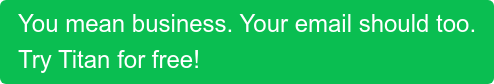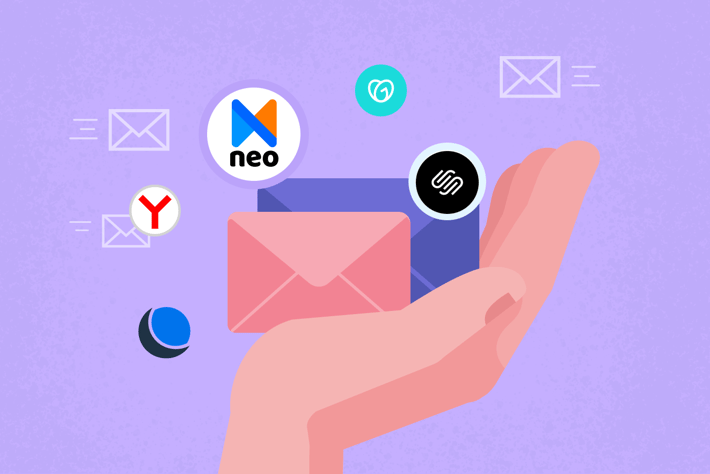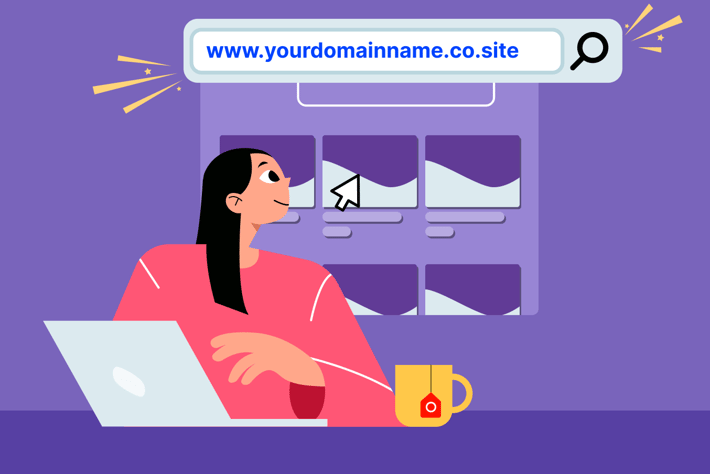In a professional email, the primary recipients are entered in the “To” field. Usually, these are the recipients who are expected to reply or take some sort of action based on the email. The CC and BCC designations, however, have very different implications.
CC stands for “carbon copy,” which was originally intended to describe the act of making multiple copies of a document using carbon paper. In the email world, CC is a designation for recipients who need to know about the email’s content but are not necessarily required to respond. All recipients can see the names in this designation.
BCC, meanwhile, stands for “blind carbon copy.” BCC is also used to include recipients who need to know about the email’s content, but other recipients can’t see who is included in the BCC designation.
Let's take a deeper look at the differences between CC and BCC email designations and how to properly use them in professional email.
When to Use CC
Using CC for email recipients is helpful for keeping internal and external stakeholders informed. For example, your business partner may ask you to send a follow-up email to a client. You can copy him to confirm that you did indeed follow up. Or, you can send an update on a project deadline to the person responsible while copying the rest of the team for awareness.
Using the CC designation is also useful for conveying authority or applying pressure to the recipient. If you delegate a task to someone via email, you can copy the recipient’s supervisor. Or, if you’re emailing your entire team, you can copy other senior stakeholders to demonstrate leadership buy-in.
The CC designation can also help with client relationship management. When emailing clients, you can copy others who have a relationship with that client. You can use CC to make connections between an external contact and another team member.

When to Use BCC
The BCC designation is most helpful for emailing large groups of people at a time without sharing contact information. For example, you may want to share an article, job description, or other link with an external network, but don’t have time to send individual emails to everyone. If all the people in your network don’t know each other, you probably don’t want to share their email addresses. In this scenario, you can address the email to yourself and include all recipients in the BCC designation.
You can also use BCC when you want someone to see the contents of an email, but not let the other recipients of the email that they're copied on the message. This can be useful when you want to alert colleagues of a challenging situation without making them part of the conversation. Anyone who is included via BCC won’t get future replies. Be judicious with this function; transparency is usually the best policy.
Tips for Replying to CC and BCC
If you hit “Reply all” when responding to an email, your response will go the sender as well as everyone in the To and CC designations of the original message. If several people are copied on an email, think before hitting “Reply all.” There’s no reason to fill everyone’s inbox with a reply like “Thanks!” or “No problem!”
Sometimes, you might hit “Reply all” when you mean to reply only to the sender. Some email services have an “Undo” function, which allows you to recall a message after it’s been sent and adjust the recipients.
Keep in mind that hitting “Reply all” will not send your response to people in the original message’s BCC designation. If you are sending an email to a large group and want to prevent the use of “Reply all,” drop everyone into BCC.
Katrina Ballard is a communications manager at a social policy research organization in Washington DC. She holds a Master’s degree in Public Administration from American University.