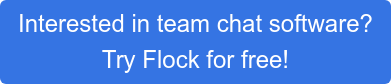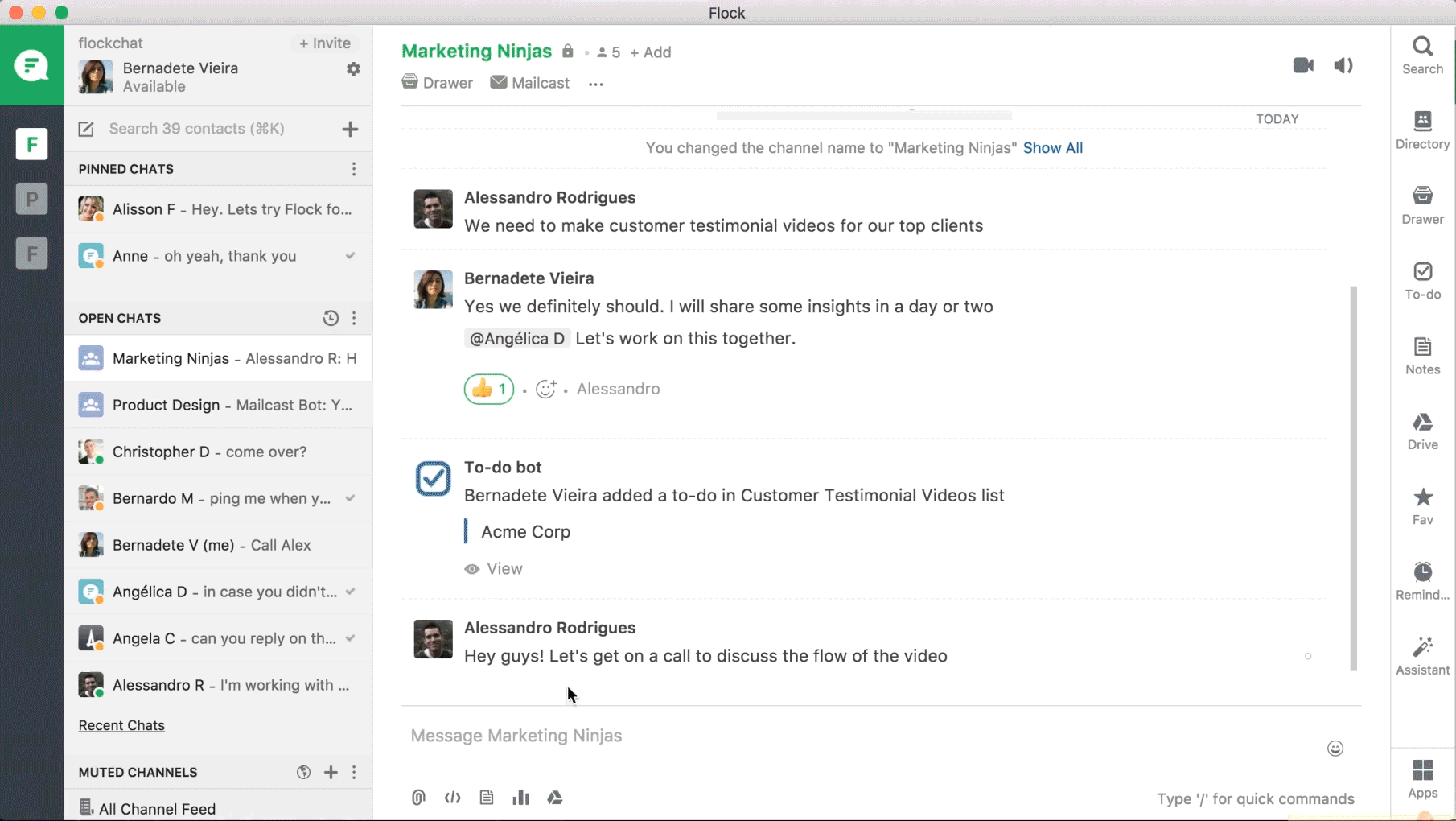We get it, you’re all busy folks running major, big deal businesses who like the facts laid out straight and bare. So, instead of some wishy-washy introduction to this article, let’s get straight to the point.
Lack of collaboration can be a major buzzkill and reason for numerous workplace failures.
Says who? Well, the good folks at Forbes, Entrepreneur, and your own common sense. How many times have you thought to yourself — this project could have been a success, if only the entire team had been on-board and on the same page?
Need to see the numbers? According to a survey by the folks at Salesforce, a whopping 86 percent of people attribute workplace failures to lack of collaboration.
How important is it to fix this collaboration problem? Adam Richardson, writing for Harvard Business Review, puts it best:
“The main reason why collaboration is important is that the problems we have to solve today are more complex than they have ever been. They require a variety of skill sets, perspectives, and approaches to solve them, and need a lot of pieces to come together smoothly to be successful. All this requires collaboration.”
Oh wait, are you saying you do use a tool to communicate and collaborate at the office? Something like WhatsApp? Then how do you explain the gaps in communication and lapses in understanding? (And I’m not even getting into how fake news makes it way around on WhatsApp!)
It’s pretty simple. While you’ve probably taken the first step by getting a chat app for your team, chances are — you’ve got the wrong one. To make your life easier, we’ve broken down why personal messaging tools like WhatsApp aren’t made for work chat and why you need a business collaboration app made for well, business.
Your entire team is better off on one official platform
Team collaboration tools are built from the ground up for businesses and business messaging. You log in with your work email ID, and all your colleagues (rachael.green@alpha.tech, mel.gibson@alpha.tech and so on) join your team automatically. All you have to do to reach someone is search for their name and get talking.
With WhatsApp, on the other hand, you can only request and hope that your entire team gets on the tool. Besides, there is also the possibility of your teammate sharing a confidential business message or file with an outsider. This is simply not an option with team collaboration apps as most of them let you set file sharing restrictions, among other admin-level permissions. Keep your data where your business lives.
Important information doesn’t get lost in cluttered chats
The most important parameter of effective collaboration is that information should reach your teammates.
According to Lynda Gratton and Tamara J. Erickson⁵, “Members of complex teams are less likely to share knowledge freely, to learn from one another, to help one another complete jobs and meet deadlines, and to share resources — in other words, to collaborate.”
This is where team collaboration apps make all the difference — they help users break all barriers to effective communication given their very nature of being instant and spontaneous.
Another problem with using WhatsApp for work is that important work-related messages often get lost among swarms of congratulatory messages, emojis and GIFs, in business WhatsApp groups.
Solution? Team collaboration tools allow reactions like 👍👏😄😔😠 to messages, so you don’t have to scroll through long message threads.
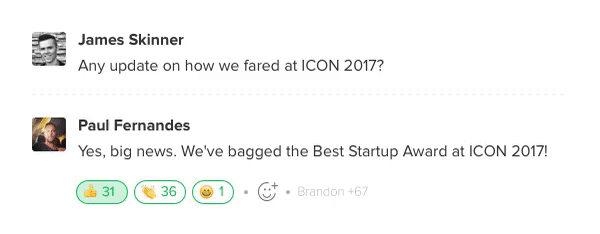
And when you want to grab the attention of one single person in a group, you can @mention them. They get notified with a 🔴 in their chat roster so they know it’s important.
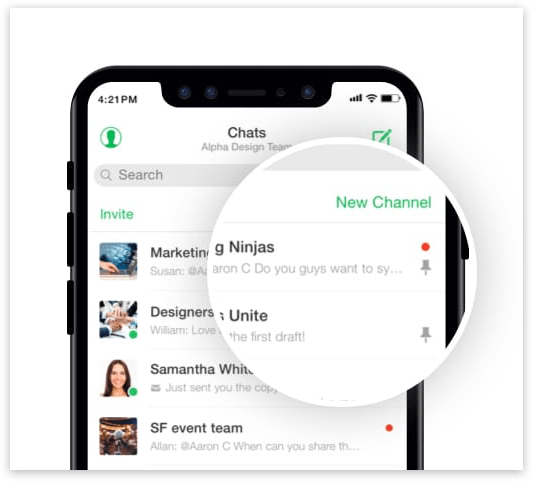
And while you can @mention a person in WhatsApp, the notification they receive is the same as every other “new message” notification. So, there’s hardly any sense of urgency or accountability.
Also, you can pin important messages, media files or links and find them neatly organized in one folder, in apps like Flock. You can even streamline your conversations by making use of neat, threaded messages.
You can get on group video and audio calls, without any limitations
Video conferencing is a vital need for startups and new businesses. With teams spread across the globe and high telecom costs, collaborating with your colleagues in Berlin or Auckland becomes extremely tough.
Virtual meetings are inexpensive ways to get people together and offer great opportunities to build engagement, trust and candor among teams. — Keith Ferrazzi
While WhatsApp allows group video calls, you can’t get more than three people in on the same call. On the other hand, team collaboration apps allow you to call multiple people and even let you share your screen with everyone on the call. Great for getting into the fine print.
Sure, you can chat with your teammates via a standalone video calling app such as Zoom or Skype, but you’d have to invite them individually. With business messaging apps like Flock, on the other hand, you are just one click away from a video call with anyone or any group in your company. No need for separate tools or invites. You can also share the call notes once you’re done, so that everyone has better context.
You get a bunch of productivity tools and integrations within the messaging app
Business is all about productivity and efficiency. And while there are plenty of productivity tools and apps in the market, why would you want to waste your time constantly switching between half a dozen (or more) tools?
Business messaging apps like Flock let you have your cake, and eat it too. For example, in Flock, you can use built-in tools like Reminders (so you don’t forget the important stuff), and To-Dos (to track all your tasks and manage projects). You can also integrate external apps such as Google Drive, GitHub, Jira or your own, custom built apps with Flock. Once you’ve set up the integration, you’ll get notifications and can manage actions from within the app. No more tab switching!
Consider the following scenario: Your peer sends you a message on WhatsApp confirming a sales call at 4 p.m. You’d probably go to Google Calendar (another app on your phone or desktop), and set a reminder. Team collaboration apps make this process easier and faster. You can set a reminder directly from a message, or add an event to your Google Calendar — all within one app! When it’s time for the meeting, a friendly reminder bot will let you know.
File sharing becomes easier
Sharing files on WhatsApp has its limitations — you cannot share large files and WhatsApp supports only a few formats. And if you use Google Drive, you’d have to hop and skip between multiple apps to share a single file. But with team collaboration apps, you can search for files, share them with your teammates, and manage file permissions from within that one app. All you have to do is connect your cloud-storage services to your business messaging app (it’s a one time process), and you can share as many files as you want, whenever you want to.
Team collaboration apps also come with powerful desktop and mobile apps that make working from your office, a coffee shop or on the move effortless. And all your chats are synced across devices, so you can pick up from where you left off. This works well especially for sales, marketing or events folks who typically work from anywhere and everywhere.
Need more reasons to make the switch? Try Flock for free and see the difference for yourself! Check out our website for all the deets…
What other team collaboration challenges can we solve for you? Do let us know in the comments below. Your feedback can lead to some cool new features in Flock! 😀
¹ Forbes | ² Entrepreneur | ³ Salesforce | ⁴ Harvard Business Review | ⁵ Harvard Business Review
This post was updated in October 2019 with new information.