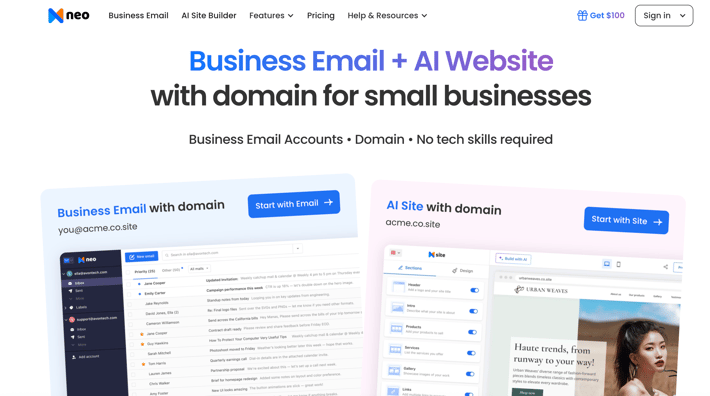The term “AI” is something that started spreading globally just in the previous 3 to 4 years. However, its concept has been around for decades since the 1950s. Early AI systems were used to play chess and solve problems.
However, things have completely changed now. From driving cars to writing long, long emails, AI is doing a lot of tasks. In fact, 49.5% of email marketers find AI helpful and efficient in automating their overall email marketing strategies.
With such tools streamlining work processes, students and professionals alike can save time on repetitive tasks. For those juggling multiple responsibilities, it may be worth considering a service where you can pay for doing my homework online to make your workload more manageable.
And since you’re on this guide, you also comprehend the importance of AI email writers. So, we have decided to review and suggest our favorite ones here. Go through all the tools and choose the one that suits you.
1. EditPad Email Writer
EditPad uses advanced AI and NLP algorithms to understand your email topic and write comprehensive emails in different text sizes. It focuses on simplicity and ease of use and drafts any kind of email promptly.
In addition, it has a user-friendly interface. You tell it the purpose of writing an email, enter the name of the sender and receiver, select length, and click Write Email. And all of this happens without logging in or registering.
Unique Features
- No sign-up required
- Straightforward, easy-to-use interface
- Free to use
Here is what the output looks like
2. OpenAI AI Email Writer
OpenAI’s AI Email Writer is a powerful tool powered by large language models (LLM) like GPT-3. This advanced technology enables this tool to understand and generate human-like text when writing an email.
All you need is to provide your email prompt and your name for the signature, and this tool will draft the email accordingly. To access this tool via OpenAI’s ChatGPT platform, you’ll need to have a ChatGPT Plus subscription.
You can expect excellent readability and flow with this tool. However, don’t forget to go through the email and edit it to give it a human-like touch. Use emotion-provoking words to give emails an emotional touch.
Unique Features
- Highly customizable
- Access to OpenAI's leading AI technology
- Instant reply feature
3. Prepostseo Email Writer
PrePostSEO Email Writer is beyond just an ordinary email generator. It combines advanced AI and ML algorithms to craft emails as per the best SEO practices. Hence, it is the perfect email for marketing purposes.
This email write is also perfect for performing email A/B testing. Create different emails for different groups of recipients with customs lengths. Send different versions of the email to different groups to test which performs the best.
Prepostseo also features various other tools for SEO, writing, and education along with this Email Writer. Once you’re done with writing an email, don’t forget to check it for grammar to improve its readability.
Unique Features
- SEO optimization suggestions
- Custom email length
- Perfect for A/B testing
This is what the output really looks like:
4. ChatGPT Writer
Unlike the other web-based tools on the list, ChatGPT Writer is a Chrome extension powered by the original ChatGPT 3.5. With this extension, you can generate and edit all kinds of emails within your browser.
Not only does its conversational interface feel best to interact with but also the open-ended dialogues this tool produces to write emails. You can use it to write emails and messages without worrying about your privacy.
How to generate email replies in Gmail?
- Go to the Gmail inbox and open the email you want to reply to.
- Open the reply text input box to write down your message.
- Click on the ChatGPT Writer extension button that will be next to the Send button.
- Enter your prompt into the extension.
- Click on the “Generate Reply” button to get a few email samples.
Unique Features
- Free to use
- Provides high-quality email responses
- Different writing tones
- Works on all sites. Works even better on Gmail
- Supports all languages
5. Grammarly Email Writer
Known for being the best grammar-checking tool, Grammarly has another great surprise for us: Email Writer. If you’re going through the creativity block, use this tool to write human-like emails easily in seconds.
All it requires is a brief introduction to your audience and a comprehensive prompt in just two steps. Once you have entered these, click on the Create email button to produce a clear, concise, and grammatically correct email.
You can also adjust it when writing an email. Simply define the desired tone in the prompt (formal, casual, etc.), and this tool will write the email accordingly. Its tone detector ensures your message is interpreted as intended.
Unique Features
- Generates human-like text
- Let’s you adjust the tone
- Provides error-free responses
6. Zendesk AI
Zendesk AI is a perfect tool for enterprise-size support teams to manage emails and communication with customers. It can do a lot of things in one spot. It can shorten, expand, and summarize emails as per your requirements.
In addition, you can also adjust the tone of the emails, review them, and edit suggestions before sending emails to the recipients. Overall, this is a perfect tool to align the emails to the company’s voice and the specific customer situation.
Zendesk AI also offers an autoresponder feature. It collects data on what action a subscriber performs and sends a pre-written email to their email address as per the action. You must use its free preview before purchasing its plan.
Unique Features
- Seamlessly integrated within the Zendesk platform
- Can access customer data and ticket history to provide suggestions
- Autoresponder feature to send pre-written emails
- Allows to personalize suggestions and adjust tone
7. Flowrite AI Email Writer
Flowrite is another AI email writing tool to create real-time emails through the inbox. It seamlessly integrates into your inbox and offers three different email replies so you can send the one that best suits your recipient.
If you don’t like any of the three suggestions, click on the Regenerate button to produce more suggestions. Isn’t it amazing? Interestingly, it does all of this as per your role and the preferences you have provided to it.
This tool is compatible across various platforms, such as Gmail, Yahoo, Outlook, LinkedIn, and many others. You must try its instant reply feature to improve your workflow and create personalized email suggestions.
Unique Features
- Offers 20+ email templates
- Work with Gmail, Yahoo, Outlook, LinkedIn, and more
- Has the choice to select a tone
- Generates unlimited suggestions
Conclusion
There are many AI Email Writers to help you write emails more easily. These tools use advanced technology like Artificial Intelligence (AI) and Natural Language Processing (NLP). They make writing emails quicker and simpler.
We have discussed seven such tools in this guide and each has unique features and functionalities. For instance, the Editpad Email Writer is user-friendly and doesn't need sign-up. OpenAI AI Email Writer creates human-like text and allows customization.
Prepostseo Email Writer helps with SEO and A/B testing. ChatGPT Writer is a Chrome extension suitable for writing emails within a browser. Grammarly Email Writer focuses on grammar and tone.
Zendesk AI is great for large support teams, managing emails, and autoresponders. Flowrite AI Email Writer offers real-time suggestions and integrates with various platforms. Try all these tools to find the best one.