
Many people around the world will spend some well earned time off with friends and family this holiday season. Time off is critical for recharging. But if you’re like many of us on the Flock team, you may find yourself gravitating to your phone when you’re supposed to be unwinding.
It’s easy to get sucked in by messages and email alerts on your phone. And you’re not alone—psychologists today are examining both addictive and anxiety-based behaviors people exhibit in response to phone notifications. Those who are ‘addicted’ to their phones crave the endorphin release they experience after clicking. Those with anxiety-based behaviors experience feelings of FOMO (fear of missing out) if they don’t check their phone.
So if you’re worried you won’t be able to avoid the pull of those dreaded red dots from work applications, here are some practical tips to help you unplug.
Setting boundaries on your phone
Set Do Not Disturb so you don’t receive notifications.
Enable "Do Not Disturb" on your phone to prevent notifications from appearing. You can set specific times of the day or turn it on indefinitely. You can rest easy that you will receive urgent calls if you get multiple calls from the same person.
.png?width=313&name=Copy%20of%20Blog%20How%20to%20log%20off%20from%20work%20this%20holiday%20(and%20beyond).png)
Hide apps you want to avoid in a folder
Temporarily drop your work apps like email and messenger into a folder in the last screen of your phone. They’re less tempting when you don’t see the front and center on the screen. To further optimize your smartphone's performance and declutter your digital life, you can also consider using iPhone cleaner apps. These handy tools can help you clear cache, remove unnecessary files, and boost your device's speed, ensuring it operates at its best. You can read some reviews to choose the most suitable one for you.
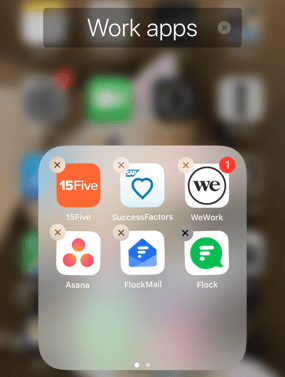
Turn on Grayscale
If the red dots really stress you out, you can change your phone’s color settings to grayscale to reduce the visual noise from your phone. Trust me, your phone will seem a lot less interesting and exciting with the colors removed.
For iPhone users, search for “Color Filter” in your settings and turn on “Color filter”.
For Android users, search for “gray” in your settings, and turn on grayscale in the Wind Down application.

Quieting your workplace messenger app
Turn on "Do Not Disturb" in Flock Messenger
Flock Messenger lets you set your profile status to “Do Not Disturb” (DND). That means when coworkers see your profile, they’ll know you are unreachable. If they opt to send you a message while you’re on DND, you won’t be notified.
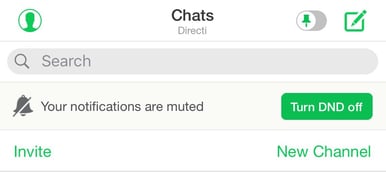
Mute Channels
If you are a member of particularly active channels that cover interests like sports or current events, it may be a good idea to temporarily mute the channels while you’re away. That way you won’t receive dozens of unnecessary receive message notifications during your time off.
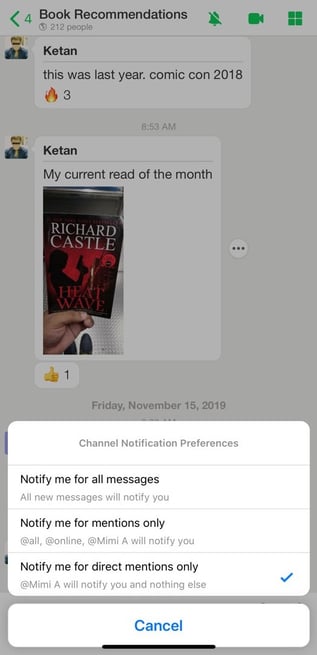
Hopefully these tips will help make it easier to put your phone away. On behalf of the Flock team, we hope you have a happy and restful holiday season!


