
Digital technology was supposed to make communication between teams easier, faster, and more effective. Yet in practice, it often creates challenges, making it difficult to deliver messages clearly both within your team and to the external audience your organization needs to reach.
These digital communication barriers can interfere with your ability to get your point across via email, chats, texts, messaging, discussion boards, real-time chat apps, and any online channels.
However, with the right solution to these digital communication challenges, you can deliver your message effectively, cutting through noise and avoiding misunderstanding. It also helps you to simplify complex messages and ensure your ideas resonate with your audience.
Here, you will find 10 challenges of digital communication, and as a leader, how you can solve them. Additionally, you will also discover the key communication skills to develop in the digital era, helping you lead your team more effectively and keep everyone aligned even when working remotely or across multiple digital platforms.
10 Leadership Challenges In Digital Communication And Their Solutions
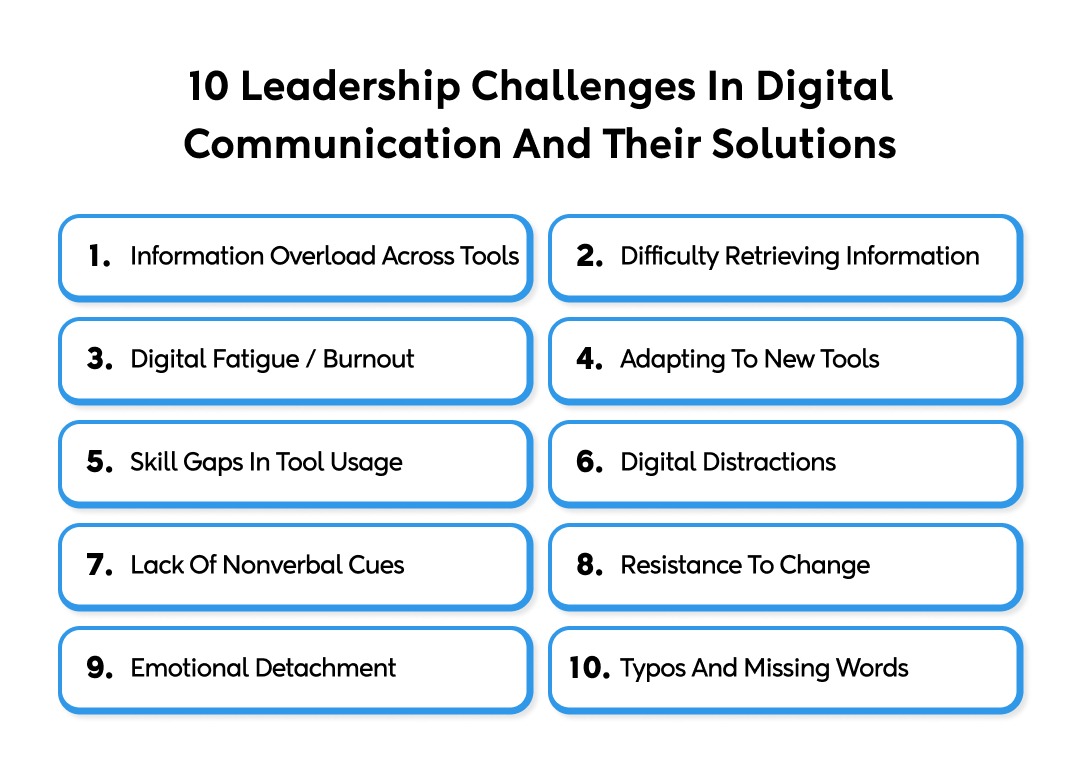
Digital communication is now an important part of how organizations operate. Leaders often face challenges when guiding their teams in this digital environment. Here are 10 key challenges in digital communication and how to solve them.
-
Information Overload Across Tools
Teams often use many digital tools like video conferencing for meetings, chat channels for messages, voice notes for quick updates, and file-sharing platforms for documents. You may receive a large number of messages, updates, notifications, and files across these tools every day.
The problem is that not all of this information is important. Sorting through it to find what really matters can be overwhelming. Important messages or decisions can get buried under a flood of notifications, which can lead to confusion, missed deadlines, and slowed decision-making.
How to handle it:
- Use the team messenger and online collaboration platform like Flock. A tool that offers video conferencing, chat channels, voice notes, and file sharing to help teams stay organized and reduce the need to switch between multiple apps.
- Summarize key points instead of sending long messages.
- Schedule regular reviews to clean up outdated threads, documents, and channels.
2. Difficulty Retrieving Information
When files, messages, and important information are spread across different tools and platforms, it becomes hard to find what you need. You may spend a lot of time searching for past decisions, documents, or links. This slows down work and can lead to repeating tasks that have already been done.
How to handle it:
- Keep all important information in one central place.
- Use tools like Flock with good search features, so files and messages are easy to find.
- Organize documents and messages with clear names, tags, or folders.
3. Digital Fatigue / Burnout
Spending long hours on back-to-back video calls and receiving constant notifications can be exhausting. This continuous digital activity drains energy, reduces focus, and makes it harder for you and your team members to stay productive. Over time, it can lead to stress, frustration, and even burnout.
How to handle it:
- Keep meetings short and focused.
- Only invite people who are directly involved.
- Encourage small breaks between meetings to rest eyes and mind.
4. Adapting To New Tools
When organizations introduce a new project management tool, it can be difficult for leaders and teams to adjust. Learning the features, understanding new workflows, and changing old habits takes time and effort. During this transition, productivity may drop, and miscommunication can increase as everyone gets used to the new system.
How to handle it:
- Switch to a platform project management tool like ProofHub, which is easy to understand and has little to no learning curve. Teams can quickly get familiar with its features, reducing the time and effort required to adapt to a new tool. This helps maintain productivity and smooth workflows during transitions.
- Introduce features step by step rather than all at once.
- Ask the team about difficulties and adjust processes to make adoption smoother.
5. Skill Gaps In Tool Usage
Many employees may not have the skills needed to use digital communication tools effectively. This can slow down work, create mistakes, and make it harder for teams to collaborate smoothly. You may find it challenging to get everyone on the same page when skill levels vary.
How to handle it:
- When needed, bring in a professional who already has experience with the tools and processes being used.
- Make sure employees have access to help, tutorials, or mentors while learning.
6. Digital Distractions
Digital communication can come with constant interruptions. Notifications from messages, emails, or alerts can break focus and make it difficult to complete tasks efficiently. Even small distractions, like a quick pop-up message or a link to online content, can pull attention away from important work. Over time, these interruptions increase stress and make it harder for leaders to keep their teams focused.
How to handle it:
- Schedule dedicated periods where team members focus on important tasks without checking messages.
- Turn off notifications that are not urgent to reduce constant interruptions.
- Let the team know which messages are urgent and which can wait, so attention is directed appropriately.
7. Lack Of Nonverbal Cues
In digital communication, it’s difficult to see body language, facial expressions, or hear the tone of voice that normally helps people understand each other. You will get a few ideas on whether the team is confused or frustrated. Without the nonverbal cues, it is also difficult to convey the messages effectively. So it's difficult to both receive the effective message and give the effective message to the team. Over time, this can cause misunderstandings and misalignment on projects, and even emotional detachment.
How to handle it:
- Use the video calls to see facial expressions and gestures to understand tone and intent.
- Encourage team members to confirm understanding or share how they feel.
8. Resistance To Change
Moving from traditional ways of working to digital-first practices can be difficult for the team. Some may feel uncomfortable using new tools, worry about making mistakes, or prefer familiar methods. This resistance can reduce productivity and create frustration for leaders trying to implement new processes.
How to handle it:
- Offer step-by-step guidance so employees can learn new tools at their own pace.
- Make help easily available through mentors, FAQs, or helpdesks.
- Make them confident, like it's ok to make mistakes, tell them you are with them on the learning curve.
9. Emotional Detachment
Emotional detachment is one of the most common barriers to effective digital communication. Team members may switch their cameras off, hide behind their screens, or write emails in ways they wouldn’t speak in person, creating a sense of disconnection. This lack of emotional presence makes it easy for messages to be misunderstood, causing confusion, conflicts, and strained relationships.
How to handle it:
- Before sending a message, posting, or publishing content, take a moment to consider your current emotional state.
- Think about the team members you are communicating with, the emotional response you want to create, and whether any part of your message could be misinterpreted.
- Use clear and thoughtful language to express your ideas, and avoid words that might sound harsh or ambiguous.
10. Typos And Missing Words
When communicating digitally, small errors like typos or missing words can completely change the meaning of your message. For example, leaving out a single word in an email or chat can make instructions confusing or even misleading. Over time, repeated errors can undermine clarity and affect the overall professionalism of interactions.
How to handle it:
- Taking a few seconds to slowly re-read your message before hitting “send” helps you catch mistakes and ensure your tone comes across the way you intend.
- Spell check tools, grammar suggestions, or even reading your message out loud can also help you spot errors that your eyes might miss the first time.
Leadership Communication Skills to Develop in the Digital Era
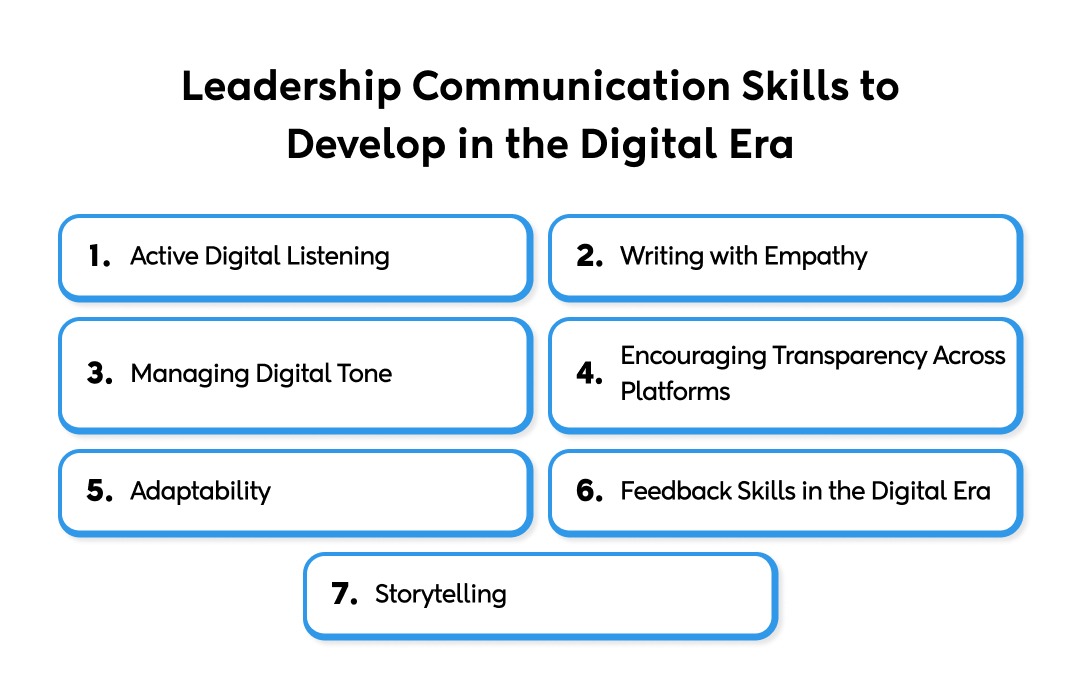
To lead effectively in this digital era, you must go beyond mastering tools. You need to refine communication skills that ensure clarity, connections, and trust. Express ideas clearly so your team understands your vision, listen actively to make the team feel heard, and show empathy to maintain human connection even through screens. Here are some essential skills to develop:
-
Active Digital Listening
In digital spaces, it’s easy for voices to be overlooked. You should make a conscious effort to “listen” actively. Listening actively comes with numerous benefits, including better collaboration, fast problem-solving, and decision-making. To actively listen, pay attention to the chat cues, read the lines in emails, and invite feedback during the meetings. You can also take the help of open forums to ensure every voice is heard.
-
Writing with Empathy
Empathetic writing means using considerate language, context, and warmth to convey understanding. It helps you choose words thoughtfully and ensures your message is received in the right spirit. It is important because digitally written messages lack body language, so they can easily be misinterpreted. The way you intend to say something might be different from how it’s understood by the reader, leading to confusion or unintended reactions.
-
Managing Digital Tone
Digital communication lacks a natural tone, which can make messages sometimes harsher, sometimes colder, or sometimes casual than intended.
Without vocal inflection, it is easy for words to be misunderstood. You should be mindful of how your words might sound without vocal cues. Use positive phrasing, friendly greetings, and consider how your messages might be interpreted by different team members.
-
Encouraging Transparency Across Platforms
When communication is scattered, teams can miss information or work in silos. You should promote openness by sharing important discussions, decisions, and updates in channels that everyone can access. Transparent communication helps everyone stay aligned, take responsibility, and feel included, even in remote or dispersed teams.
-
Adaptability
Being adaptable means adjusting the way you communicate depending on the situation, like the team member you are talking to and the digital platform you are using. For example, a quick message in a chat app may work for updates, while email may be better for detailed instructions. Video calls might be best for discussions that need tone and expression.
Adapting also means noticing how your team responds and changing your approach if something isn’t working. You have to adapt quickly to keep communication effective and avoid misunderstandings. This could mean switching your tone or explaining things in a new way so everyone stays on the same page.
-
Feedback Skills in the Digital Era
Good leaders know how to give and receive feedback, even when communication happens mostly online. Giving feedback digitally requires clear and constructive language so your tone and intent are not misunderstood in emails, chats, or video calls. Focus on actions and outcomes rather than personalities, and make sure your suggestions encourage growth rather than create fear or frustration. Receiving feedback is equally important, as it shows you value your team’s perspective and are willing to improve.
-
Storytelling
Storytelling is a powerful way to make your message interesting and easy to remember. Instead of just giving facts or instructions, sharing a story or real-life example can help your team understand the point better. For example, instead of saying, “We need to improve response time for client emails,” you could tell a story about a client who waited too long for a reply and the impact it had on the project. Leaders who use storytelling can engage their team more effectively, create stronger connections, and make their messages stick long after the conversation.
Wrapping up
Digital communication brings challenges to effectively convey your messages to the team. From information overload and difficulty retrieving information to digital fatigue, distractions, integration hurdles and even simple issues like typos you face a wide range of obstacles. To tackle these challenges, you should combine thoughtful leadership practices with reliable platforms like Flock and ProofHub, so you can leverage digital communication.






