
Are you a business owner managing your email systems while coping with many other tasks? You should consider getting a domain and email hosting service to simplify business operations and streamline the process.
Domain and email hosting services make establishing your brand’s online presence easy. The service providers offer domain registration services and allow you to set your business email with that registered domain name. You can easily buy your domain name without the additional expense of buying web hosting plans.
However, several domain and email hosting service providers offer different features, plans, and service levels. That’s why we have curated a list of the top providers.
6 Best Domain and Email Hosting (Custom Domain Email) Providers
Below are the top domain and email hosting services. Before selecting a provider, consider the benefits and drawbacks of each service.
1. Neo
Neo is an email marketing platform that supports small businesses, freelancers, and solopreneurs. It offers a distinctive online identity and reputation through a business email address with a custom domain name.
It helps small businesses grow and become more productive with useful features, such as a free co.site domain name, an easy-to-use one-page website builder, email templates, follow-up reminders, a priority inbox, etc. Besides, you can easily create your own domain with your desired TLD, like .edu or .in.
Neo services cost between $1.99 and $7.99 per user per month. If you don’t own a domain name, you can register your domain name and try a 15-day free trial to see if this is the best email service for you.
Core Features
Some of the core features of Neo are as follows:
- You get a free domain name (for one year if you buy yearly plans)and create custom email addresses.
- Read Receipts functionality to keep track of opened emails.
- Email template functionality to keep the commonly used emails in handy.
- The Priority Inbox feature allows you to organize important emails in a separate tab.
- Automated follow-up reminders to reply to emails that go unanswered.
- The Send Later feature lets you schedule the emails at the best delivery.
Pros
- The provision of a business email address along with a free domain.
- A smooth user experience with a professional interface.
- Read receipts, integrated mail forms, and email templates enhance functionality.
- Robust guidance and support for newcomers.
- There is plenty of storage space available, up to 100 GB for every mailbox.
Cons
- While a 15-day free trial is available, using the trial features necessitates following a complex setup process.
- The 30 MB attachment limit could be challenging for some companies.
- It doesn’t offer an autocomplete feature while writing emails. However, it does offer AI assistance to draft emails on your behalf based on your tone and format.
2. Mailtrap
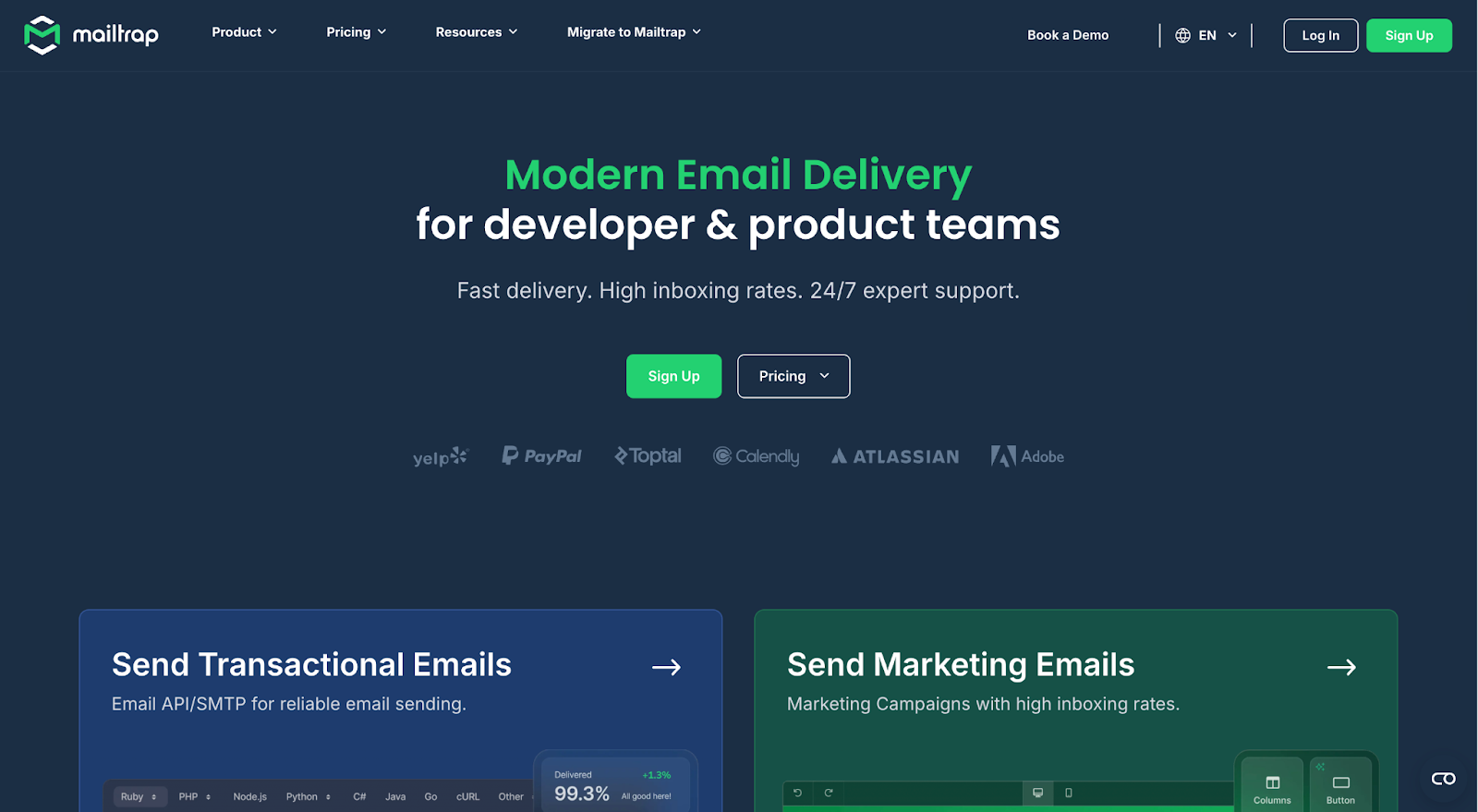
Mailtrap is a modern email platform for development and product teams. The platform offers a highly customizable API and SMTP built for dev teams to send transactional and bulk emails at scale with 24/7 tech support.
Mailtrap is offering a free plan with 3500 emails/month, and the first paid tier starts from $15 for 10,000 emails. Their most popular plan (Business) comes with advanced deliverability features like dedicated IPs, which are locked away as paid add-ons for other platforms.
Core Features
- Flexible RESTful email API focused on high deliverability and fast delivery
- Supports official SDKs for Node.js, PHP, Python, Ruby, Java, and Elixir
- The platform delivers 99.99% uptime with separate streams for transactional and bulk emails and industry-best analytics.
- Includes dedicated IPs, automatic warmup, and throttling controls.
- 24/7 access to deliverability experts and flexible pricing plans
Pros
- High deliverability rates
- In-depth analytics
- 24/7 customer support
Cons
- Lack of advanced automations
- Limited number of integrations
3. Google Workspace
Google Workspace is a collection of Google cloud-based applications that help you streamline many of your daily tasks. Additionally, it permits the use of custom domains. However, if you are aiming to purchase a domain through Google, then it will help you purchase a domain through one of Google’s domain host partners.
During sign-up, you must select the Buy a New Domain option and be directed to the Squarespace website to purchase and register your domain. Then, you can set up your Google Workspace account.
Its comprehensive suite of tools, such as Calendar, Chat, Drive, Documents, Sheets, Slides, Sites, and Meet, are designed to increase efficiency and improve communication. It is a renowned domain and email hosting service provider with over a billion users. Besides, the plans even support Gemini, Google’s AI assistant.
Google Workspace costs between $7.20 and $21.60 per user per month (custom plans are also available).
Core Features
Some of the core features of Google Workspace are as follows:
- It provides personalized email domain names for companies.
- It conducts verification of domain ownership for increased security.
- It has security controls to protect accounts, such as 2FA.
- Over 30GB of available storage space per user.
Pros
- Numerous beneficial tools and resources are included with each Google account.
- Your communication will rarely be interrupted due to reliable services with 99.99% uptime.
- You can customize your email inbox in numerous ways to suit your needs.
- Gmail is a useful and user-friendly free email program.
Cons
- Package prices are high in comparison to other email hosting providers.
- Google Workspace has a learning curve. It will take time to become familiar with so many tools; sometimes, it can become overwhelming.
- The main requirement for Google Workspace is internet connectivity. Without the Internet, your activities will be severely restricted.
4. Zoho Mail
Zoho Mail is regarded as a viable alternative to Google Workspace business emails. Its user interface is the easiest thing about Zoho to use. With its built-in task manager and integrations with cloud-based file managers like Box and Google Drive, this email service provides an easy way to handle your daily tasks.
The price range of Zoho Mail falls between $1 – $4 per user per month. With Zoho Mail, you can buy your domain, as it offers domain registration through GoDaddy and OpenSRS. Once the payment is made, the domain will be registered under the name you provided via Zoho, and you can access the domain through the Zoho Mail Admin Console.
Core Features
Some of the core features of Google Workspace are as follows:
- A secure email feature will provide additional security for your business emails.
- Zoho provides complete privacy by offering features like email encryption, email privacy, threat protection, physical security, etc.
- The enterprise hosting feature provides you with customized email services.
- Zoho provides hassle-free migration services for a better emailing experience.
- Email archival and EDiscovery feature enables you to track, retain, search, and discover your desired data.
Pros
- You can attach large files up to 1 GB in size.
- A free email address hosted on a domain is a professional benefit for new businesses.
- Many useful business apps and features exist, such as an online meeting tool and file manager.
Cons
- Even though the suite has many features, integrating outside apps can be difficult.
- Zoho doesn't offer many advanced features. While most small and medium-sized businesses would be fine with it, expanding to the higher end can be difficult.
5. IceWarp
IceWarp functions as both an email server and a collaborative center. The platform integrates hosted email with custom domains, shared calendars, group chat, cloud storage, and online document collaboration.
It provides both cloud and on-premise deployment options. The browser-based program seeks to answer enterprises' collaboration and communication needs straightforwardly. It has a few important features that will attract your attention and assist you in making more informed decisions about acquiring a custom email hosting service.
The price range of IceWarp starts from $15 per 20 users per month.
Core Features
- It integrates chat, email, and collaborative tools.
- It has an ActiveSync feature, which is used for mobile synchronization.
- Real-time collaborative editing is available in an online office suite.
- It offers security features such as antivirus software, advanced anti-spam, and anti-phishing features.
- It enables the integration of apps from third parties.
- A mailbox with 200 GB and 1 TB of storage.
Pros
- It offers extensive features for businesses to improve their utilities and optimize their operations.
- It offers a 1-month free trial period.
Cons
- Since it's not a well-known service, there isn't a large community to discuss your problems on various platforms.
- Most services will stop working when you're not using it.
6. Titan
Titan allows freelancers, small business owners, and solopreneurs to develop strong client relationships. It offers small businesses the tools they need to succeed, such as Schedule Send, Email Templates, Follow-up Reminders, a Priority Inbox, and more. Titan Mail has collaborated with web hosting and domain name registration platforms, like Name.com, to make it convenient for customers to register their brand’s domain name.
Titan has two price options: $2 per month and $2.45 per user.
Core Features
- It provides email templates to make it easy for you to create emails perfectly.
- There is a built-in signature creator available.
- The schedule send feature enables users to send emails at preferred times.
- Its read receipts feature notifies you when the recipient opens your email.
- Its follow-up reminders feature reminds users about emails that go unanswered.
Pros
- Owners of WordPress websites can easily manage their email lists with Titan's WordPress plugin.
- Excellent email management features include follow-up reminders, open receipts, signatures, and scheduled sending.
- The service is quite simple to use due to its user-friendly interface.
Cons
- There are very few integrations with third-party tools.
- The customer service is not particularly impressive.
7. Mailgun
Mailgun is an SMTP email provider designed specifically for software developers. It makes it easy to send bulk emails and greatly improves engagement. Mailgun is just a mail API, not an email marketing tool.
The best feature of Mailgun is that you can send 5,000 emails during your free monthly trial. If you use up all your free trial, you can renew the service for $1 for 1000 emails.
Mailgun's price range is $35 – $90 per month, with one month free (custom plans are also available). Users can configure two types of domains with Mailgun: the Sandbox subdomain of mailgun.org (sandboxXX.mailgun.org) and their own domain (yourcompanyname.com).
Core Features
- Live phone and chat support is available.
- It offers industry-leading security and HIPAA compliance.
- There is comprehensive email analytics reporting available.
- With burst sending, your emails reach inboxes at the precise time.
Pros
- The flexible pricing packages make it well worth considering.
- Compatible with most popular programming languages and frameworks, including PHP, Python, Ruby on Rails, Node.js, etc.
- Analyze email data and provide actionable insights to help businesses improve their email strategies.
Cons
- The pricing structures are slightly higher than most other email hosting services.
- Users may require some time to become familiar with the platform due to its learning curve.
Comparison, Our Ratings, and Review
|
Domain and Email Hosting Provider |
Ratings |
Neo’s Review |
Features |
|
Neo |
4.9/5 |
It is perfect for small business owners and solopreneurs as it comes with a free custom domain, and the paid plan offers robust email marketing tools. The platform is hosted on AWS and provides robust security features, like antispam and antivirus protection, data encryption, and two-factor authentication. |
Custom domain name with Neo’s domain (.co.site), email campaign management, Smart Write (AI-assistant), appointment scheduling, and more. |
|
Mailtrap |
4.8 |
Mailtrap Email Delivery Platform is a reliable service that offers developer and product teams a seamless transactional email sending experience with high deliverability rates. |
Reliable delivery and high deliverability rates, separate sending streams, dedicated IPs, email warm-up, and many other features dedicated to helping you land in recipients’ main inboxes. |
|
Google Workspace |
4.8/5 |
It offers 99.99% uptime, so your communication will never get interrupted, and the plans come with different productivity tools that make collaboration easier. However, the pricing packages are expensive as compared to other providers. |
Custom domains with different TLDs, protection against spam and phishing, domain ownership verification, 30GB to 5TB storage. |
|
Zoho Mail |
4.7/5 |
Its forever-free plan is perfect for solopreneurs; however, it comes with its set of limitations. It offers mobile applications for iOS and Android users and robust security features, including 2FA and S/MIME. However, integrating with third-party applications is challenging. |
SecurePass email feature provides an additional layer of protection, a 50GB limit per user, IMAP/POP access in email clients, allows attachment of files larger than 1GB |
|
IceWrap |
4.7/5 |
It offers a wide range of features to streamline operations and improve functionality with email hosting. Besides, it comes with a 3-month free trial, and a storage capacity of 1TB is pretty impressive. However, it is heavily dependent on the internet, and limited community makes it difficult to discuss issues. |
Easy integration of email, chat, and collaborative tools, mobile synchronization with ActiveSync, real-time collaboration, advanced antispam, antiphishing, and built-in antivirus protection, 200GB mailbox and 1TB storage |
|
Titan |
4.6/5 |
The best part about Titan is that it has a WP plugin that makes email management easy for WP website owners and a user-friendly interface that reduces the learning curve. However, it comes with limited integrations, and the customer support is not great. |
Guaranteed email delivery, built-in signature designer, and easy data import available via IMAP servers |
|
Mailgun |
4.5/5 |
Its flexible pricing makes it worth looking at, and the analytic reports make it easy to refine email marketing strategies. However, it is heavily designed with developers in mind, and the platform has a learning curve. |
Live phone and chat support, retains activity log for up to 30 days, dedicated technical managers for custom accounts, and email analytics reports are available. |
Note: After considering all the features and services provided by email and domain hosting providers, we have made this list. Besides, the ratings are based on different factors, like the platform’s learning curve, features, storage, etc.
Conclusion
Understanding domain and email hosting services may appear complicated, but as we’ve examined in this blog post, they’re an essential tool for small businesses. With the correct email hosting provider, you can guarantee that your communication channel is always open, secure, and effective.
Remember that every small business has specific requirements. Take time to understand your needs and select an email hosting provider that meets them. Making the right choice will give you a strong email system and a partner in your business's growth. Try considering Neo for your business email needs!
Frequently Asked Questions
1. What are the factors to consider while choosing a domain and email hosting service?
Consider the following aspects when looking for a domain and email hosting provider.
- When choosing an email hosting provider, it is essential to consider flexibility and various features.
- You must match your budget with the appropriate host and consider the rolling fees over time.
- Make sure the email hosting company you choose has little to no downtime.
- Consider selecting a provider who can readily grow to accommodate your changing requirements.
2. Should I host my email?
Although self-hosting your email is feasible and local backup options appear appealing, you will require some technological know-how and be prepared to go through the setup process, whether renting a server or hosting it at home. The quicker and simpler choice for most users is to sign up for an email hosting service.
3. Are there any other email hosting services worth looking at?
There are a vast number of domain and email hosting providers on the market. Some are Neo, Yahoo Bizmail, Google Workspace, ZohoMail, and others.
4. Can I use my domain name and email hosting service?
You can create email addresses with the same domain as your website (for example, xyz@cloudways.com).
5. Why is email hosting necessary for small businesses?
Email hosting is critical for small businesses that have recently entered the industry. It adds professionalism and credibility to your business, provides robust security compared to free email service providers, offers ownership and control, and enhances collaboration.







