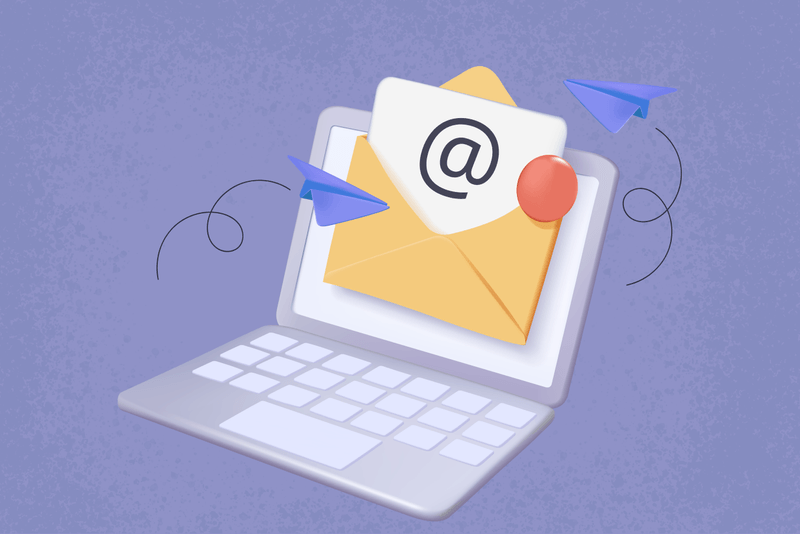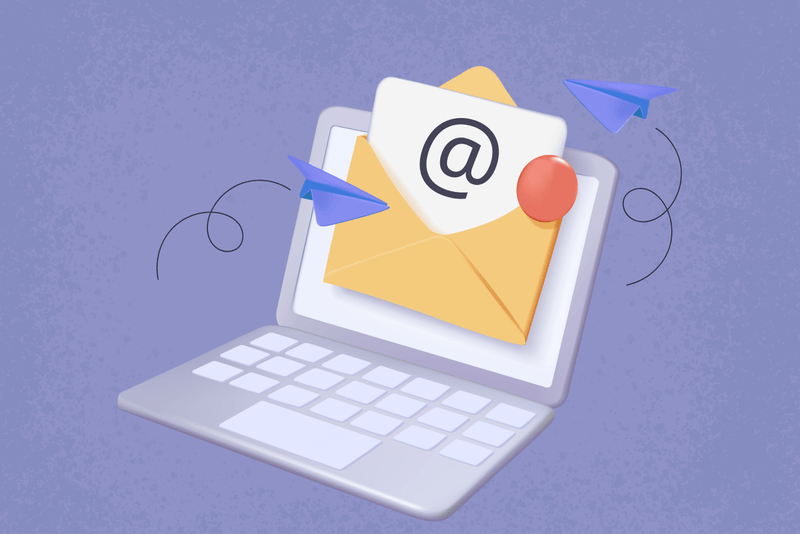
A business email is essential for both start-ups and established companies. Using personal or generic email addresses can diminish your brand's visibility and authority. Consider the difference between sending a business proposal from a generic email like firstname_0101@gmail.com versus a tailored address like firstname_lastname@glitzagency.com, especially if you own a company named Glitz Agency. A business email with your brand's name looks more professional and makes a stronger first impression.
While a personalized business email typically includes a custom domain name, this blog explores whether obtaining a free business email without one is possible. We will review various email service providers like Neo Mail, Dreamhost, Yandex, GoDaddy and Squarespace that offer free business email accounts without requiring a domain. This comparison will focus on how easy each provider makes setting up a business email, especially for users who don't already own a domain. Let’s dive right in!
How to Create Free Business Email Without Domain - 5 Best Ways
1. Neo Mail - Our Top Pick 👍
[Best Free Business Email Without Domain]
[Visit Neo Mail] - Easiest Set-up
Neo Mail is a premier provider of free personalized business emails, which are particularly helpful for start-ups looking to grow. This platform delivers a user-friendly interface, an email address, and robust email marketing tools tailored to meet the specific requirements of your business. Even without a proprietary domain, you can leverage Neo Mail’s free .co.site domain to craft your personalized business email.
How to Create Free Business Email Without Domain?* - Neo Mail
Here are the straightforward steps:
Step 1: Choose a Business Plan
Begin by selecting a suitable business plan from Neo Mail. The Business Plus plan is highly recommended as it encompasses Neo Mail's advanced features, including
- Read Receipts: Know when your emails are opened.
- Unlimited Email Templates: Save time with ready-to-use templates.
- Follow-up Reminders: Never miss a follow-up.
- Sender Blocking: Manage your inbox by blocking unwanted emails.
Explore these features with our free trial to see what Neo Mail can offer you.
Step 2: Domain Selection
You can choose to proceed with or without a domain. Neo Mail provides a complimentary .co.site domain for those without a domain. This option is perfect for businesses not ready to commit to a permanent domain name but still wanting to establish a professional online presence.
Step 3: Domain Customization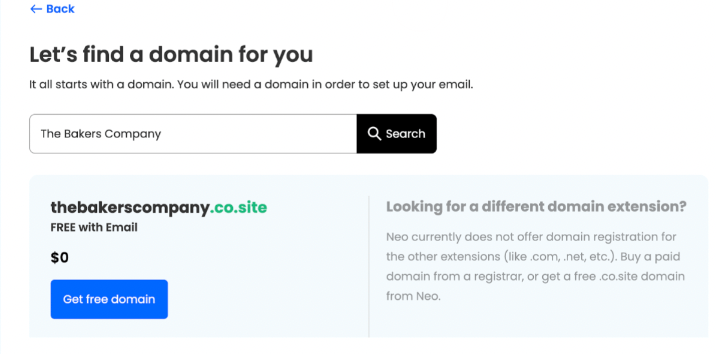
If you opt for a domain, select one that aligns closely with your business's name to maintain brand consistency. Aim for a domain name that is identical or very close to your brand name.
Step 4: Account Setup
Fill in the required details to set up your customer account. This step involves entering personal and business information to create a profile on Neo Mail's platform.
Step 5: Mailbox Information
Enter all necessary details for your first mailbox setup. This step customizes your email settings and preferences specific to your business needs.
Step 6: Activation
Click Continue to finalize the setup. After this step, Neo Mail includes a free one-page website ready for immediate use, allowing you to start building your online presence without any delays.
Step 7: Completion
You've successfully established a business email account with Neo Mail without needing a domain. Discover the myriad features included in your plan to enhance your business.
Key Features
- A customizable domain is available for free to build your business email.
- Read receipts options for instant notification when your recipient opens the mail.
- Ready-to-use, intuitive email templates to quickly respond to common queries.
- Follow-up reminders to keep a loop of the conversation.
- Priority inbox for automated prioritizing of important emails.
- Advanced anti-spam, two-factor authentication features to block unnecessary emails, senders, and domains.
- As a part of its Growth Suite, it offers a free one-page website that small businesses can easily deploy without requiring a different web domain. The Neo Mail email address acts as a domain for your one-page website.
Benefits
- Simple and innovative interface
- Strong email management features
- Suitable for users who do not possess a domain address
Limitations
- A new service in the market
- It doesn’t have an autocomplete feature like Gmail offers while drafting an email.
2. DreamHost [Best Business Email with Custom Domain]
[Visit Dreamhost] - Complicated set-up if you do not own a domain
Overview
Founded in 1996, DreamHost is a comprehensive web-based email service provider that offers a range of features, including managed VPS hosting, public cloud computing, and dedicated servers. It is tailored for both individuals and businesses, ensuring quick and dependable access to prospective customers and allowing for the creation of personalized business emails.
How to Create Free Business Email Without Domain Using Dream Host?
Step 1: Visit the DreamHost official page. Locate the ‘manage email’ page.
Step 2: Choose the ‘Create email’ option. Under your email address, select your preferred domain.
Step 3: Enter the name of your new email address in the text box.
Step 4: Go over the mailbox type and click the continue button.
Step 5: Enter a mailbox name (which could be your name or another to explain the purpose of the mailbox).
Step 6: Choose the ‘generate strong password’ button to create your own password.
Step 7: To save the new information, click the ‘create email’ option at the bottom of the page.
Step 8: Now, you can configure your email services at DreamHost and start sending/receiving emails.
Key Features
- Unlimited email accounts and storage space
- Customizable email addresses
- User-friendly web interface with drag-and-drop functionality
- Advanced email tools, including filters, forwarding, and others
- Secure email encryption with SSL/ TLS
Benefits
- 100% uptime guarantee
- 24/7 custom support
- Spam and virus protection with SpamAssassin
Limitations
- No free trial or money-back guarantee
- Lack of in-built calendar or contacts
- Expensive pricing
3. Yandex [Best Free Business Email with 3rd Party Service]
Overview
Yandex provides a free email service with unlimited message storage online. It features various functions, including message templates, reminders, eCards, and keyboard shortcuts, positioning it as an attractive alternative to well-known services like Gmail.
How to Create a Free Business Email Without Domain Through Yandex?
Step 1: Go to the Yandex Homepage.
Step 2: Choose the ‘Create an Account’ or the Signup option, and you will be redirected to a registration form.
Step 3: Now, fill in the registration form with the necessary information, including your name, preferred email address, a strong password, and a phone number for verification.
Step 4: Once completed, you will receive a verification code via SMS to the given phone number. Enter the code in the designated box to complete the verification process.
Step 5: Upon verification, you can proceed with the necessary steps and agree to the terms and conditions to create the Yandex account.
Key Features
- User-friendly interface in domain setting management
- Reliable anti-virus protection for email services
- Allows 22 MB individual email and 30 MB in total for an email.
Benefits
- Easy mailbox setup
- Complete control over services
- Anti-spam security feature
Limitations
- Privacy concerns about data collection and storage
- Services may not be supported in wide regions
- Language issues in the interface
4. GoDaddy - Domain with Basic Business Email
[Visit Godaddy]
Overview
GoDaddy, the largest domain registrar in the market, offers services including dedicated hosting, WordPress hosting, and VPS. Renowned for its user-friendly interface, strong performance, and exceptional customer support, GoDaddy is also a popular choice for setting up personalized business emails.
How to Create a Professional Business Email Without Domain GoDaddy?
Step 1: Sign in to the GoDaddy officiate website using the unique username and password.
Step 2: Choose the Add User option. If you have more than one type of email account, choose professional email.
Step 3: Pick the domain you want to use for your email address and tap ‘continue’’.
Step 4: Enter your email address. To make it more professional, avoid using numbers or special characters.
Step 5: Enter your first name and last name. Now, choose the Account permission option to choose who will use the email addresses.
Step 6: Enter a unique, strong password. Enter the existing email address to which to send account info.
Step 7: Choose Create, and within a few minutes, you will receive a notification with your account information.
Key Features
- Server locations include the US, Asia, and Europe
- Fast and liable service performance
- Generous server resources with a modern and simple-to-use interface
- Free domain is included
Benefits
- Fast setup time
- 24/7 technical support
- 30-day money-back guarantee
Limitations
- Excess cost for security tools
- Cheapest plan for free SSL with a limited one-year period
5. Squarespace - Website Builder with 3rd Party Free Business Email
Overview
Squarespace is one of the world’s leading website-building platforms. With these email setup features, the brand has become an all-in-one platform. Their features make it easy for businesses to create a streamlined, efficient, and all-inclusive communication experience for their customers.
How to Create a Business Email Without Domain through Squarespace?
Step 1: Head to the official Squarespace website and enter the account.
Step 2: Choose a plan and add your information, including your username.
Step 3: Choose ‘Go to Set up’.
Step 4: Add your desired domain name from the options.
Step 5: Follow the rest of the instructions and complete the process. Now, you have successfully created your Squarespace business email address.
Key Features
- Allows you to streamline integration and access content anywhere and at any time
- Send around 5,000 emails for free during the initial trial period
- Easy-to-understand, real-time email metrics
Benefits
- Affordable
- Intuitive to use
- Provides campaign analytics
Limitations
- Limited segmentation options
- Limited range of fonts
- Basic automation facilities
Why Do You Need a Personalized Business Email?
For various reasons, a business email is a must-have for corporations or small businesses. It gives you a professional image and makes your brand more memorable to your clients. Additionally, business emails are a quick way to establish yourself as an authority in your niche market while concisely showcasing your products.
Here’s why your business needs a professional email address:
- Promotes credibility: Sharing an email to your potential clients/ shareholders from a professional email address will benefit your business while adding credibility to your brand.
- Memorable: Unlike a personal email address, a business email is created directly with your brand and website, making it easier for your audience to remember your business.
- Brand consistency: Sharing a proposal or product details from a business email address with your client will enhance your brand consistency and increase the rate of lead conversions.
- Organization: With business email, you can readily create an admin panel and manage every email account from one place for better management. For instance, you can set up accounts for new staff and easily remove old accounts.
- Better security: Some of the best business email providers also offer enhanced security features that will help you protect your email accounts. This security advantage is suitable for both external and internal communications.
Key Criteria for Selecting a Free Business Email Without a Domain
When building a free business email address without a domain, the first step is to find a reliable email service provider or client. Understanding that some costs will be associated with creating a business email address is essential. Some email providers provide free business email for one or three months.
So, we suggest finding an email provider offering a limited-day trial is better. You can easily create your free business email without investing in a domain name and explore the platform. You can purchase the paid plan if the platform’s capabilities perfectly suit your requirements.
Besides the free trial, there are several other considerations. Let us look at the top criteria to remember while choosing the right one to get a free business email without a domain.
1. Reputation
A business email address is one of the first aspects clients see about you. Hence, make sure your business email service provider has a good reputation.
2. Archive Capabilities
A business email service provider should be able to help you save, store, archive, and search your messages.
3. Security
Look for an email provider with strong security measures, like two-factor authentication and 256-bit data encryption. It will help keep your message secured and safeguarded from unauthorized access to your business email account.
4. Integration
Some email addresses work collaboratively with other business tools, including calendars. If your business is dependable on such tools, go for the provider that offers a suitable email package with the required tools.
5. Spam filter
Spam messages are a waste of time and effort for businesses. Therefore, choose a business email service provider with the features to detect and filter out spam messages.
6. Reliability (99.9% uptime)
When you create a free professional business email without a domain, choose a provider who will be up and running whenever you need their service. Remember, even a few minutes of downtime on email can lead to unsatisfied customers and poor conversion rates.
7. Storage
Storage is one of the important elements to consider when you are choosing your email service provider. Analyze your business needs to get the right amount of storage space to be included in your account,
8. Ease of use
Every individual within your entity should be able to create and use an email account as you grow your business. Hence, look for an email provider that offers easy-to-use services that will save training time.
9. Advanced features
Look out for the advanced features in your email service provider, including the ability to schedule tasks, message realign, or other tasks based on the unique requirements of your business. Besides, with the rise of Gen AI capabilities, finding an email service provider offering AI functionality to write professional and impactful emails on your behalf is best.
Tips While Creating Free Business Email Without Domain
If you are wondering how to create a free professional business email without a domain, then here are some tips that you can follow:
1. Choose a trustworthy email service provider.
Well-known and polished services such as Neo Mail, Gmail, Outlook.com, and Yahoo Mail are good choices. Avoid email providers that appear less reliable or are linked to spam.
2. Select a formal email address.
Your email address should appear formal and contain your or your company's name. Refrain from utilizing underscores, digits, or other special characters, as they can give the impression of being spammy or unprofessional.
3. Make a signature.
Create a polished email signature containing your entire name, company name, website, and contact details if appropriate. Your emails will seem more professional as a result.
4. Employ a professional display name.
When writing emails, ensure the name in the "From" section is professional-looking. This may be your company name or your entire name.
5. Maintain coherence.
To create a unified professional brand, use the same email address and display name in your business correspondence and online platforms.
6. Handle your inbox.
Make sure it is clutter-free and well-organized. Prioritize and classify your emails using folders, labels, or filters to simplify keeping track of critical ones.
Evaluation Methodology for Best Personalized Email Creation Without Domain
Our expert team is dedicated to thoroughly evaluating free professional business email services that do not require a domain. We use a rigorous testing framework that simulates real-world usage to provide accurate and relevant findings for businesses. Here's a detailed outline of our evaluation methodology:
1. Setup and Configuration
- Account Creation: We establish email accounts with each provider to assess the ease of the sign-up process.
- Configuration: The setup process on various devices and platforms is examined to determine its intuitiveness.
- User Interface Adaptability: We evaluate how well the user interface performs across different devices and operating systems.
2. Feature Testing
- Core Functionalities: We analyze essential features such as storage capacity and security options.
- Integration Capabilities: The ability of the email service to integrate seamlessly with other software is tested.
- Additional Features: Perks like email scheduling, anti-spam filters, and mobile device compatibility are evaluated for their performance and reliability.
3. Cost Comparison
- Initial Setup Costs: We consider any fees required to start using the service.
- Additional Feature Charges: Costs associated with extra features are examined.
- Overall Value: Each service's pricing model is analyzed to gauge the financial practicality and value offered at each pricing level.
4. Support and Reliability
- Customer Support Evaluation: The effectiveness of the support team is assessed through direct interactions.
- Service Reliability: We monitor each service for any operational issues or downtime to evaluate its reliability.
5. Feature-to-Cost Ratio
- Value Proposition: Each service is evaluated on how well it balances the quality and utility of its features against the costs involved, ensuring optimal functionality for businesses.
6. Our Ratings
- Rating Scale: Services are rated on a scale from 1 to 5, with 5 being the highest, based on their ability to meet the typical needs of a business.
- Decision-Making Assistance: Our ratings aim to aid businesses in choosing the service that provides the best balance between features and cost-efficiency.
This detailed evaluation methodology aims to empower businesses to select the most suitable email hosting service without needing a personal domain, enhancing their operational efficiency and communication capabilities.
[Rated Based on Ease of Personalised Email Address Creation Without Domain]
|
Business Email Service |
Our Ratings |
Our Review |
|
Neo Mail - 👍Top Pick |
9/10 |
Comprehensive package for startups with a user-friendly interface, robust email marketing tools, and a free .co.site domain. Ideal for expansion without domain investment. Limitations: Newness in the market, no autocomplete. |
|
DreamHost |
7/10 |
Offers features like managed VPS hosting and dedicated servers. Known for reliability and user-friendly web interface. Key Features: Unlimited storage, customizable emails, secure encryption. Benefits: 100% uptime, 24/7 support. Limitations: No free trial, expensive. |
|
Yandex |
6/10 |
Free service with unlimited storage and helpful features like reminders and eCards. Key Features: Anti-virus protection allows large emails. Benefits: Control over services, anti-spam security. Limitations: Privacy concerns, regional support issues, and interface in multiple languages. |
|
GoDaddy |
8/10 |
Largest domain registrar with additional services like WordPress and VPS hosting. Known for its user-friendly interface and performance. Key Features: Server locations worldwide, modern interface, free domain with certain plans. Benefits: Fast setup, 24/7 support, 30-day guarantee. Limitations: Additional costs for security tools, limited free SSL. |
|
Squarespace (Gmail) |
7/10 |
Leading platform for website building that also provides efficient email setup as part of its all-in-one solution. Key Features: Streamlines integration, free initial large batch of emails, real-time metrics. Benefits: Affordable, intuitive, useful analytics. Limitations: Basic automation, limited fonts and segmentation options. |
Several methods exist to establish a free personalized business email using top email providers. Evaluate the following options to find the one that best suits your needs.
Frequently Asked Questions
1. What are the benefits of having a personalized business email address?
Having professional business email addresses will add a touch of trust and credibility to your communication efforts. It will give your brand the visibility it deserves and help you and your business earn user trust.
2. Is creating a business email free?
You can create a business email for free if your business domain hosting service offers it as a free add-on to domain name hosting. Most service providers offer free business emails with domain hosting, so address your needs with your service provider. Remember, you don't have to possess a fully functional website.
3. Can a free business email be created without a domain?
Yes, getting a free business email without a domain is possible. Choose the right provider (Neo Mail, Gmail, etc.) to create your business emails for yourself or your team members.
4. Is free business mail worth it?
A free professional business email without a domain can be worth it if it perfects your brand name and value. However, choosing a random email provider will adversely affect your reputation. Therefore, we recommend you analyze the market and choose an email provider that will enable you to customize your email marketing and create an authoritative company branding.
Disclaimer
The information contained within this blog is for general informational purposes only. While we endeavor to keep the information up to date and correct, we make no representations or warranties of any kind, express or implied, about the completeness, accuracy, reliability, suitability, or availability of the website or the information, products, services, or related graphics contained on the blog for any purpose. Therefore, any reliance on such information is strictly at your own risk.
This blog discusses different service providers for creating business emails without a domain. Mention of these services does not imply endorsement. Furthermore, the details about these services, including ratings and reviews, are based on the author's opinions and intended to provide readers with general information.
We are not responsible for any losses and/or damages caused by using our website. Before making any decision based on this information, we encourage you to consult with professionals or check the services directly.
Every effort is made to keep the website up and running smoothly. However, we take no responsibility for, and will not be liable for, the website being temporarily unavailable due to technical issues beyond our control.
Wrapping Up!
Communicating with your customers or stakeholders using professional email has many benefits, from security to credibility. However, you probably want to avoid any excess expenses associated with creating professional business email domains, especially if you have just started your business.