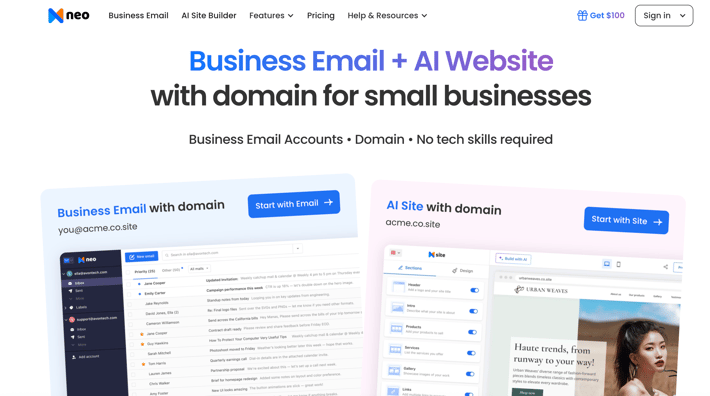.png?width=1354&height=904&name=Domain%20and%20Email%20Hosting_%20(2).png)
A professional email account is important for personal branding, business interactions, and building credibility in the modern digital world. Custom email domains are becoming increasingly popular for businesses wanting to create brand awareness and become reputable names. Despite its many advantages, several companies don’t opt for the domain as it does not fit their budget. However, businesses can enjoy a cost-effective way to scale their professional communication with a free email domain.
When operating a business, getting a professional-looking email domain name that corresponds to your brand is essential. In this post, we'll review five ways to make a free email domain, including web or email hosting services. Now, let's get started!
What is an Email Domain?
An email domain is the section of your email address that appears after the @ symbol, such as @gmail.com, @yahool.com, or @usa.com. It acts as your virtual address. Every email domain has a mail server or servers assigned to it. Furthermore, an email domain is your entire email address, such as yourname@yourbusiness.com.
As shown in our example, you can customize your email domain by replacing @mail.com with your business name. Ideally, you can create several aliases for your domain names. For example, yourname@yourdomain.com, sales@yourdomain.com, and more. Additionally, you can buy an email domain or get a free domain for your business through various methods when creating a website.
Advantages of Having a Custom Domain Address
The main benefits of moving to a custom email domain name for the business are as follows:
1. Brand Recognition
A custom email domain is an extension of your brand and, thus, helps you carve your place in your industry. Your domain name will help clients recognize your services and products more easily.
2. More Credibility
A custom email domain for your business increases customer confidence and makes your company appear much more professional, regardless of size. It helps establish you as an authority in your industry.
3. Impossible to Impersonate
Having a custom email domain makes it extremely difficult to impersonate you and scam your clients. Only you own the domain name and have the authority to allow someone to create an email alias under it. Having your domain email address can ensure your identity is safeguarded and give yourself legal protection.
4. Business Consistency
You can even transfer your business email addresses, such as @yourbusiness.com when you shift hosting services. Using a custom email domain allows you to preserve consistency and the appearance of reliability and credibility. Furthermore, by creating aliases for your business, all your communications will be from the same domain for greater consistency.
5. Memorability
Your domain name will make you more memorable to your clients, bringing more brand awareness. It will also help clients connect with you and allow you to become a reliable business.
6. Flexibility
A custom email domain is more flexible because you can switch your email hosting platforms, retain all the data, and use the account normally.
7. Security
Your company's security is very important! Most email domains come with the highest level of SSL encryption, anti-spam, and anti-phishing protection, allowing you to use your email without any worries.
8. Get Full Control of Your Emails
If your business has a unique email set-up, you can control all aspects, including adding or deleting new aliases. You can also configure your accounts' incoming and outgoing mail configurations.
Top 5 Methods to Get a Free Email Domain Name
Now that we know the advantages of having a personalized email domain, let’s look at some platforms that provide domains that meet your email needs. These options provide a free domain indefinitely or for a limited period, along with their cost-effective hosting plans. Here is the list of the top 5 methods to help you get a free email domain name for your business:
1. Neo
Neo is one of the best solutions for cheap email hosting with its robust features and user-friendly interface. It offers a free email domain with a .co.site extension with a purchase of any of its plans. You can even transfer your existing domain to Neo’s services or choose a brand-new domain. Furthermore, your communication efforts will be safe and secure with Neo’s rich web-based mail service and ability to integrate other emails.
To quickly set up your custom domain name, here are the steps you will have to follow:
- First, open the webpage of Neo.
- Then, click on Pricing and choose a suitable business plan. If you choose Standard, click the Get Standard button, and you will be redirected to registration. Now, choose ”I need a new domain name,” and proceed.
- Now, enter your desired domain name, and if it is available, you can buy it for free (for only one year if you are buying Neo’s annual subscription). After one year, you will have to pay the renewal fees.
- Once your domain is approved, you can fill out the necessary details to create a customer account and proceed with the payment.
- Your email is ready. You can create more accounts for your team members or departments from the admin panel.
Pricing: Starting at $1.99/month/mailbox, billed annually
2. HostGator
Enrolling in a hosting plan from HostGator is another simple way to receive a free email domain for one year. With hosting plans for Windows and Linux available, HostGator also provides unmetered disk space, unlimited email accounts, and a dedicated IP. However, it is worth noting that it has several tiers of plans, and some may have more features than others.
- To begin, go to the HostGator website and select the "Get Started Now" option.
- Choose a plan that fits your preferences depending on the features you need. Click to select a plan and proceed.
- You will then be asked to choose a domain name. Just type in the domain name you want to register and see if it is available. If it is, you can click to select it.
- Swipe down to enter your billing and personal details. You will then arrive at the section for additional services. If you truly need them, you can add them later.
- You can now check the details of your order and finish the purchase by clicking the "Checkout Now" button.
- HostGator will now send you an email with login information for your hosting dashboard.
- After logging in, select the Hosting panel from the left column of your HostGator hosting dashboard.
- After choosing your domain name on the following screen, click the "Email" button. This will bring up the email account management control panel. To proceed, click the "Email Accounts" button.
- Next, you can create a new email account by entering an email username and password.
- Click "Create Account" to save your brand-new, business-related email address.
Pricing: Starting at $3.75 per month (with discounts)
3. Zoho Mail
Zoho Mail is another great option on this list. It is the perfect email domain provider for small teams. It provides a forever-free plan for small and growing businesses that can work with 5 email accounts, each with 50GB of storage. Moreover, other paid plans have various features, including collaborative tools, offline email access, White labeling, and more.
To set up your forever free account:
- Go to the Zoho Mail website, navigate its pricing page, and scroll down to the Forever-Free Plan to set up your free email domain. It is less obvious than the paid plans and can be found near the bottom of the page.
- Add your current domain or purchase one through Zoho.
- Choose the appropriate option and proceed. Your domain will be generated.
- Once you can access your Zoho control panel, you can configure your Domain Name System (DNS) records through HTML, CNAME, or TXT methods to verify your domain. You can do this by following the comprehensive set-up instructions provided by Zoho Mail.
- Create your first email address, which will serve as the primary administrator account, once your domain has been verified. Press the "Create" button. You may configure your email delivery by logging into your web hosting portal.
Pricing: Free plan
4. DreamHost
DreamHost provides a custom and free email domain with some hosting packages. This approach isn't entirely free. However, it might be more affordable if you're also looking for a hosting service. Along with a free domain that you must use within 3 months of purchasing a plan, you also get free SSL protection and unmetered traffic for website and WordPress hosting.
To set up your free domain email account:
- Head to the DreamHost website and choose your plan.
- After filling out all of your information and paying for your hosting package, you can select a custom email domain address. You can accomplish this by going to your dashboard.
- Then, select the Manage Email option.
- Then, click on Manage Email and Create New Email Address.
- Fill out the necessary information.
- Enter the password, the professional email address you've selected, and the amount of storage you want to allot to your inbox.
- You can reply to emails straight from your DreamHost dashboard from here on.
- You can also incorporate your new address with a third-party system like Outlook.
Pricing: Starting at $2.59 per month
5. GoogieHost
GoogieHost is one of the rare hosting platforms that is completely free. It also provides unlimited free subdomains and business email support. With its Cloudflare protection, 99% uptime, and website builder, GoogieHost is the perfect solution for those starting out and not yet ready to commit to a costly plan. However, creating a standard domain with .com extensions will require an appropriate fee.
To set up your email account:
- Go to the official website and click on Proceed With Free option.
- Enter your existing domain name, find a paid domain name, or choose a Googiehost domain name.
- Fill out your personal information and create your account.
- Then, navigate to the cPanel and click on the Email section.
- Set up your email account or email forwarder and complete the necessary details.
- Configure your DNS and email settings, and you will be done.
Pricing: Free plan
Comparison, our Ratings, and Review
|
Provider |
Our Ratings |
Our Review |
Key Features |
|
Neo |
465/5 |
Neo offers a comprehensive email hosting service with email marketing tools and a free one-page website to scale your brand. |
- Custom domain on .co.site - Turbo Search - Email campaigns |
|
HostGator |
3.8/5 |
Provides cost-effective hosting plans with Windows and Linux support. It also offers 99.9% uptime and unmetered traffic. |
- unmetered disk space - unlimited email accounts - and dedicated IP - free domain for a year |
|
ZohoMail |
4.5/5 |
Provides a secure and ad-free email service with reliable security and offline access. |
- Easy team collaboration - Forever-free plan for small businesses - free custom domain with its forever-free plan |
|
DreamHost |
3.6/5 |
Easy WordPress and web hosting service with 24/7 support and one-click WordPress installation. |
- unmetered hosting - SSL encryption - automatic data backups |
|
GoogieHost |
4/5 |
Completely free hosting platform with Cloudflare protection. Ideal for beginners on a budget. |
- Free sub-domain hosting - 99.9% uptime - website builder |
We have decided on these ratings by comparing the features and usability of all these platforms. How efficiently they help optimize business tasks is also a deciding factor.
Conclusion
Obtaining a free email domain has many benefits, such as increased professionalism, potential for branding, and affordability. You may create a personalized email presence that represents your brand or company by following the instructions in this blog and selecting a reliable email hosting service that does not exceed your budget. When choosing a service, prioritize security, scalability, features, and dependability.
So, choose the best option from our list and set up your email domain hosting service today!
Frequently Asked Questions
1. How should my free email domain name be chosen?
Choose a short domain name with a relevant industry keyword to make it easier for customers to find you online. Use your brand name as your domain name if you already have one. Additionally, confirm that the extension you choose, such as .com,.net, or .biz, is reliable.
2. What is the duration for free email domain name registration?
Generally, a domain can be registered consistently for a maximum of ten years. However, the validity of your domain name will depend on your registrar, which is the company you are registering it with.
3. What is the connection between domain names and email addresses?
Email requires a domain name and hosting to be effective. Once you've got a domain name, it is easy to set up a personal email address: username@yourdomain.com. This helps to make your company recognizable for its services and build client trust. Having your domain name and email address is paramount for business owners in today’s world.


.png)