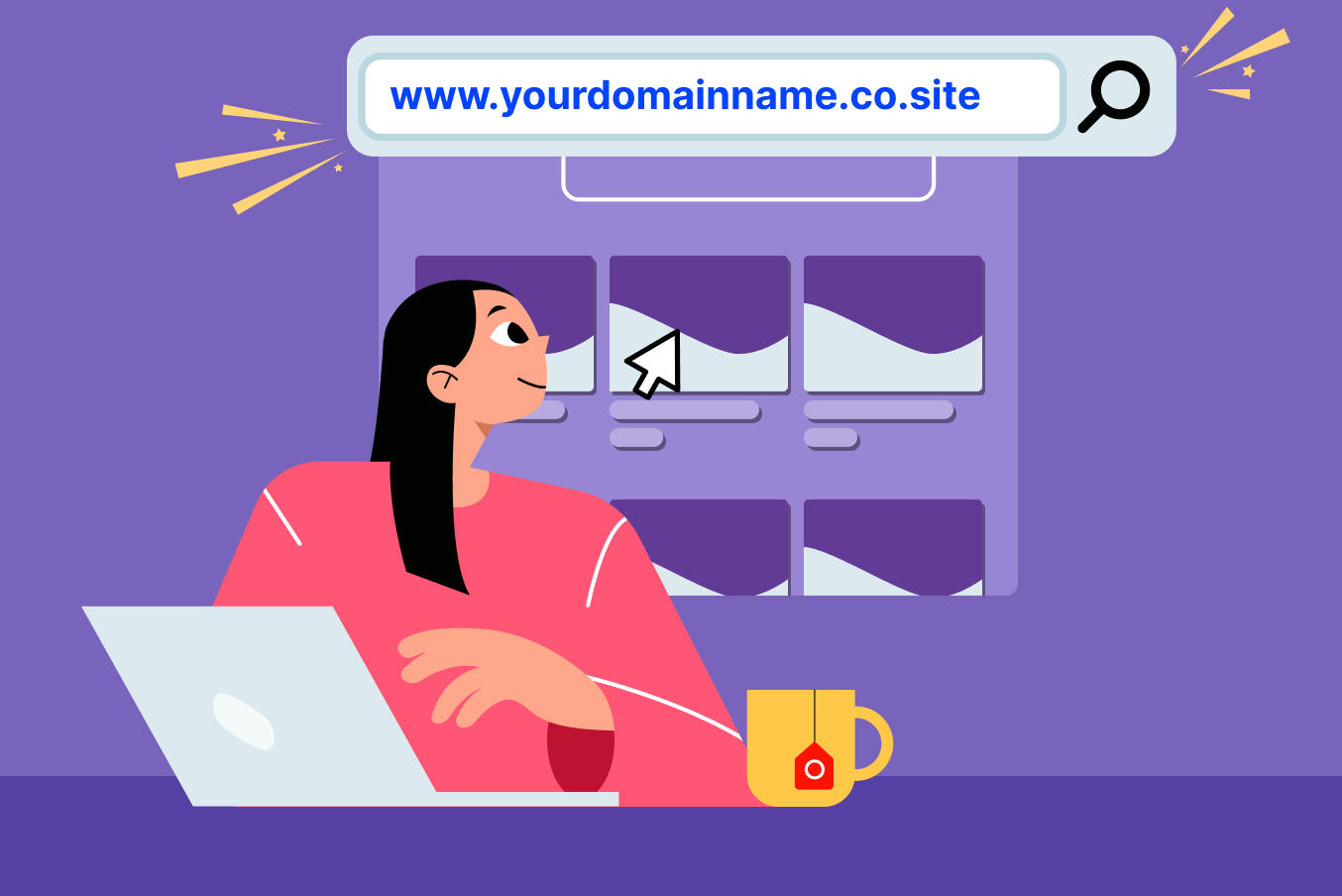Globally, there are over 350 million domain names. This data is a testament to the need to establish your brand in the growing digital world. Both individuals and companies need a professional email account. It helps create a powerful brand identity and gives your online presence legitimacy and professionalism.
Though it can appear difficult, buying an email domain name is rather simple. In this blog, we'll take you through every stage of understanding email domain names, selecting the best address for your requirements, and effectively buying and configuring your ideal email domain.
Understanding Email Domain Names
The domain name is the portion of an email address following the "@" sign. Usually, it is the name of the website or company linked to the email. For instance, within the email address "info@example.com," "example.com" is the domain name.
Though they are related, an email address and an email domain name are not the same. Your username and the domain name together form the email address. For example, "example.com" is the domain name, while "info@example.com" is an email address.
Email domain names can also vary based on their extension, the part, in our example of info@example.com, that comes after “example”. Some businesses, like Google, even use their own custom extension.
Why Should You Have An Email Domain Name?
There are several reasons why having a domain name is necessary to grow your business. Here are some of the benefits:
- Professional Appearance: A personalized email domain gives your communication efforts credibility and professionalism, increasing the legitimacy and trustworthiness of your brand.
- Branding and Marketing: A domain name can help you build your brand and let your audience know about your services and products immediately. It can also establish a consistent brand image that your clients will remember you by.
- Flexibility and Portability: You can organize the various aspects of your business seamlessly by creating subdomains for each department and operating it with a single brand identity.
- Customization and Control: Having your own domain name allows you total management, branding, and configuration control over your email. Even if you choose a hosting service like Neo, your email domain address will remain the same.
Characteristics of an Email Domain Name Address
You must remember several important things while selecting your email domain name address. An ideal address should fulfill the following:
- Brand Identity and Availability: Before you buy an email domain name, make sure that it is consistent with your brand identity and, most of all, unique enough that no one else is using it.
- Easy To Remember: Your audience receives many emails throughout the day and won’t remember all of them. Pick a short and simple name that is easy to remember, pronounce, and relevant to your business.
- Suitable Extension: Your domain extension should help your audience determine whether you are a commercial business, a network, an organization, or a provider of educational information. So, buy an email domain name that best describes your services.
Following these tips, you can buy a domain address to help you become a household name in your industry as you scale up.
Different Ways to Email Domain Name Address
There are usually two ways to get an email domain name address:
Method 1. Buy a domain name from a domain name registrar, then buy a cheap email hosting plan.
Method 2. Find an email hosting service provider that offers domain name registration services.
Let’s look at both of the methods in detail.
Method 1. Get an Email Domain Name Address with Domain Registrar
Once you decide on your brand name, you can register your domain name with a registrar such as GoDaddy or Squarespace. Domain registration involves choosing a name unique only to you and owning it for a certain period. Once you've selected an available domain, you must pay for it and wait about 3 days for it to activate.
However, as important as your domain name is, choosing the right registrar is equally important. Many registrars have complicated Domain Name System (DNS) setups, inflexibility in domain migration, and steep relative prices.
How to Choose the Right Domain Registrar?
Here are some of the common factors to keep track of when deciding on your domain registrar:
1. Price
Compare the registrars' prices and domain registrations that fit your budget and have your preferred domain name available. Also, check for any hidden charges or subscription fees you may need to pay on top of your registration fees. A lot of the time, the registration renewal cost might be higher than the initial purchase price, too.
2. Domain Control
Once your domain name is activated and ready, you should control it. You should be able to set up a website and email hosting service with your domain name and easy DNS management. You should avoid any registrars that make integrating your domain with other services difficult or do not give you full control over its functionality.
3. Support
Choosing domain registrars that provide 24/7 live chat or call support is crucial to ensure smooth operations. You should not select any particular registrar that does not have these features or is known not to provide immediate support.
4. Privacy
Some domain registrars can sell your data to a third party for advertisement purposes, or their database could be susceptible to breaching attempts. Ensure your selected registrar is secured with the highest grade encryption and protects your data.
Step-by-Step Guide to Registering A New Domain
Once you have chosen your domain name and registrar, you can finally register your domain.
- Navigate to your registrar’s website.
- Search for your preferred domain name and domain extension.
- Add your selections to the cart and proceed to checkout.
- In most cases, you must create an account with the registrar or log in if you already have one.
- Provide and review your contact information and billing details.
- Complete the payment process to finalize the registration.
After successful registration, you'll receive confirmation and can set up your email accounts. Your domain name usually takes about 4 days, maximum, to activate.
Now, you will have to find an email hosting service provider, and then you can complete the registration process and get your business email address with your custom domain.
For example, Neo is one of the email marketing platforms offering email hosting services. You can buy your email address by selecting one of their plans, proceed with the registration process by choosing “I already have a domain name,” and complete the registration.
Method 2. Get an Email Domain Name Address with an Email Hosting Platform
You can use email hosting services and their solutions or configure your domain name and email address. Let’s look at some hosting platforms for easy email domain name address setup.
1. Get an Email Domain Name Address with Neo
Neo provides an intuitive and streamlined solution for your business email needs. It offers AI tools, email marketing elements, and complete encryption. Among its other services, Neo also provides a free domain that you can customize upon purchasing any of its plans.
Follow the below steps to create and configure your email address with a customized domain name.
- Go to Neo’s website and choose any premium plans that meet your requirements.
- Once you’ve selected it, click on the “get started” option.
- Next, select the “I need a new domain name” option.
- Now, you will have to enter your desired domain name, and if it is available, you can claim it for free for one year if you buy the annual subscription. Your email domain will look like @yourbusinessname.co.site. If your email domain name meets your expectations, click the Get Domain button.
- Now, fill in all your details and continue with the registration and setting up your business email address process.
- After you add the details and pay for your plan, your email domain name address will be ready for use.
2. Get Your Email Domain Name Address with Hostinger
Hostinger is another great alternative to Neo for your website and email hosting needs. With its attractive features of an ad-free hosting platform, easy email hosting setup with automatic protocol selections, and complete control panel access, Hostinger will help you scale up efficiently. To set up your custom domain email address with Hostinger:
- Go to Hostinger's website, navigate to their email hosting services, and select one of the two plans. You can even purchase their website hosting service and get a free domain.
- Once you pay for your plan and add the appropriate details, you can access your Hostinger control panel (hPanel)
- Once you click setup, you can name your website by entering or choosing your domain name.
- Once your domain name has been approved, you can set up your custom email address.
- From your dashboard, select the Email option and then Emails Accounts. Then, toggle to Select.
- After that, select the Create Email Account option to open the email account information page.
- Enter all your information and click Create. You will then have to choose the device or email application that you want to configure, and you will be done.
- You can manually select the email protocols if you want. Otherwise, you can now use your custom email address with its unique domain name. Follow the same process if you want to create more email accounts.
3. Get Your Email Domain Name Address with SiteGround
If you are still searching for options to create your custom email address along with website hosting, SiteGround is the next best option. It is a reliable website hosting service that effortlessly allows email marketing with innovative tools. Whether you want to send seasonal greetings, share your musings, or promote your products, SiteGround has the solution for every requirement.
To get started with SiteGround’s email account setup, follow these steps:
- Select the Client option and your website after paying for your plan and accessing your dashboard.
- From there, navigate to Site Tools and Email Accounts.
- Once you fill in all the details and create your password, you can click on Create, and you will be done.
- Your email protocols will be automatically set, but if you want to configure them manually, select Actions Menu and then Mail Configuration. You can use the system’s automatic configurations or do it yourself.
- Once you have configured the settings on the pop-up according to the site instructions, you can go to the Actions section from the Email Account Management option and log in to the system’s webmail account. Your account is now ready for use.
Comparison, Our Ratings, and Review
|
Provider |
Our Ratings |
Our Review |
Key Features |
|
Neo |
4.5/5 |
Neo has a straightforward registration process. It is a great option for optimizing email operations and email-based marketing. |
- Custom domain on .co.site - Complimentary one-page website - Email campaign management - Priority inbox |
|
Hostinger |
4/5 |
Hostinger provides a streamlined email hosting solution with antivirus checks and a cloud-based interface. |
- ad-free platform - automatic email configuration - control panel access |
|
SiteGround |
3.9/5 |
Provides a secure and ad-free, no-code email builder. It also has several plugins for WordPress and an AI-based tool for efficiency. |
- unlimited traffic - campaign test feature - in-depth branding |
We’ve decided on this rating based on each platform’s user-friendliness, services, features, and overall usability for your needs.
Conclusion
A reputable and memorable brand identity starts with selecting the appropriate email domain name. The advice in this blog will enable you to choose, buy, and manage an email domain name that properly reflects your company and brand goals. Choosing a good email domain address creates a sustainable and scalable vision for your business. So, select and buy the best email domain name address today!
Frequently Asked Questions
1. What's the difference between a domain name and a website URL?
The special address (e.g., example.com) that distinguishes your website or email service online is called a domain name. The domain name and further pathways or directories that take users to certain pages or resources on your website are included in a website URL or Uniform Resource Locator (e.g., example.com/about-us).
2. Can I use the same domain name for my website and email?
Yes, absolutely. Ideally, you should use a single domain name for your website and email. This will give your digital presence a professional and uniform appearance.
3. How long does a domain name registration last?
The answer to this question depends on the registrar. Your domain name can last for 1 year, 5 years, or even 10 years. So, if you want to buy a long-term domain, go for registrars like NameCheap or GoDaddy, as they allow registrations up to 10 years.