
Handling multiple things at work can sometimes get overwhelming, if not tracked and managed properly. Flock’s Shared To-Dos help you set tasks for yourself and your team so that you don’t have to chase deadlines at the last moment.
Want to master the Flock app? Check out our step by step Guide to Getting Started with Flock for more tips and tricks.
Shared To-Dos can be created in few simple steps. Read on to learn a bunch of things you can do with To-dos:
1. Create tasks
Creating tasks is super simple with Shared To-dos. Just open the app from the app sidebar and set a task for yourself. Or for your team members. You can even use clickable links as titles when you set tasks. For instance, if you’re working with your team on the website design, your task title could be the website link. Anyone working on the task can access the website directly from the To-dos.

2. Assign them
Shared To-dos provide an honest approach to working in a team by letting you assign tasks to your team members. The Shared To-dos bot will send a notification to users who create To-dos and users who are assigned tasks.

3. Set simple or specific due dates
Choose simple deadlines like today, tomorrow, or next week for your tasks, and get reminded about them by the bot. Or, pick a specific date from the calendar to be reminded of your tasks.

4. Rearrange tasks
Working on your priority list? Arrange your to-dos with a simple drag and drop, and know immediately which task to pick up first.

5. Use to-dos with slash commands
To fire up To-dos in an instance, you can use slash commands to set tasks too. Just type ‘/todo’ and get going.
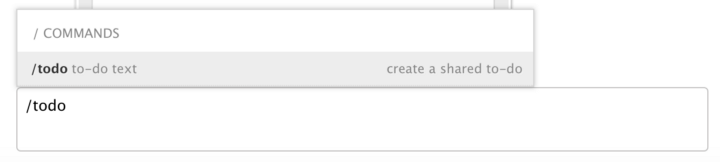
6. Manage to-dos from within your chat
With Shared to-dos, you can view and mark tasks as done right within the chat. Makes it easy to get work done even on the go.

To-Dos prove effective for everyone in office working on any kind of project. Need to have someone pick up a task on priority? All you have to do is create a to-do, assign it, and your job is done.
With Flock, setting up to-dos is simpler and faster!
This post was updated in September 2019 with new information.








