
You asked and we delivered. Introducing a deep integration with OneDrive in your favorite team messenger, Flock!
No more launching a new window to find your files on OneDrive, creating share URLs, and sharing them with your team. Now, you can access your entire OneDrive from within Flock.
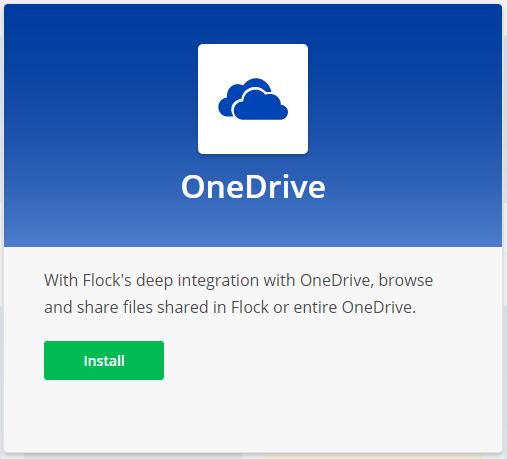
Here’s a list of all the things you can do with the integration in Flock:
- Access all your files in OneDrive from the Flock app sidebar.
- Create new folders and documents, from spreadsheets to presentations to forms, from within Flock.
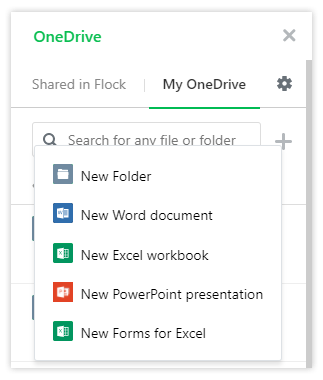
- Search for files to find that one important file.
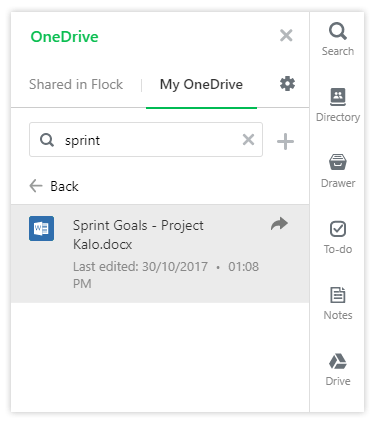
- Share files with your team in a single click, from within the app.
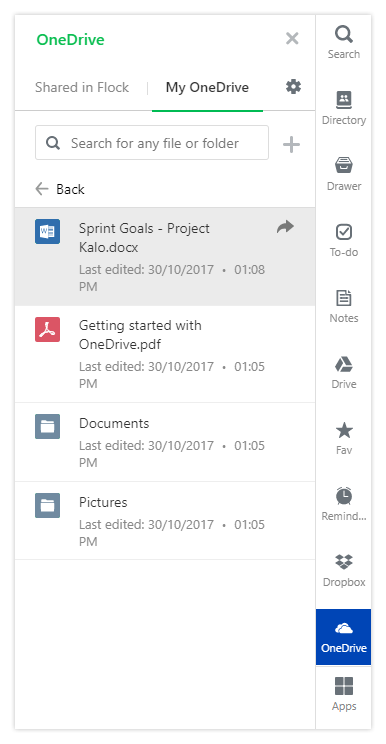
- Flock will generate automatic previews of a file you share in any chat or channel.
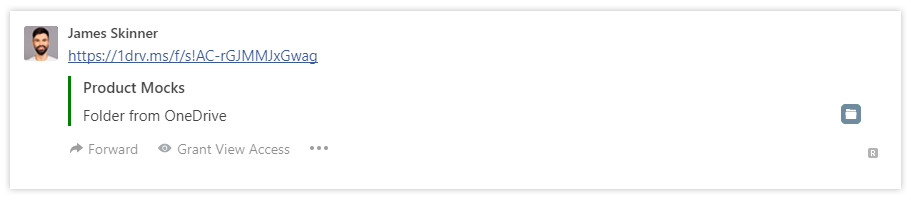
- You can manage file permissions to view or edit from within Flock.
- You can link multiple Microsoft accounts.
In short, we’ve taken care of everything you’ll ever want to do with your OneDrive files.
To get started, go to the Flock Appstore and install the app. Authenticate with your Microsoft account and click on the OneDrive icon in Flock’s sidebar to start sharing.
If you love this new integration in your favorite collaboration app, clap and share the news with your team!
Have a productive day ahead! ❤







