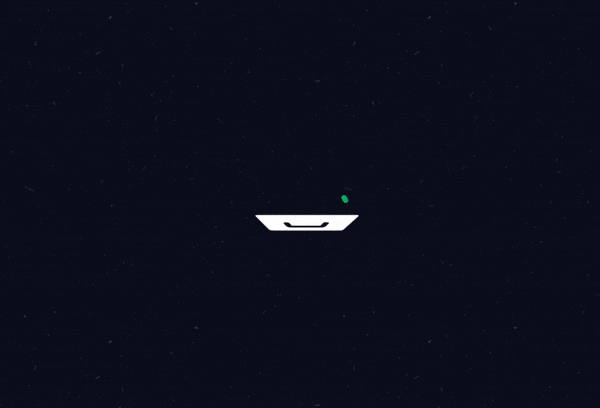
Keeping your chats unread because you don’t want to miss important messages. Team collaboration taking a hit? We’ve all been there.
Good news! Flock introduces the Drawer — a hub of shared content and pinned messages for you and your team.
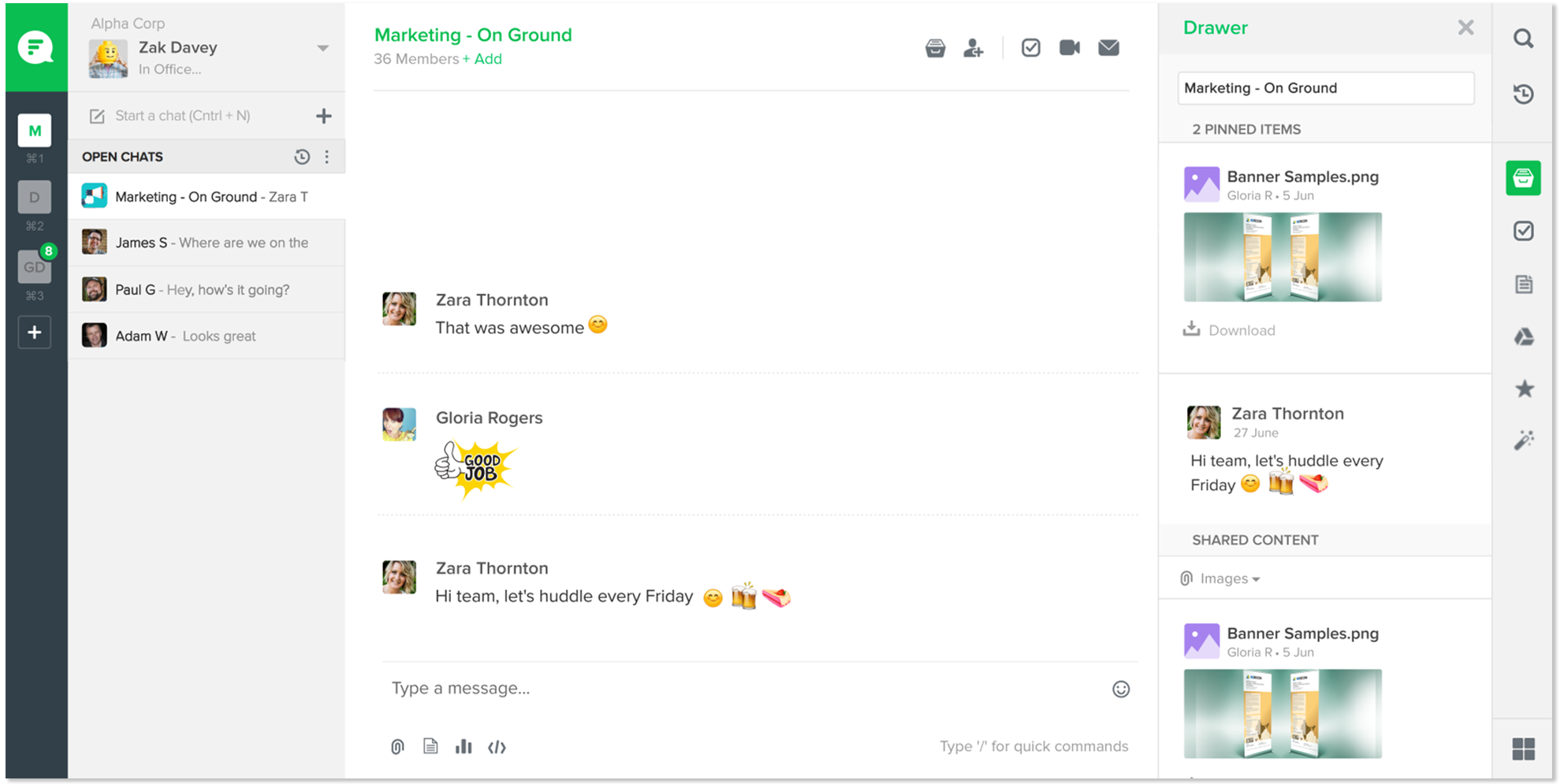
What’s in the Drawer?
All pinned messages — important links or pieces of information that you or your teammates want to save for everyone to view.
All shared content — media, links, and content shared via Google Drive or any other Flock apps in a chat or channel.
What can I do with the Drawer?
- You can view and browse all the content shared in a one-to-one chat or a channel under ‘Shared Content’
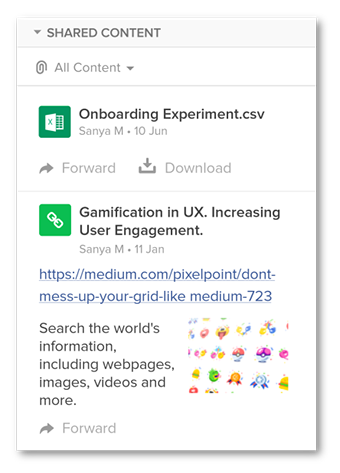
- You can filter content by type — Google Drive, images, videos, files, apps, and links
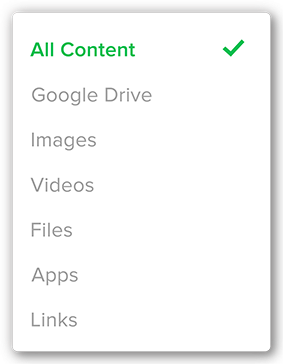
- You can pin any of these from the ‘Shared Content’ tab and push them up under the ‘Pinned Items’ tab in the Drawer
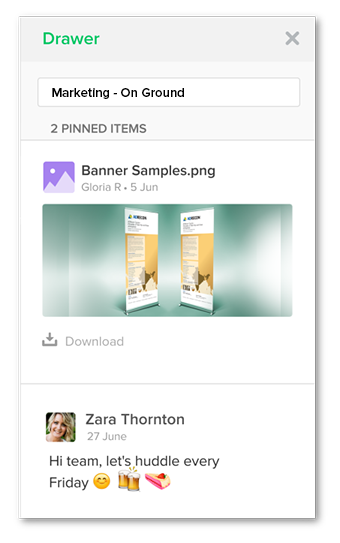
- You can even pin messages from a chat without opening the Drawer
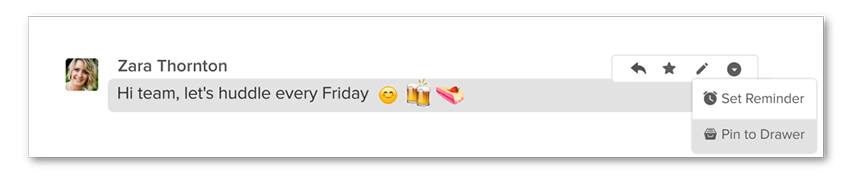
- Pinned messages will be available to view for all members of the chat or channel in the Drawer
- The Drawer bot will promptly tell everyone who pinned a message or link
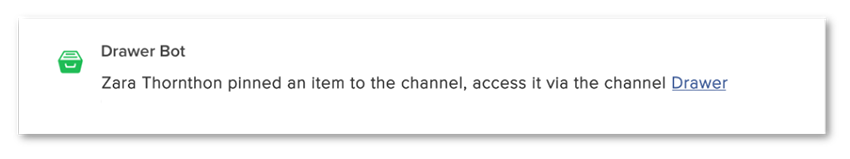
Where can I find the Drawer?
For easy reference to everything important, you can access the Drawer in two places within the app:
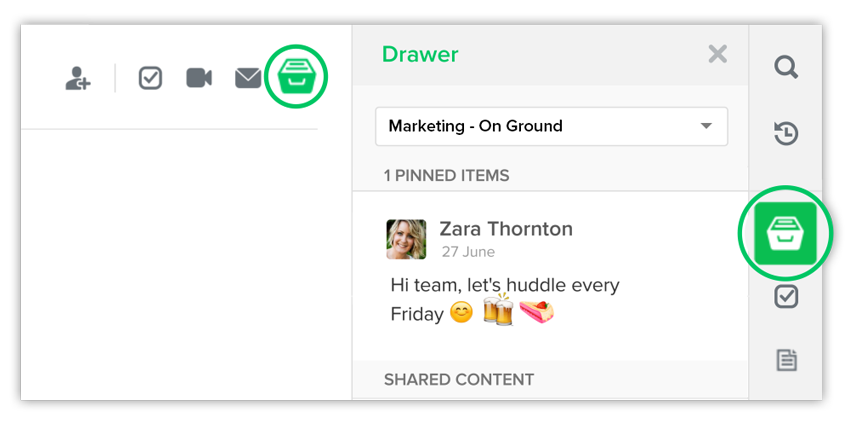
Try out the Drawer to get your team communication on track, and let us know how it works out for you.






