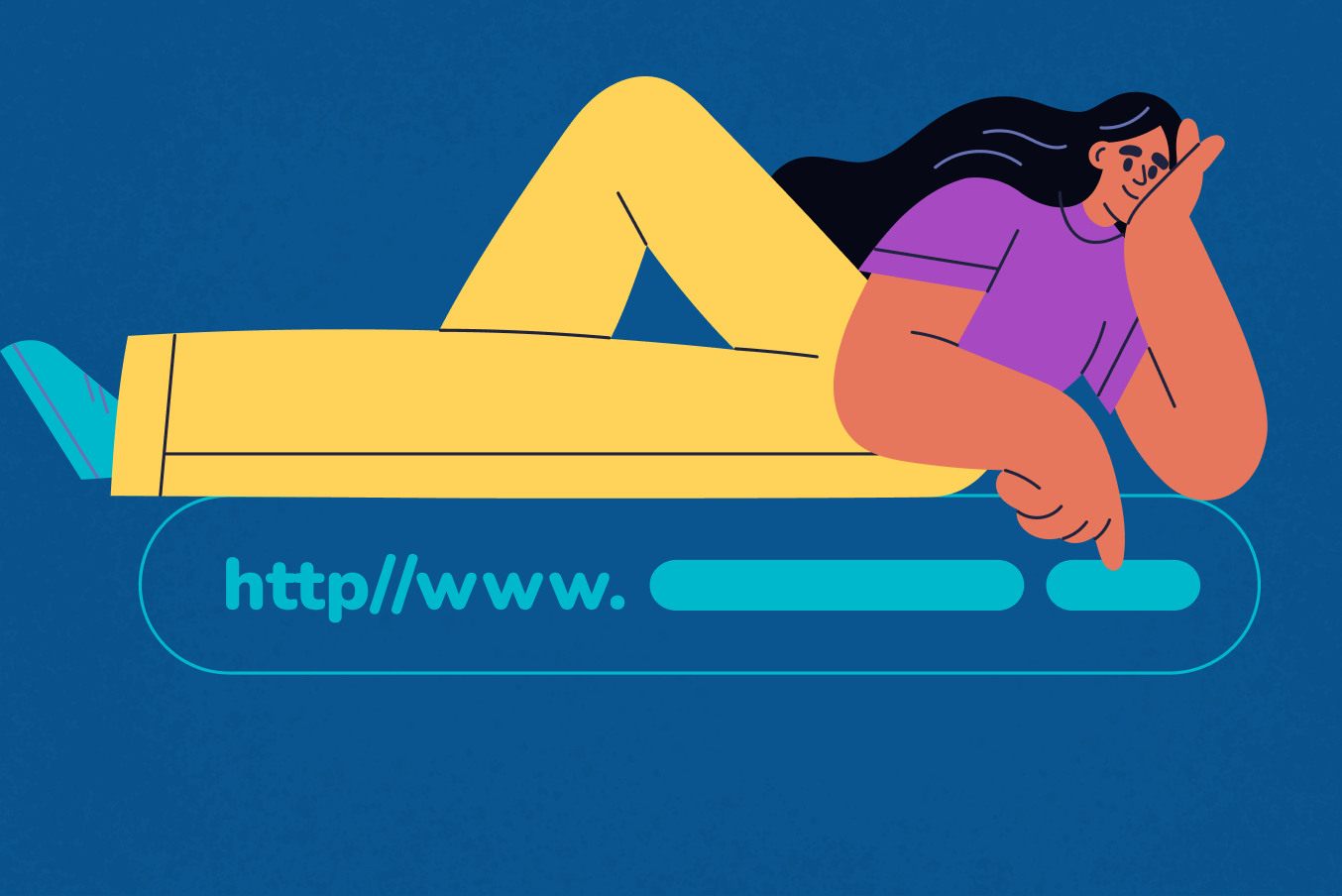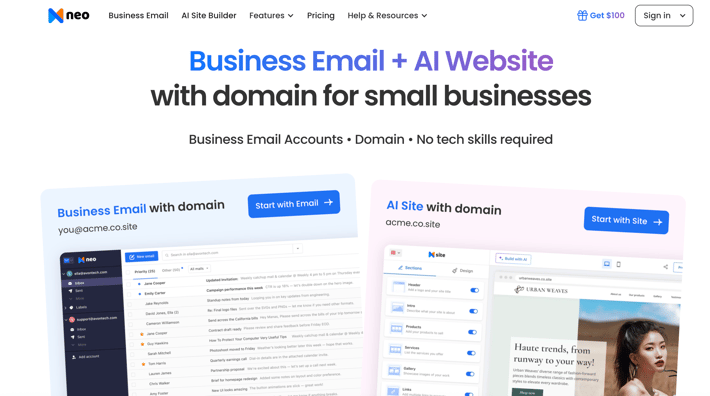Email marketing is one of the best digital marketing tactics for reaching your target audience and promoting your services. However, this can only work if you send emails through a customized domain name for email only. For instance, if you own Jack French Classes and send emails promoting your classes from an email address like jack_doe@gmail.com, it won’t send a professional message.
Instead, imagine sending emails through your email address with a custom domain, like jack_doe@jackfrenchclasses.com. It would look super professional and create a brand identity.
If you are wondering where to get domain names, there are three ways. You can buy web hosting plans and then get a domain name, register your domain name through a domain registrar, or buy a domain name for email only from the email hosting provider. The first two methods can increase operational costs; however, the latter is one of the most cost-effective.
This post will explain email domains, the benefits of having a custom email domain, and various methods of obtaining a domain name for email only to send professional emails.
What is an Email Domain?
The section of an email address that appears after the “@” symbol is known as the email domain. It identifies the email server in charge of receiving and sending emails on behalf of the address.
A custom email domain is unique to you or your business. If you had a custom email domain, your email address would end in “@yourdomainname” rather than “@gmail.com”. Choose an email domain that best expresses your personality or brand.
Why Do Businesses Use Email Domains?
Here are the importance of using email domain names for your business:
1. Custom Email Domain Makes You Look Professional.
A free email could damage your company's reputation by creating doubt on the legitimacy of your enterprise. This is where an email address with a custom domain comes in, and it makes a strong first impression on your audience, especially in a world where many business introductions occur online. Furthermore, in the business world, making a good first impression is just as important as providing excellent products and services.
2. Enhances your Business Brand.
A custom email account contains the business's domain name rather than the business name of the hosting service provider. As a result, you promote your business each time you send an email from that account. Over time, your email address will develop an immediate association with your company, which is extremely beneficial to your business branding.
3. Improve Email Delivery Rates.
With a business email domain, your emails are less likely to be flagged as spam. Use a securely hosted email account from a reputable company to ensure that every email you send reaches its destination in the right folder.
4. Enhances Confidentiality.
A personalized email domain also allows you to set up distinct mailboxes for individual users, which helps you limit access to sensitive business data. If you want to increase the confidentiality of your business communications, you should choose secure email hosting, which frequently includes branded email domains.
How to Create a Custom Email Domain?
Creating a personalized email is simple. Sometimes, all it requires is finding the right email hosting providers offering domain registration services, like Neo. Some even provide email domains at a discount or for free (for a limited period). Here is how you can purchase your custom domain for email only:
Step 1. Choose an Email Hosting Service Provider
Register with the email hosting provider of your choice. When selecting an email hosting service provider, ensure that it offers free domain registration. Domain registration is free for a limited period, like one year or three months; after that, you must pay the renewal fees.
Step 2. Find Your Custom Domain for Email Only
Now, select a domain. Pick a new domain while considering the key elements of a domain name, such as relevance to your brand, shortness and effectiveness, and professionalism.
Step 3. Complete the Purchase of Your Domain Name
Purchase your custom email domain. Give your billing address and card information. Monthly or annual payment plans are available, and you can select the one that best fits your needs and budget. While buying a domain name from an email hosting provider, you will also buy an email hosting plan.
Step 4. Create Your Email Account.
Once you have completed the registration process, start building your email account. Once the domain is established, you can set up a new email account with your preferred username and password. Selecting a strong password with a distinct character is advised to prevent easy guessing. Your username is the part that appears before the @ symbol.
Creating a business email takes less than five minutes, and you can begin sending and receiving emails immediately.
Top Email Domain and Hosting Providers
Email hosting providers store emails and other content on a remote server. They enable you to set up email accounts for your business employees. If you're setting up a custom email domain, it is recommended that you check out these options, which are compared based on the features and functions of several email hosting services.
1. Neo
Neo is an excellent option for small businesses seeking a business email service that enhances their brand. It's one of the few free email services offering a free.co.site domain, ideal for businesses without a domain name. The platform additionally allows anyone to create a one-page website. What is the best part? It offers email domain registration for free, and the same email domain can be used for a one-page website.
Besides, it offers robust email marketing tools to enhance your marketing team’s capabilities, like read receipts, Smart Write, email campaign management, priority inbox, and others.
Top Features
- Instantly notifies users when emails containing read receipts are opened.
- Provides pre-made email templates that can be used to address common inquiries quickly.
- The Business Starter plan offers 10 GB of storage, and the Business Plus plan offers 50 GB.
- It provides cutting-edge anti-spam, two-factor authentication, and blocking features to improve security.
- Using a one-page website template makes it easier to establish a digital presence.
2. DreamHost
DreamHost email hosting is regarded as the most proficient service for entrepreneurs, businesses, and organizations. It enables users to personalize their email, including domain names, by incorporating custom settings and personal branding, and its low cost will appeal to everyone.
Top Features
- DreamHost's 25 GB storage plan comes with an enormous 30 MB attachment limit.
- A built-in spam filter is also included to protect your inbox from threats like malware and annoying junk mail.
- If the filtering feature offered by the provider doesn't suit your needs, you can also use a third-party filtering service of your choice.
- DreamHost offers POP-compatible and IMAP-compatible email clients.
- Users can stay up-to-date even when they're on the go with the help of an easy-to-use mobile app.
3. Domain.com
Domain.com provides the best email hosting option for companies that prefer Google email services. Users can access various Google-based apps, such as Google Calendar and Google Docs, easily connected to Gmail.
This provider operates straightforwardly. After purchasing a custom domain from Domain.com, you can choose to avail yourself of expert business email services that use your unique Google-powered domain. Unlike simply registering with Google, purchasing a domain via Domain.com provides a 50% discount for the first year, making it an excellent choice for hosting business email for the first time.
Top Features
- The service's ability to access your files from any location and device is one of its best features.
- Google Drive and Cloud Search provide easy access to your files and attachments.
- Up to 30GB of storage per user will be provided, which should be sufficient for most business needs.
- Domain.com provides live chat, a knowledge base, and blog support 24/7 to solve problems quickly.
4. Bluehost
If you're just getting started in business and email is essential to your company's success, Bluehost is the best email hosting service for you. Bluehost offers Google Workspace and business-focused email hosting plans, and it is one of the most feature-rich domain hosting services.
Top Features
- You will get a minimum of 25GB of storage and 25 email aliases that forward all emails to one email box.
- The host also supports POP3 and IMAP.
- It also offers security features like antivirus software, spam filters, and real-time anti-phishing.
- It provides varying cloud storage sizes, which range from 30GB to 5TB, based on subscription plans.
- Get access to shareable Google Drive storage and various Google apps.
- Customer service options include a knowledge base, FAQs, and phone and live chat support available 24/7.
5. A2 Hosting
Starting and maintaining a business can be difficult, which is why A2 Hosting and other beginner-friendly email hosting services are so beneficial. A2 Hosting is a great option for beginners or small business owners because it provides a great balance between affordability and quality.
Top Features
- A2 Hosting offers scalable solutions to match your evolving business requirements, whether you choose a subscription with 30GB per account or a more basic plan with 10GB per account.
- With both plans, you get webmail, multi-email account admin tools, a signature builder, a proficient antispam and antivirus checker, and a limit of sending at least 200 emails per hour.
- There's a seamless sync between your calendar and email account.
- Customer service is available 24/7, with email or live chat.
6. IONOS
IONOS provides the widest range of email hosting options, one of which is combined with the Microsoft Office suite, despite being less known than other providers. Additionally, the provider's reasonable prices make it extremely cost-effective.
Top Features
- For just $1.00 a month, you can have a free domain, scalable mailboxes, and extra features designed for business email needs.
- Depending on your subscription plan, the provided mailbox size can range from 2 to 50GB or 10,000 to 50,000 emails. Furthermore, users can use the service to attach files up to 70MB in size per email, which is 20MB more than Liquid Web allows.
- The email hosting service offered by IONOS provides extensive IMAP support.
- You can handle your emails without taking any risks due to its virus protection, advanced spam filters, and ad-free webmail.
- With IONOS, you can integrate Microsoft Exchange, the Office Suite from Microsoft, with business email.
Comparison Table, Our Ratings and Review
|
Providers |
Ratings |
Pros |
Cons |
|
Neo |
4.7/5 |
Serves emails with unique domains to enhance brand identity. Safe communication is ensured by enhanced security systems and smooth interaction with a range of business tools. |
Limited functionality while using the free trial. |
|
Dreamhost |
4.0/5 |
Space for 25GB of storage per mailbox, excellent anti-spam functionality, easy to operate, both personal and corporate users can benefit from it, 30-day return policy for money. |
Limited customer support |
|
Domain.com |
3.6/5 |
There are several distinct domain extensions available, works with a wide range of Google apps, outstanding mobile applications, cheap initial pricing. |
Only functions with Google Workspace and the cost of renewal is about double that of the original. |
|
Bluehost |
3.5/5 |
Offers 25 different email aliases, incorporation with unique custom domains, reasonable prices, and real-time antiphishing functionality. |
No choice for monthly billing. |
|
A2 Hosting |
4.1/5 |
Scalable subscription plans, multiple additional features, user-friendly or intuitive email migration, and a money-back guarantee at any moment. |
An hourly limit of 200–300 emails. |
|
IONOS |
4.0/5 |
The monthly price is just $1.00. It offers scalable mailboxes and connects to the Microsoft Office suite. |
Getting customer service can be difficult and plans for Microsoft Exchange are expensive. |
We have rated the service providers based on various factors, such as ease of set up, free trial availability, guaranteed uptime, pricing, services offered in the plans, and more.
Conclusion
Setting up a personalized email domain is simple. Select an appropriate email domain hosting plan and start generating as many email addresses as you want in any of the recommended formats.
It is essential to ensure that your online presence reflects the integrity, loyalty, and proficiency of your offline endeavors, especially as the boundaries between digital and physical platforms become more blurred. By embracing the resources at your fingertips, you can create a digital presence that appeals to and resonates with your target audience.
Frequently Asked Questions
1. What is a Domain Name?
A domain name is the online address that visitors enter into their browsers to access your website. It's like having a real address for your online presence. Domain names are made up of the website's name (such as 'OpenAI') and the domain extension (such as '.com').
2. How do I set up my personal email domain?
You can visit the website of one of the given email hosting services even if you do not yet have a domain name. Register, select the domain name of your choice, pay for it, and create an email account with your login credentials.
3. What is an email-only domain?
An email domain is the web address that comes after the @ symbol in an email address. Some common examples of email domains include gmail.com and yahoo.com, primarily used for personal email accounts.
5. How can I generate a free email domain?
If you want to create an email domain for free, you can choose from web-hosting or email-hosting companies like Neo.
6. Do custom email domains require hosting?
To obtain a custom email domain, you do not require a website or a web hosting platform subscription. However, a domain name is required. An email hosting company allows you to register a new domain name directly.