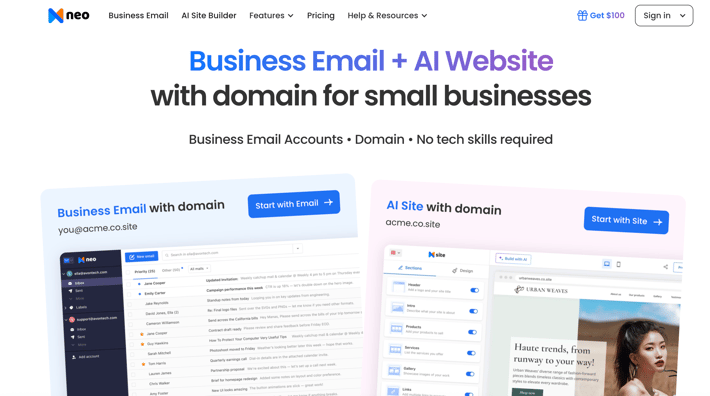In the growing age of digitalization, where about 4 billion people use emails, it is important to have a business email for your business. Whether you are a small corporation or a freelancer, business emails are a prerequisite for every sector.
While several free email providers, like Gmail or Yahoo, are available, they are not ideal for business communication. However, a customized free business email with a domain helps provide a more polished look to the company’s conversations with prospects.
These providers offer some extra top-tier advantages to their customers. From reasonable pricing structure to high-level security and additional storage space, emails with customized domains make your company stand out. Additionally, owning a professional, free email domain helps the company organize its operations more effectively.
Let us now look at some of the important steps in getting a free business email with a domain for your organization in this blog.
Comparative Analysis, Our Review and Ratings
Following is a comparative analysis of various free business email providers with a domain, along with their prices and features:
|
Features |
||||
|
Price |
Starts at $2.49/month/mailbox |
Starts at $4.99/month |
Starts at $11.99/month |
Free tier available for small businesses |
|
Our Ratings |
4.8/5 |
4.6/5 |
4.5/5 |
4.3/5 |
|
What did we like? |
Secure and private, Easy to use, Generous storage, Custom domain support, website builder, AI writing assistance |
Domain registration, free domain privacy, Marketing tools, Website builder |
Reliable hosting, One-click WordPress, free SSL |
Affordable, Simple interface, Zoho Office Suite, Mobile apps |
|
What we didn’t like? |
Only the .co.site extension is available, and the domain name is free for a year when purchasing a yearly plan. |
Limited email storage, Limited customization, free for only a year |
Higher renewal rates, limited support, free for only a year |
Limited third-party integrations, only 5 account support, and 5GB storage for each |
|
Storage Limit |
Upto 100GB for every mailbox |
Varies |
50GB - Unlimited |
5GB for 5 accounts - 30GB |
|
Free Trial |
14 days |
30 days |
30 days |
|
A Step-by-Step Guide to Get a Free Business Email with a Domain
An email with your business domain helps you build a brand identity and awareness, making your services memorable to your client. However, getting a custom domain does not have to go over your budget; there are several ways to get a free domain for your email. Following are some of the steps that can help get a free business email:
Step 1. Choose a Domain Name
The first step of setting up a business email is choosing a domain name for your business. A domain name works as an address locator for a business. It helps the customers easily find and reach the company for its services. Since a domain name is like an online address for any organization, selecting a name that reflects your brand identity is crucial.
Ideally, companies should choose a simple and easy-to-remember name to leave an impression on their clients. Domain registrars like Neo, GoDaddy, Bluehost, or Namecheap can help you find available names that you can use.
Step 2. Sign Up for a Web Hosting Service (Optional).
To get a free email domain, businesses must sign up for web hosting services. In simple terms, this means making the website more accessible to users all over the Internet. Web hosting services offer renting space and a customized domain on the server. This space is then used to store the business website addresses, website files, databases, and other critical information related to the company.
Customers can search for the website directly by typing the business domain name or navigating through the link. Many domain providers also offer email hosting services, along with web hosting. Through email hosting, companies can create a personalized email address using their own domain name, such as info@yourbusiness.com.
This step is optional. If your business does not plan to launch a website soon, purchasing website hosting services is unnecessary. You can register your domain name without any web hosting plans. You can instead invest in buying email hosting plans.
For example, with Neo, you can register your domain name with an email hosting plan and set up your business email address with a custom domain name, like @yourbusinessname.co.site.
Step 3. Set Up Your Business Email Account
Setting up a business email account is the next step in getting a free business email with a domain for companies. These accounts use a customized email ID or email address specific to a particular business. This email address is further used to send or receive emails related to business communication.
Also, creating an email account is necessary for businesses to achieve more professional and structured operations management. Companies can use personalized domain names to create an email address for their website, like yournname@yourbusiness.com. Remember to choose the best email provider for your company that meets all your requirements and allows easy navigation.
Step 4. Access Your Email
Once your email address has been set up, your hosting service will allow you to use their custom webmail service or integrate your preferred email services, like Neo, Google, or Outlook, with the hosting platform. You might even need to manually configure your inbox and outbox protocols by following instructions from your free email domain providers.
Step 5. Create Aliases and Signatures
Once your free email domain is configured, you can customize it according to your needs. You can create aliases and email signatures for different departments or teams within your company, for example, sales, operations, marketing, etc., for easy management in one place. This also further helps establish you as a brand.
Now that we know how to get a free business email with a domain let's look at some of the top domain providers. Each hosting service offers plenty of benefits to users, each with its own pros and cons.
Top 4 Best Free Business Emails with Domain
Here’s the list of the top 5 best free business email hosting providers with custom domains:
1. Neo
Neo is one of the best solutions for all your email hosting problems. It provides a free business email with a domain upon purchase of any of its plans. Customers can get a domain .co.site and a one-page website as a bonus to further boost their brand awareness.
Furthermore, Neo’s useful and beginner-friendly features, such as email campaigns, Gen AI assistant Smart Write, email campaign management, and turbo search, will help you automate your tasks and streamline your operations.
Steps to get a free email domain with Neo:
Step 1. Visit the website, choose your preferred plan, and click the “Get Started” option.
Step 2. You will get asked to either get a new domain or use your existing domain. Choose the relevant option.
Step 3. Create and select a custom email address for business communications.
Step 4. Users can now start using the professional business email address created on the platform.
2. GoDaddy
GoDaddy is a renowned name in the world of domain registrars and WordPress hosting. It provides a free email domain with its website or WordPress hosting plans. GoDaddy offers affordable hosting plans and allows users to use free domain privacy and spam protection. However, note that the domain will be free for only a year, after which you must pay the appropriate fee.
Steps to get a free email domain with GoDaddy:
Step 1. Users first need to visit the official GoDaddy website.
Step 2. Choose your preferred plan, add it to your cart, and make the payment.
Step 3. Choose a new domain or add your existing domain.
Step 4. After this, users must set up an email address.
Step 5. Enter all the email details and choose the email type. You will also need to choose account access permission and set a password.
Step 6. Lastly, set an email address to send all the login and account information. Now, you can start using your email address.
3. Bluehost
Bluehost is an excellent platform for customers to create a free business email with a domain. This platform offers a free domain for a year upon purchase of any of its WordPress or website hosting plans. You will also have unmetered bandwidth, 24/7 support, and complete website security.
Steps to get a free email domain with Bluehost:
Step 1. Users first must navigate to the official Bluehost website.
Step 2. Choose your preferred hosting plan and click on buy now.
Step 3. Once you have purchased the hosting plan, pick a new domain name.
Step 4. Enter all the relevant information and navigate to the Bluehost cPanel to set up your email accounts.
4. Zoho Mail
Zoho Mail is a great solution for all your business needs. It also provides a free domain and email set-up for small teams and businesses. This plan offers 5 email accounts and 5GB of storage for each account.
Steps to get a free email domain with Zoho Mail:
Step 1. The first step is to visit the official Zoho Mail website.
Step 2. Next, click on the ‘Get Started’ option on the website page and select the best package per your requirements.
Step 3. Enter the prompted details.
Step 4. On signing up, users are prompted to add a domain.
Step 5. Enter your company name, domain, and logo. Choose your domain extensions, pay the necessary fees, and register your domain.
Step 6. Once the domain is registered, you must verify your ownership by configuring Domain Name System (DNS) settings.
Step 7. You can then make your account and start creating aliases.
Wrapping Up
In conclusion, setting up a free business email with a domain is a simple procedure for businesses and freelancers to kickstart their professional journey. It helps provide a professional edge to the company's brand name and image. By following some of the easy steps in this guide, businesses can create a well-polished workspace for their customers.
This makes the company a reliable and trusted platform amongst the customers and enhances productivity. In addition, creating a business email also assists in clearer conversations with the clients and prospects by focusing more on the organization’s goals and objectives. This can be achieved using platforms that provide free trials and space availability to store website data and other relevant information.
Neo is one of the most trusted, excellent free business email marketing platforms that provides its customers with myriad benefits. Users can select the domain name as their preference and reduce the cost of additional services. It allows easy customization of a company email address, which further helps reflect the brand's identity and leaves a long-lasting impression on a user’s mind.
Two-factor authentication and regular password updates are essential to safeguard sensitive information. So, why wait? Explore Neo services today and experience the change a personalized domain email can bring to your business venture!
Frequently Asked Questions
1. What is the meaning of a business email with a domain?
A business email with a domain uses a company’s email address and preferred domain name to create an email ID that can be used for professional purposes. This helps give the company's brand name a more professional appearance.
2. Is it important to have a business email with a domain for businesses?
Yes, it is important to have a free email domain to ensure a business's credibility and reliability in its users' minds. It also helps build customer trust and loyalty and reflects professionalism in business communications.
3. Are free business email services safe for my business?
Many free business email providers offer security services to safeguard a company’s information. Features like end-to-end encryption and spam filtering help protect sensitive data from harm caused by viruses.
4. Does InfinityFree offer free domain hosting?
Yes, InfinityFree is one of the sites that provides free domain hosting services. However, it does not offer an email hosting platform, so you must rely on a third-party provider for your email needs. If you are a small business, Neo and Zoho Mail is your best platform with its free domain and email hosting services.