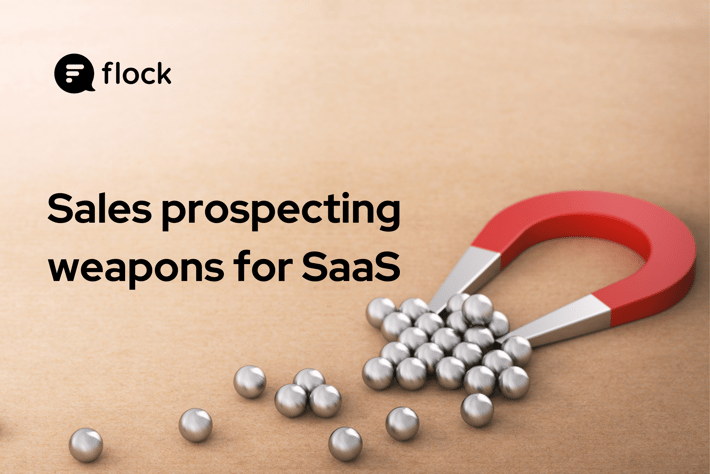“Reports of my death have been greatly exaggerated!” —Mark Twain
Legend has it that Mark Twain was on his deathbed back in 1897. He wasn’t. The above quote was his response to those false reports, and more than 100 years later, this is my response to email haters: Email is not dead.
![]()
The numbers don’t lie. Despite a growing number of collaboration tools dubbed “email-killers,” email is still the king of workplace communication. More than 124 billion business emails are exchanged every day, translating to about 125 emails sent/received by an average office worker each day. Businesses continue to depend on email because it’s familiar and easy-to-use.
But easy doesn’t necessarily translate into efficiency. We’ve previously highlighted how email is slow and best used for asynchronous communication, but the bigger problem is that we waste too much time on email. In the US alone, employees spend more than three hours a day checking business email, plus another two on personal email!
The solution? Inbox Zero.
What is Inbox Zero?
Created by Merlin Mann, a productivity expert, Inbox Zero is an approach to managing email that focuses on efficiency and reduces stress from email overload. The basic idea is to check your inbox at regular intervals and take one of five potential actions—delete, delegate, respond, defer, or do—on every email. You don’t have to get to work on all those emails immediately, of course, but the goal is to deal with every email in some way soon after you see it.
Achieving Inbox Zero requires some rewiring of email habits, so Mann lists 5 commandments of Inbox Zero to help us better understand the process and apply it everyday.
1. Not all emails are created equal
The Pareto Principle applies to email: 80% of our focus (and time) is taken up by just 20% of our emails. Accept it, and the Inbox Zero method will have you clearing up the rest of your inbox in no time.
2. Your time is finite and precious
With email, input always exceeds output. You’ll receive a lot more emails than you send, and you’ll not have enough time to read everything. Acknowledge that you have limited time—that you can’t do everything—and prioritize tasks accordingly.
3. Less can be so much more
No one likes an essay disguised as an email. As Mann says, attention is the economic equivalent of cash and you aren't doing people any favors by sending them big blocks of text, so use bullets to summarize points. Keeping your replies concise and easy to read also means you spend less time on email.
4. Lose the anxiety and guilt
While opening an unorganized inbox can be nerve-wracking, allowing it to get out of control due to inaction can make us feel guilty and overwhelmed. Lose the emotions and focus on the action—you’re doing something about it, one email at a time.
5. Be honest with yourself
To achieve Inbox Zero, we have to be honest with ourselves, set realistic expectations, and learn to say no to distractions. Inbox Zero only works if you make a clear decision on what to do about each email in your inbox AND execute that decision on time.
How to achieve Inbox Zero
It’s simple. Launch your email client/app, start with the oldest email in your inbox and work your way up to the most recent one.
-
Delete
You don’t need to store all your emails forever, and definitely not in your inbox. Delete email that needs to be deleted. Don’t put it off and don’t move useless stuff into a folder and expect to get to it later, because you won’t.
-
Delegate
When an email needs the attention of someone else before you can work on it or can be best answered by someone else on the team, promptly delegate it to them (and archive the email). It cuts down on “wait time” in your communication and reduces follow-ups.
-
Respond
Respond to an email immediately only if you can do so in under two minutes. Then, archive it. The two-minute rule also minimizes the temptation to be verbose when composing replies. For calendar events, just RSVP and delete the invite email altogether.
-
Defer
Snooze emails that require a long response or have a longer deadline for later in the day. This removes the email from the inbox so it doesn’t distract you until you are ready to act on it. If your email service doesn’t offer a snooze feature, you can use folders to defer emails. Simply move the email into a “to-do” folder that you can come back to and work through later in the day.
-
Do
When you can act on email immediately. Then archive the email to de-clutter your inbox.
Don’t leave your email client open once you are done. Instead, set aside small chunks of time to process email throughout the day. The frequency is up to you. Launch the email client, check for new messages, process them in 15-20 minutes, close the app, and get back to work. Rinse and repeat.
Email can be a productivity black hole, but it doesn’t have to be. If your inbox is as disorganized and overflowing as mine was, then clearing your inbox the first time is going to be the hardest bit. There will be a lot of stuff to archive, delete, defer, and act on. With Inbox Zero though, things get easier. It just takes repetition.
How do you deal with too much email? Got any Inbox Zero tips you’d like to share? We’re all ears!