Handy tips to help you communicate better

It’s always the small things that make the biggest impact — even when it comes to messaging. But more often than not, we end up overlooking the tiny details.
So here’s what we thought: Wouldn’t it be handy to have a curated list of good messaging etiquette? Yup, you’re welcome!
- Take private conversations out of channels. The whole office does not need to know about your dinner plans.
- ‘Hi’ and ‘Sup’ are salutations, not conversations in themselves. Don’t leave a colleague hanging at just that.
- Update your status and profile picture. After all, your friends at work would love to know a little about what’s going on with you.
- Signing off for a bit? Set your status to ‘DND’. Or risk causing a panic attack among your team, when they can’t find you.
- Introduce yourself before you start a discussion. Especially if you’re new to a group.
- Use @mentions to direct the attention of a person in channel conversations.
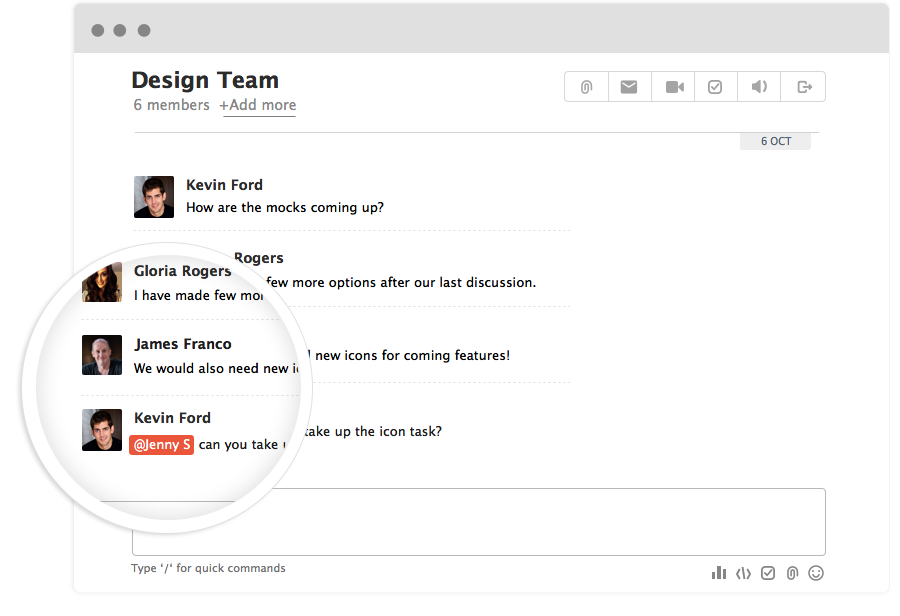
- Brevity is the soul of wit. Keep. Conversations. Short. And to the point.
- Use video calling for long discussions, instead of messaging. It’s much more effective, and gets the job done, pronto!

- Excuse yourself, if you need to leave a conversation midway. Don’t disappear without a trace, never to return.
- Use private channels to create task or project specific channels. Add only relevant members to this channel to avoid disturbing the rest of the team with your ramblings.
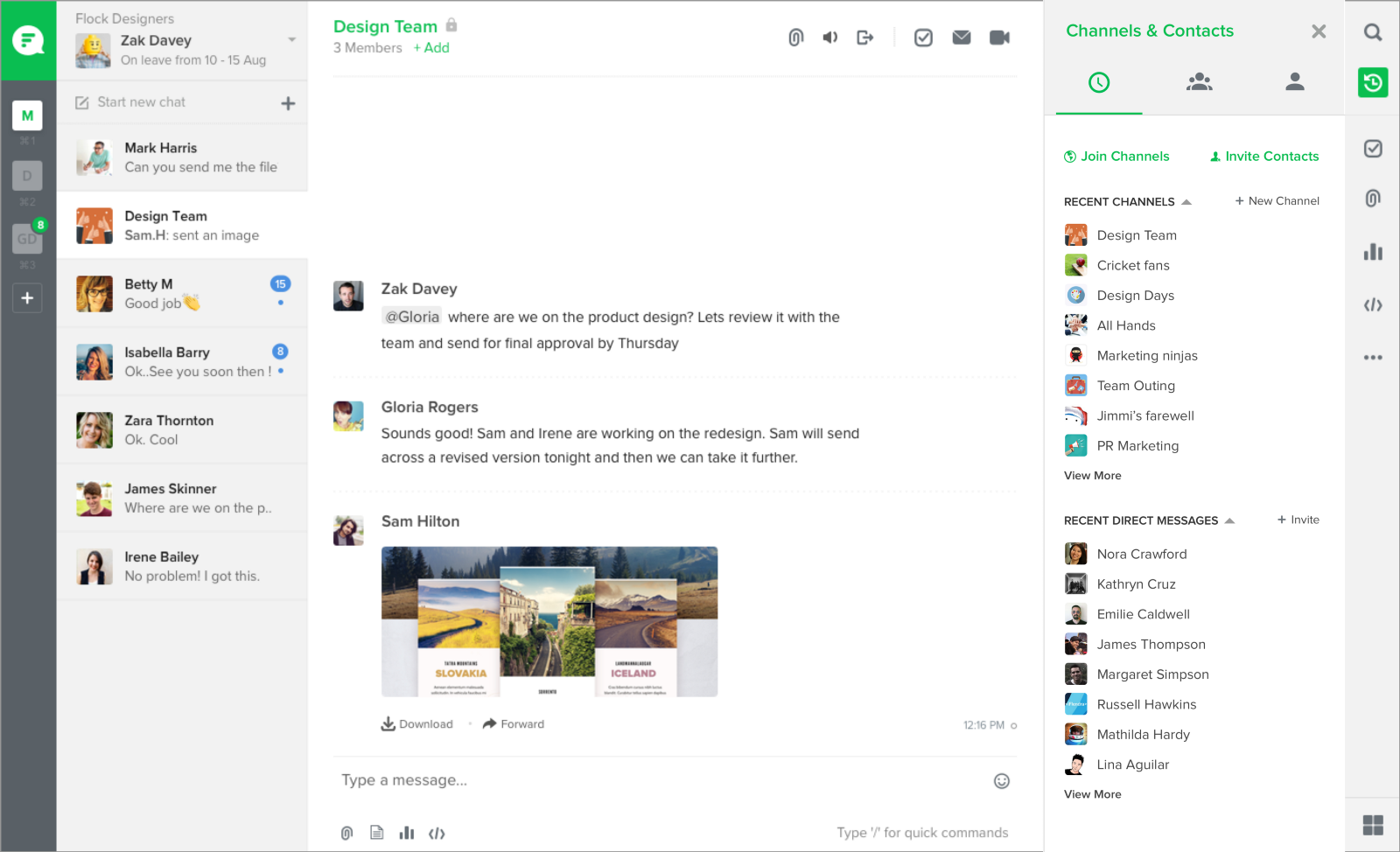
- DON’T YELL. THERE ARE BETTER WAYS TO PUT YOUR POINT ACROSS THAN LEANING ON THE CAPS LOCK KEY.
- To cut the clutter, pin conversations that are most important or mute conversations that are just banter.
- Use smileys, stickers, or better off, GIFs. Heaven knows the office could do with some cheer.

- Abbreviations are acceptable. We know how busy you are. Just don’t LOL at everything I say.
- Avoid sharing large files in public channels. You don’t want to be the reason for the abuse of the company’s bandwidth.
Remember: Your messaging app is your ally at work to get the job done. Always make the most of it.







