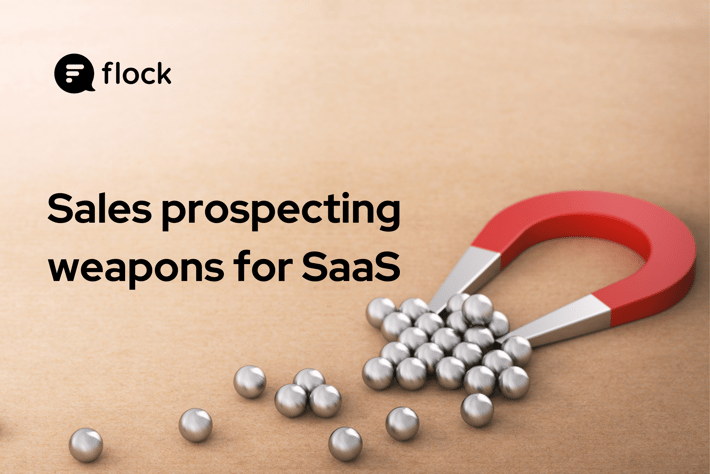Deep inside, everyone knows multitasking is a trap. It’s not the ultimate productivity hack as much as it is you rapidly shifting your attention from one task to another and back and forth. It feels like you’re getting a lot of work done when you’re actually slowing down. This rapid context-switching between tasks affects the outcome, with studies showing that multitasking reduces productive time by 40%!
Even knowing that multitasking kills your focus, it can be tempting to do just that—perhaps more so if you work from home, when you are falling behind on a project deadline or prepping for a product launch. Soon after, you end up with below-par results, stressed employees, and productivity loss.
So, how can your team escape the multitasking trap? The answer: better time management.
Why does time management matter?
Simply because time is limited and work isn’t. In today’s competitive world, the pressure to get things done NOW is unrelenting, the obstacles are many, and we only have so many hours in a day. Whether you’re a CEO, a manager, or even an individual contributor, knowing how to better manage your time is an invaluable skill that pays rich dividends.
Truth is, we could talk all day about why time management matters. Instead, here are five grim stats to illustrate why it’s the need of the hour:
- Meetings: Managers spend up to 12 hours in meetings each week; employees spend about 9 hours each week preparing for and attending meetings (AskCody)
- Email: Information workers spend an average of 3-4 hours each day checking email (Adobe)
- Distractions: On average, it takes us an about 25 minutes to return to a task after we get distracted (Gallup)
- Interruptions: 71% of employees report frequent interruptions when they’re working, only 29% say that they can block out everything else while working (Forbes)
- Productivity: We only spend 60% or less of our work time productively (Atlassian)
Time management strategies can help your team work more efficiently each day, leapfrogging over the multitasking trap. Not only does this improve productivity, but it also reduces work-related stress and anxiety.
How to improve time management for your team
Improving time management for your team involves incorporating new habits into employees’ daily routines while unlearning a laundry list of bad habits—personal and organizational. Adopting the right tools for time and project management is a good start. So is encouraging your employees to create to-dos and prioritize tasks, set aside blocks of time for focused work, implement no-meeting days, limit distractions, pace themselves, etc. However, like most habits, honing one’s time management skills takes, well, time and effort. All puns intended.
Here are 5 effective time management tips to share with your team right now:
- Organize and prioritize, every single day
- Close your inbox, no seriously
- Put your calendar to work
- Book short meetings, keep them focused
- Work offline when you can
Organize and prioritize, every single day
Start by having your employees list what they need to accomplish today. Break that list down to the task level and assess what work needs tackling first (and what can wait). Make this a guide to how your team spends time and attention.
Set clear and honest deadlines to accomplish each task. Be ambitious with your timelines but not unreasonable—that’s just asking for mental stress. Last but not least, have each team member physically cross completed tasks off the list to stay motivated throughout the workday.
Make organizing and prioritizing work a part of your start-of-day or close-of-day routine, so you can take stock of what your team has accomplished each day and move unfinished work to the next day’s to-do list. Finally, don’t hesitate to reprioritize to-dos based on new information and ever-changing business requirements.
Pro tip: Flock’s Shared To-Dos tool helps your team manage all their to-dos in one list, establishing roles and deadlines that anyone can see and change at any time.
Close your inbox—no, seriously
Few things in life can derail our attention like that pesky “you’ve got mail” alert notification, invoking an almost-Pavlovian reflex in humans to check email. Remember those five grim stats? We spend more time checking email each day than on our work, and every interruption eats up almost half an hour of our attention. Fact is, email can wait, especially when you’re focused on a task. It’s designed to be asynchronous and you are better served using team chat, phone, or video calls for real-time conversations.
Set aside specific blocks of time in the day to check and reply to email. Apply David Allen’s two-minute rule: If an email can be answered in under two minutes, respond immediately rather than setting it aside. Keep your inbox organized to better track tasks and pending follow-ups, and spend less time on email. Close the mail client when you’re done, and resist the temptation to immediately respond to new email alerts. If that’s too challenging, consider turning off push notifications and silencing your phone when you’re working.
Put your calendar to work
Use your calendar to book time, not just meetings. Schedule 30-60 minute blocks of time on your calendar to segment your workday and ensure you have time to work on priority tasks. This lets teammates know when you’re busy, significantly reducing interruptions during focused work. Take care not to overdo it—or they’ll feel like you’re unavailable all the time.
Modern calendar services like Google Calendar work across devices, so you can schedule time even when you’re on the move and it’ll automatically sync to your workstation. Integrate Google Calendar into Flock to see all your events in one place and schedule new ones right from a shared chat or channel. Another underrated yet powerful feature is the ability to create overlapping calendars for personal and work appointments so you don’t double-book yourself. When possible, book meetings back-to-back so you have the rest of the day to work without interruptions.
Book short meetings, keep them focused
Prioritize your coworkers’ time. A long meeting that goes off-topic is a time sink for all participants and everyone falls behind on their respective to-dos. Remember that tangential conversations and other side comments can be made asynchronously via email or chat tools like Flock. When scheduling meetings, book them for less time than you think they’ll take. Extra meeting time encourages participants to stretch things out. Conversely, creating a sense of urgency can help everyone stay on point. That one-hour meeting? Shave 15 minutes off and see how it goes. Good? Squeeze it into 30 minutes! Less time in meetings equals more time to accomplish your tasks.
Work offline when you can
Phone calls, email alerts, chat messages, social mentions, and app notifications—we work in a world of endless, persistent distractions. Even the smallest of interruptions, repeated often enough, can cost you a significant amount of productive time. This is why working offline is a great way to limit distractions and focus your attention on priority tasks.
Encourage your team to communicate “electronically available” times to each other, asking them to call or text if there’s an emergency during offline hours. Also encourage regular use of Flock’s Do Not Disturb function, which flags when a user is not available and gives a time frame for when they’ll return. This lets everyone in the team know when they can expect quick, real-time responses from coworkers, and when they shouldn’t.