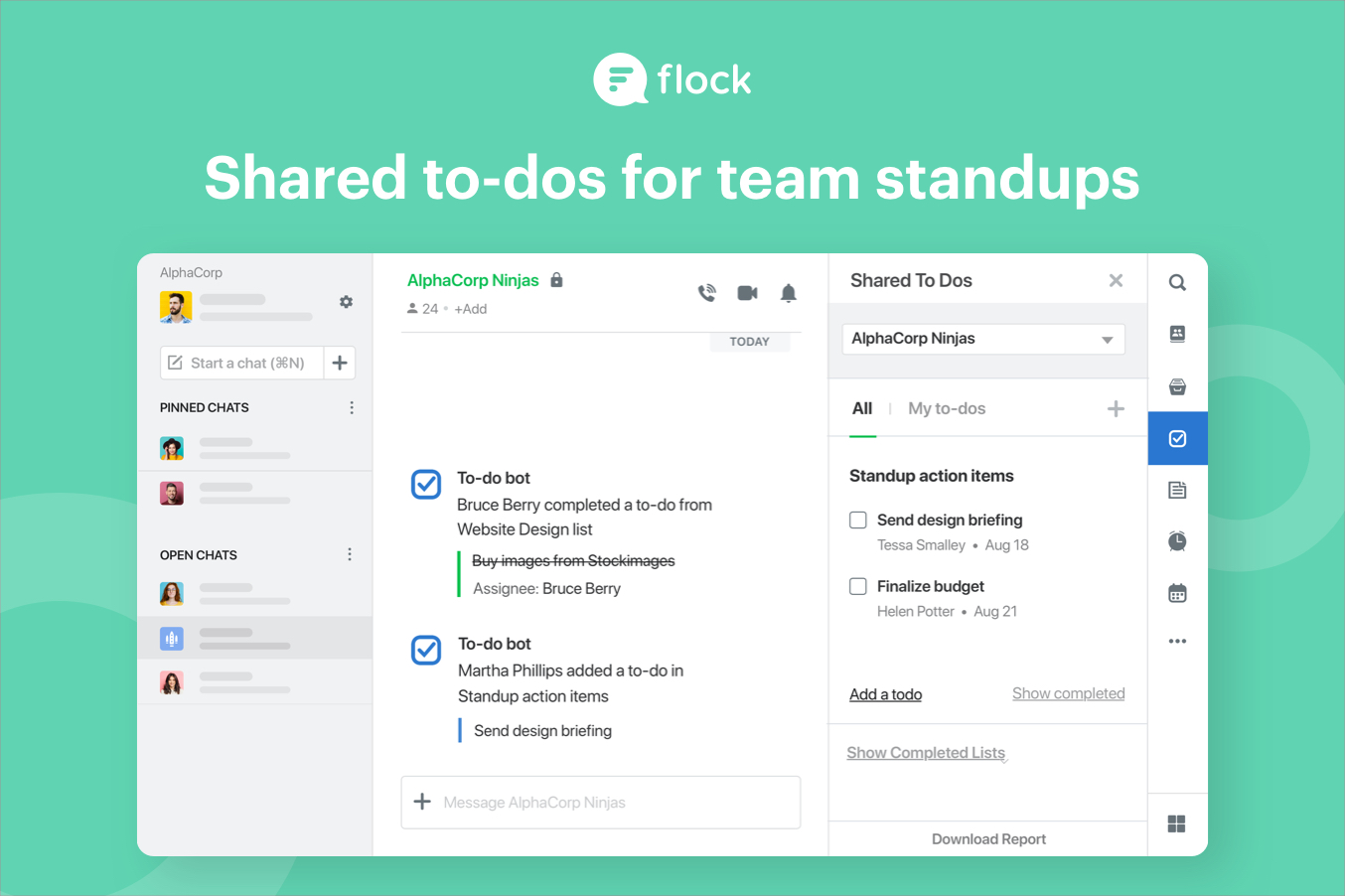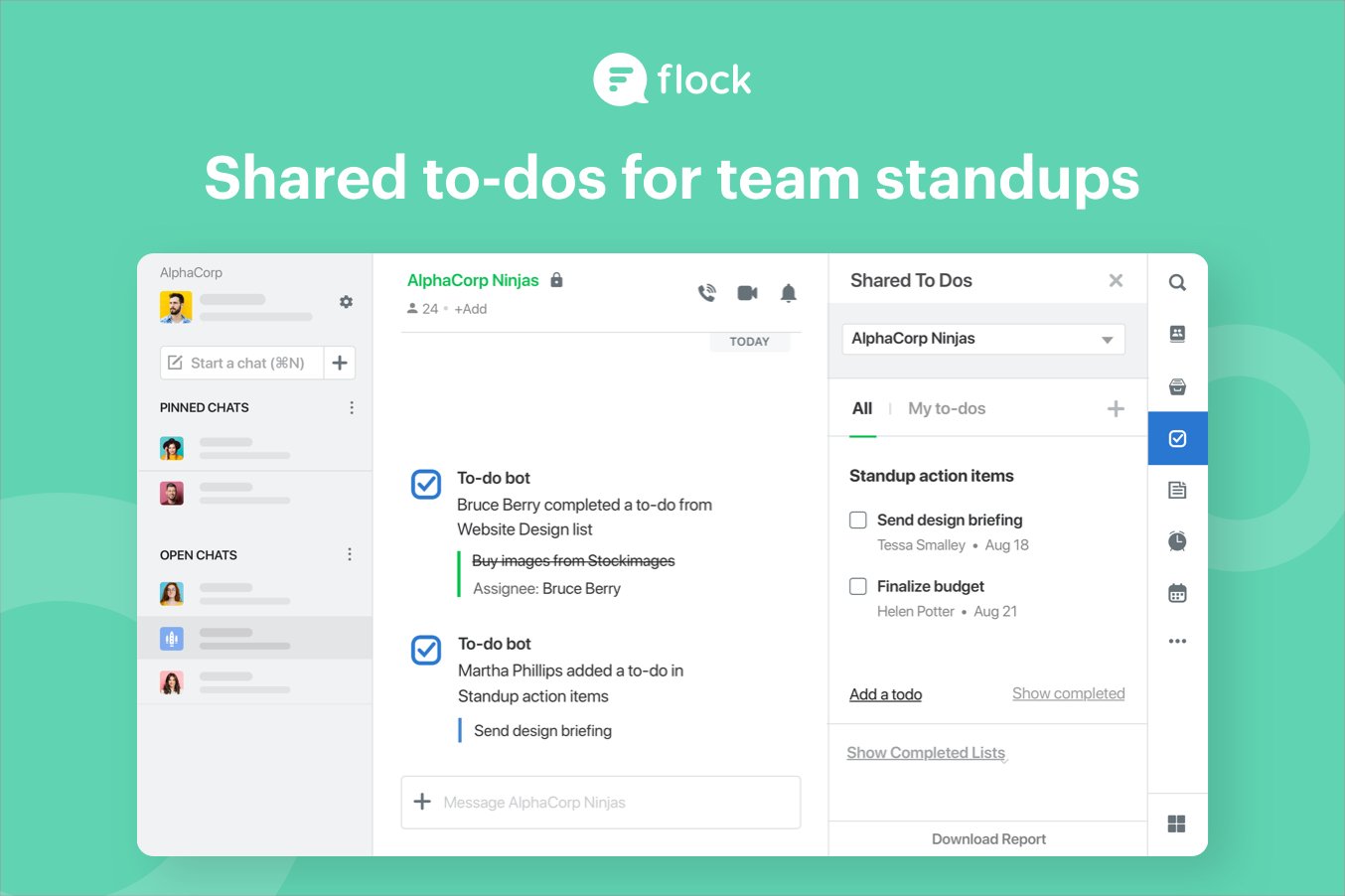 Take action with tools to keep track of your team’s progress.
Take action with tools to keep track of your team’s progress.
You’ve got a talented team on your hands that works hard, one with all the resources to set them up for success. Your team standups are energetic and filled with great data and planning. So why do some tasks get lost in the void?
As a manager, it’s crucial that you have a birds-eye view of your flock’s work. Using a shared to-dos tool helps you keep that watchful eye and ensure nothing gets missed, and chase projects to completion.
Using shared to-dos in Flock
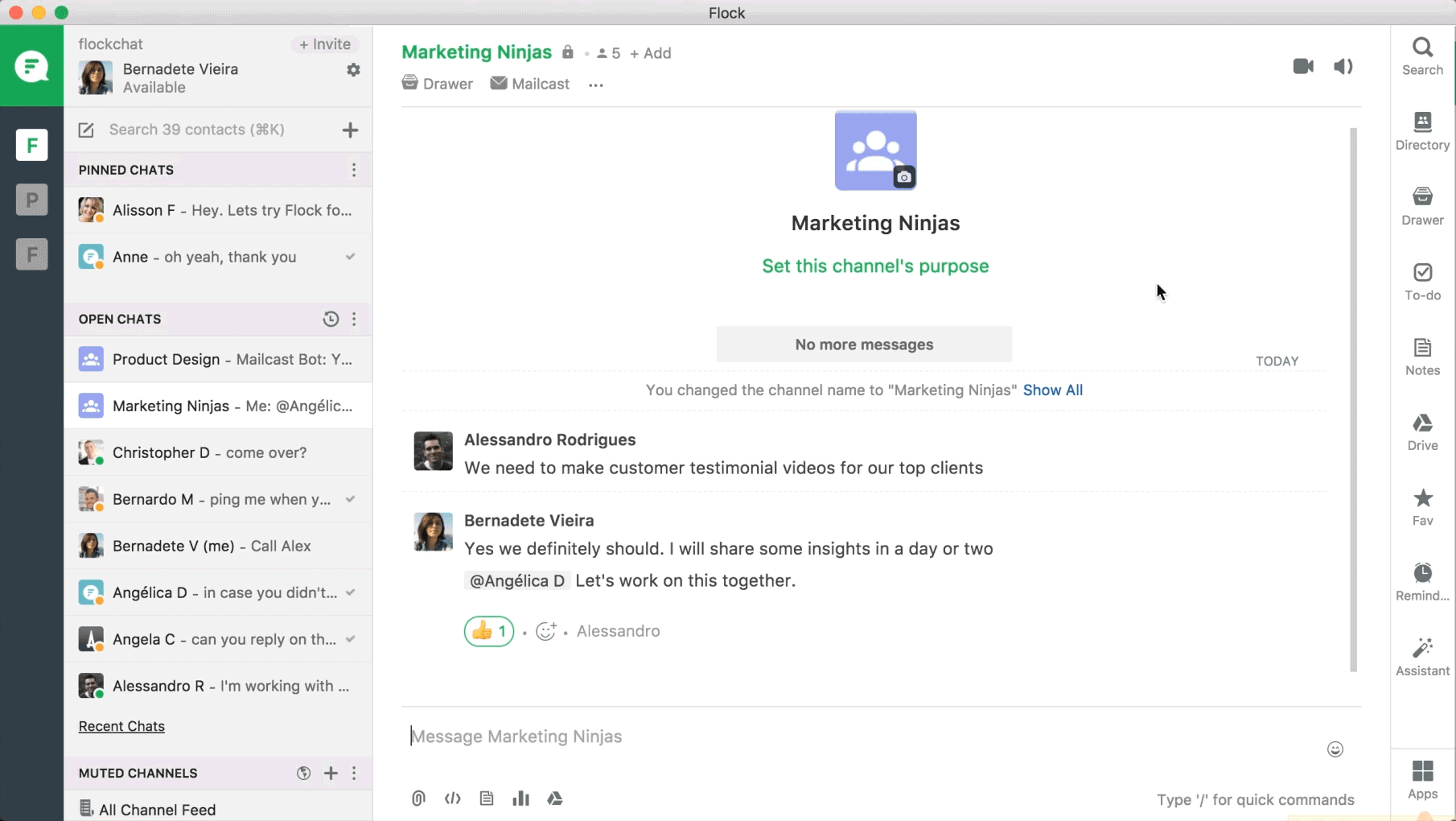
Flock’s shared to-dos app is a seamless built-in feature that your team can access at any time. If your team standups have a designated note-taker, they can simultaneously track minutes and create to-dos for each meeting’s action items. To create a to-do in Flock:
- Create a task using the To-do app on the sidebar. You decide where those to-dos live: in your team’s channel, in a project channel, or even in your Flock personal space.
- Assign a to-do to yourself or another team member
- Set a due date for the task
- Drag and drop tasks to rearrange them in order of priority
Pro tip: Type /todo followed by the task to instantly create a shared to-do in any conversation. Everyone in the channel will be notified that a shared to-do list has been created… and then the fun begins.
How shared to-dos can improve your team meetings
Team standups are a chance for your whole team to see the big picture—a space where they can share results, set goals, and determine individual tasks. During these conversations, some action items unfold naturally and you don’t want to lose sight of them. Combining your note-taking with feedback and follow-ups helps you quickly establish roles and responsibilities.
Set deadlines
 You’re managing a team that’s working with XYZ Client for a one-time event. Your creative lead, Johan, has asked the marketing team for a design brief by next Friday. That means your account manager, Jessy, needs to get it done midweek for your review. With Flock, all you’d have to do is create a channel labeled “XYZ Design Brief” and list your shared to-dos, assign the creative brief to Jessy, and make it due on Wednesday.
You’re managing a team that’s working with XYZ Client for a one-time event. Your creative lead, Johan, has asked the marketing team for a design brief by next Friday. That means your account manager, Jessy, needs to get it done midweek for your review. With Flock, all you’d have to do is create a channel labeled “XYZ Design Brief” and list your shared to-dos, assign the creative brief to Jessy, and make it due on Wednesday.
When Jessy completes the task, she can mark it as done right within the chat and share the file in that same channel. She may even assign a review task to you in that same list of to-dos.
Get reminders
Don’t worry about missing these deadlines. Flock’s shared to-dos bot reminds you when a task is due by sending you a message that morning. You can access the to-do list at any time by clicking the to-dos app in each channel. This encourages your team to double-check deadlines, see who the point of contact is for each task, and check off the list as they go.
Need to up the ante? Combine to-dos with Flock’s reminders to set up alerts to check-in on a task, remind your team of an upcoming meeting, or to assign subtasks.
Collaborate on shared to-dos
Building a shared to-do list is all about your team’s cross-functional collaboration. Our shared to-dos are built into Flock to bring all your work together. That means you can assign a task, share an important document, give feedback, and even start a video conference all without having to leave a conversation. Limiting that kind of context-switching means you’ll be more productive and attentive—and your powered-up team standups will start to pay off.