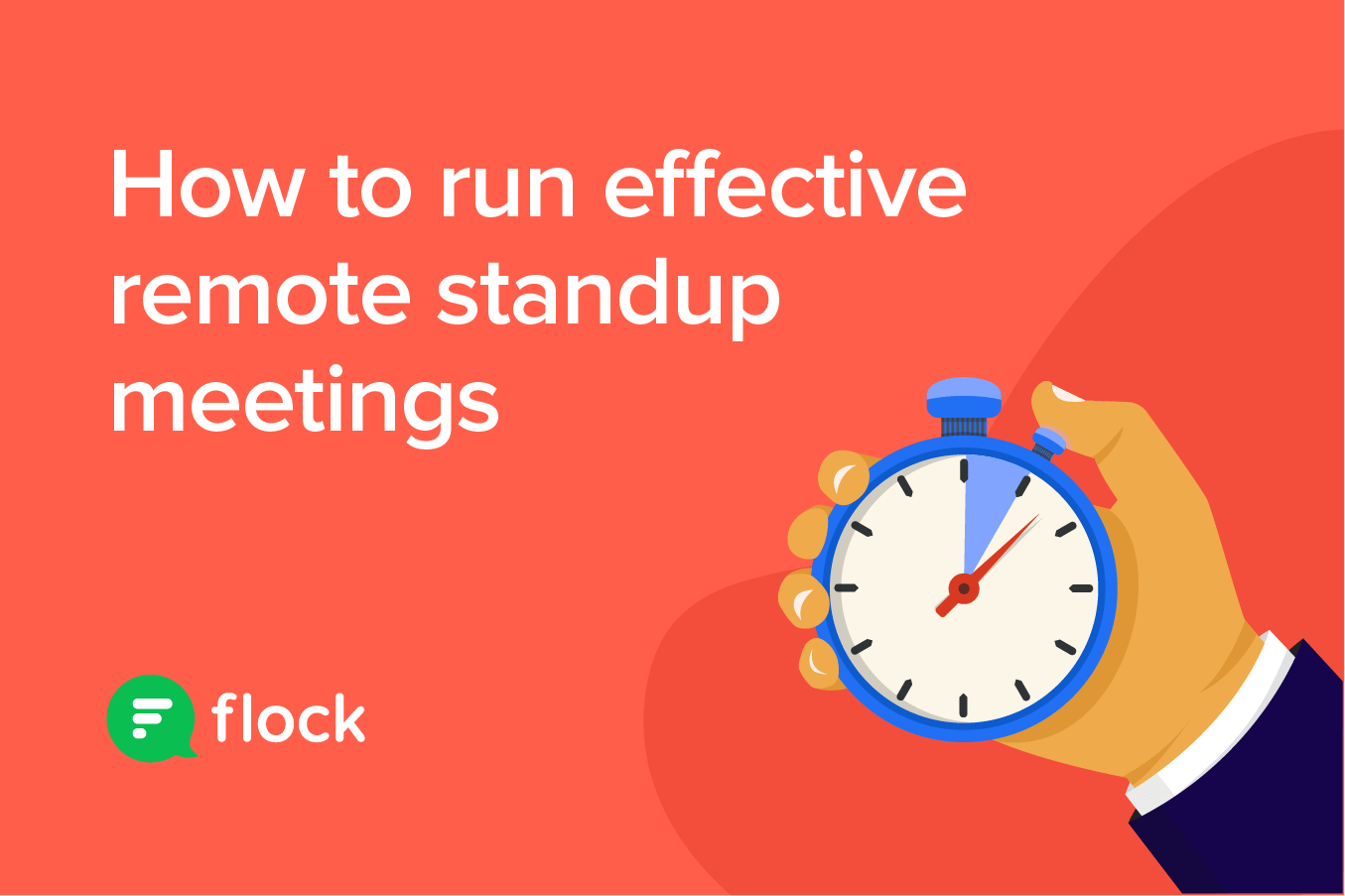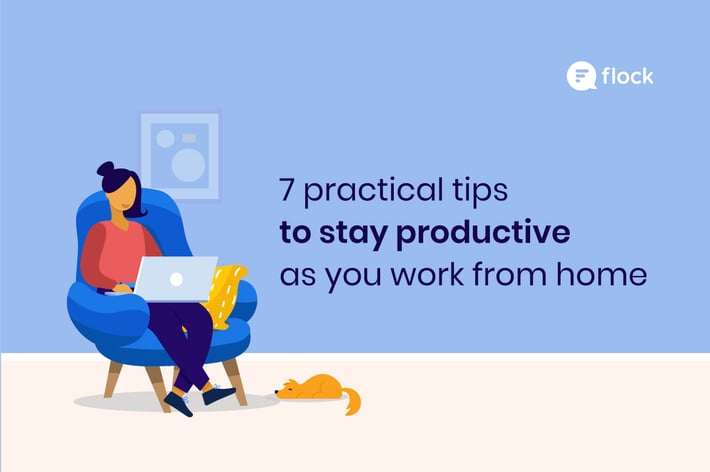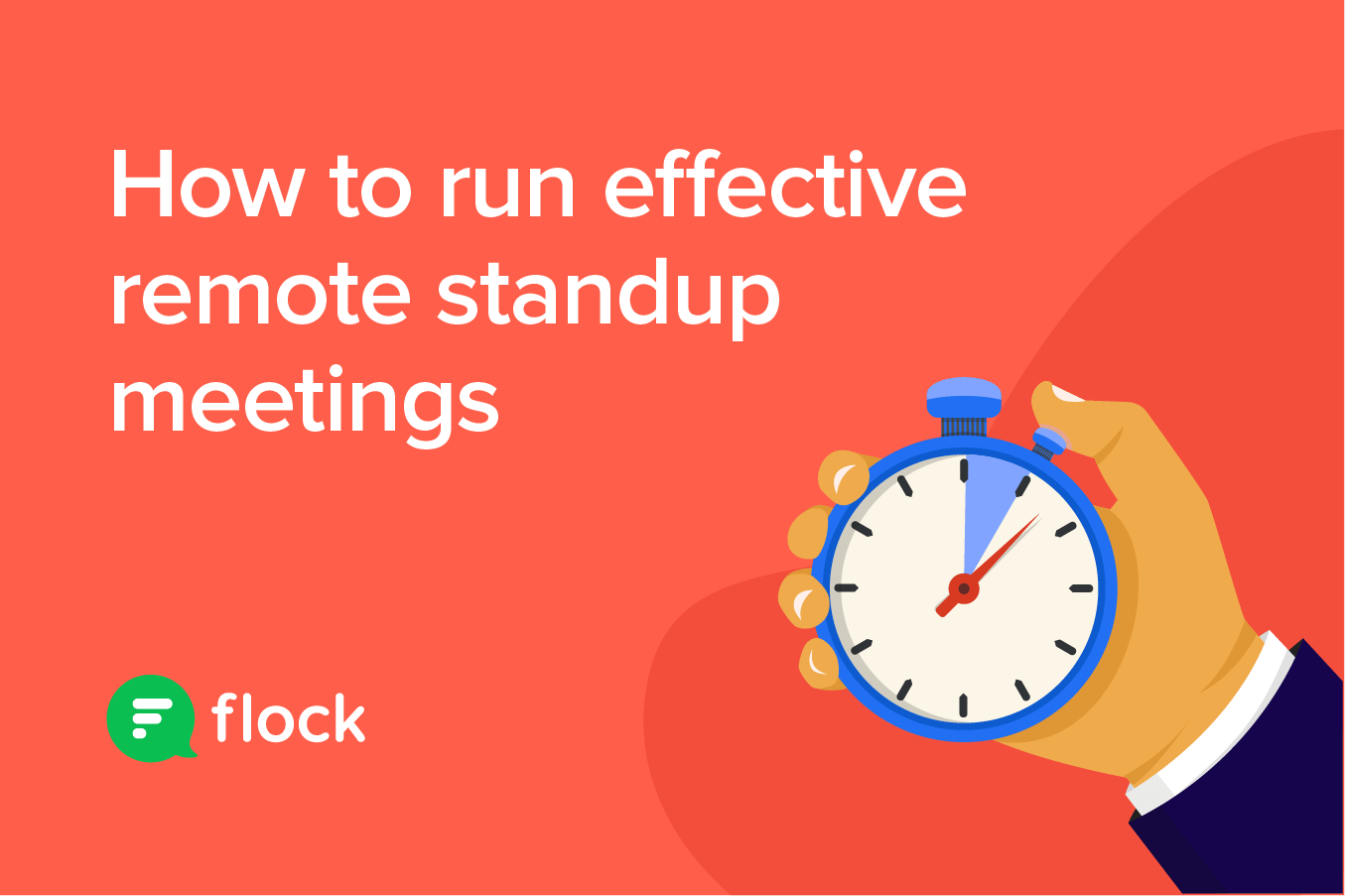
My, how our daily work lives have changed. The traditional nine-to-five and the dreaded daily commute have given way to flexible work hours and remote meetings, also known as standups. Flexible work hours are great, no argument there, but remote standups that go on forever are just plain evil.
Unfortunately, the traditional daily standup model doesn’t translate well to remote work, more so for distributed teams. Expecting verbal status updates at a specific time of the day, particularly if your team is bi-coastal or spread across different time zones, can be problematic and inefficient. There are better ways to stay in sync and track progress on projects—think Shared To-Dos in Flock, Asana, or Jira.
For example, stick to the basics of effective team standups the same, even as your team works from home, but clearly define the “why” of each meeting and a “when” that works for everyone—and document everything to follow-up on. Beyond that, here are some tips for effective remote standups:
Get your tech and tools in place
Nothing derails remote meetings like “technical issues.” We’ve all been in standups where a teammate can’t connect due to internet/VPN issues or we fail to hear a colleague over background noise. As your business adapts to working from home, ensuring that employees have a proper home office setup with speedy internet access, a reliable video conferencing tool with clear audio and good lighting, and adopting the right business collaboration tools—not WhatsApp or Messenger—is a must.
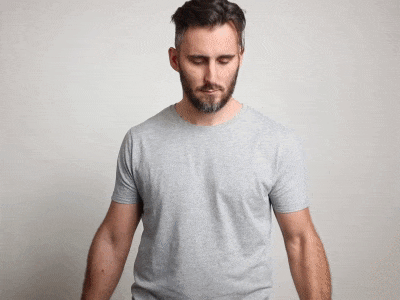 Create an agenda for each standup
Create an agenda for each standup
The standard “what did you do, what are you working on, and what’s blocking you” questions are always a great starting point for your remote standups, but a clearly outlined agenda can be equally helpful. Knowing what to expect helps team members prepare in advance, so your remote meetings are both more efficient and productive. Add goals like new project announcements, sharing key updates, and business metrics as needed, but make sure that your focus stays on identifying and resolving bottlenecks.
Share updates asynchronously
Not everything needs to be said in a meeting. Remote teams can share updates asynchronously more efficiently using conversation channels with a team messenger like Flock. Channels can help keep your conversations organized while keeping your remote standups brief, so you can focus more on the job at hand. Asynchronous status updates in Channels also help employees stay informed even when they miss a standup or two. Plus, many of your other collaboration tools like can integrate with Flock, turning all those async updates into one searchable knowledge base of your work and progress.
Encourage active participation
Active participation is what really powers effective meetings, including standups. Don’t let your remote standup become a manager’s monologue where employees nod along to everything. Encouraging team members to ask questions makes your remote team standups more collaborative and engaging, which drives results.
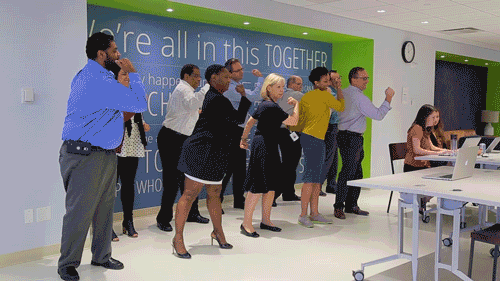 Respect no-meeting days
Respect no-meeting days
If your business implements no-meeting days, ensure that conflicting team standups don’t show up on the calendar. It’s okay to not know “what’s happening” one day each week, particularly when it means your team gets more time for focused work.
Keep it short and simple
Working from home can mean odd overlapping work hours, so remote team standups should be quick affairs. Going past the 15-minute mark? You’re doing something wrong. Keep it short and simple. Ensure participants are well prepared, run through the agenda, and remember to stay on topic.
Finally, meeting cadence matters—even for quick standups. Talk to team members about how often they want to meet. Weekly standups might work better for certain teams than daily check-ins.