And make your sales team happy to close even more!

Closing a sale is not easy. Sales folks have to meet a lot of prospects, chase leads up alleyways, endure the usual haggling for discounts, talk to the tech team about jargon they don’t understand, attend daily stand-up meetings, and capture all that data in a CRM. Oh, and close some deals, of course.
Now you may think, “That sounds like a horrible job!” but most sales folks we know (and we know quite a few) really love their job. To be exact, they love the sales part of their jobs — talking to prospects and helping them choose the right product. What they don’t love so much is running back and forth to get information and answers, and juggling dozens of apps and tools.
The solution? Flock, a team messenger that empowers your team to discuss projects, share ideas, and make decisions faster. Here is how Flock can help sales teams close more deals:
Get real-time updates on your leads
Connect the CRM tool of your choice to Flock, and you’ll receive real-time notifications for new leads, changes to existing ones, and more. Flock integrates with leading CRMs such as Zendesk and Freshdesk, and integrations for Salesforce and Zoho are in the works. You can also use IFTTT and Zapier to connect other CRM tools to Flock.
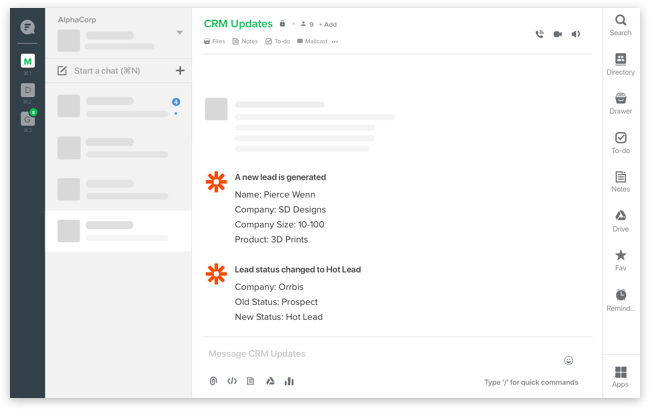
Share documents, presentations and more
Google Drive, Microsoft OneDrive, or Dropbox — all the cloud storage services you love integrate with Flock to make file sharing a breeze. You can search for all types of files, share them, and even create new ones to work together on — all from within Flock.
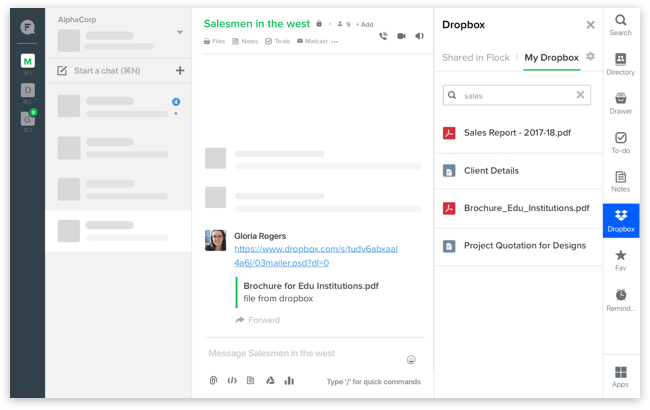
Get your questions answered, faster
Technical queries from prospects shouldn’t stop you. Create a channel and add team members from your sales and tech departments. All it takes is a single @mention to ask for and receive quick answers. You can also pin frequently asked questions (and answers!) so the team can search for and find them faster.
Conduct shorter, more effective meetings
Sales folks spend most of their time in the field, so meeting in a conference room is more trouble than it’s worth. Quickly start a video conference in Flock and your team can join in from anywhere, even from a client’s office! And did we mention that you should keep meetings short and to the point? Please do. No one likes long meetings, and research proves that longer meetings are less effective.
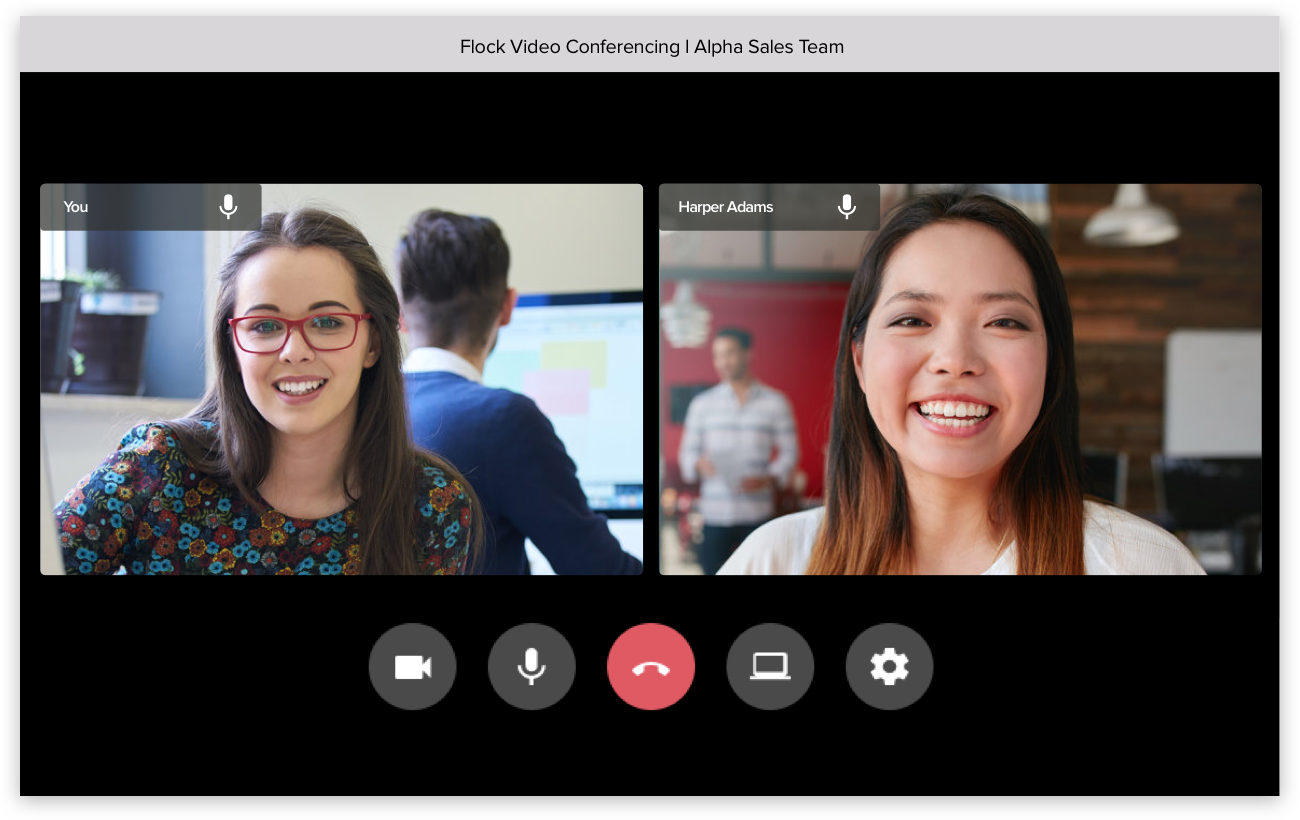
Stay on top of tasks and appointments
Use Flock’s Shared To-Dos to list tasks, assign them to team members with due dates, and everyone is notified when a task is completed. Integrate Google Calendar to stay on top of appointments. You’ll be surprised by how much more work gets done when you don’t have to switch tabs and apps to access your to-dos and calendars.
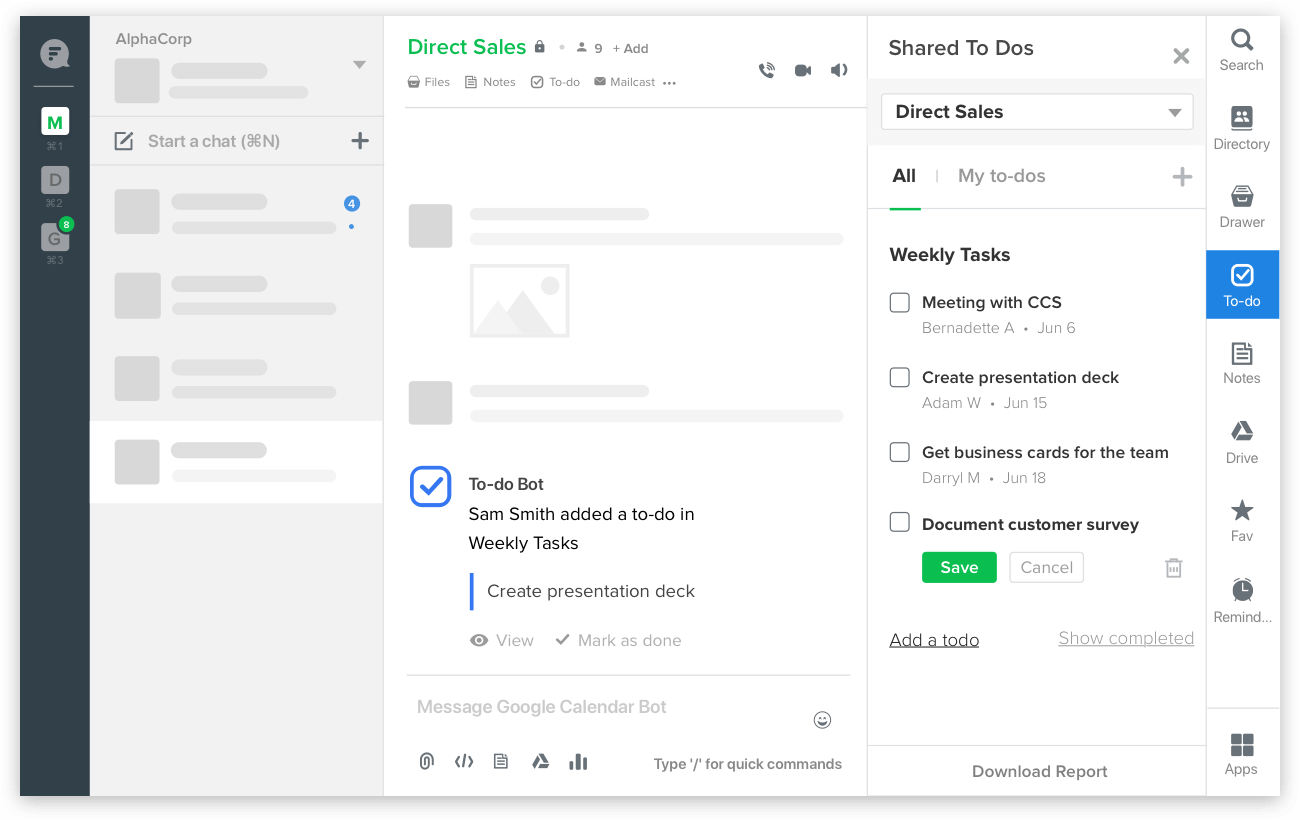
Turn customer success into more sales
Closed a deal? Congrats! Add your new client as a guest to your Flock team so you can help them get started. Jump onto a video call to walk them through your product’s features, share links to support documentation, and turn new customers into happy, loyal ones. Not only does this help you achieve customer delight, it is an opportunity for referrals.
Celebrate sales wins with everyone
A few words of praise never hurt nobody. Don’t wait until the end of the quarter to email everyone in the company about sales achievements. Share key sales wins via an announcement channel and give your sales team the encouragement they deserve. And when saying “Good job!” doesn’t seem enough, your team can use emojis and GIFs to celebrate!
Closing a deal requires effective communication and close collaboration between sales folks, prospects, and groups within the organization involved in the customer journey. It’s a no-brainer then that a communication and collaboration tool like Flock is a perfect solution!
Go ahead, get your sales team on Flock, and help your sales folks close more deals. They will be happier, and everyone knows happy sales folks mean happy balance sheets. And if you have any questions, we’re always here to help. Cheers!






