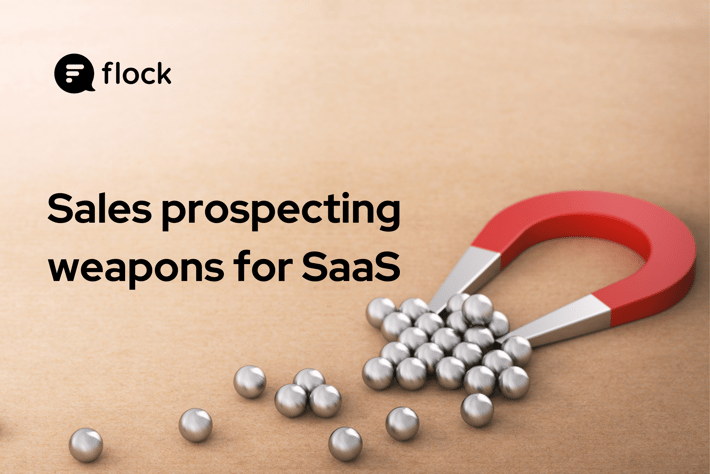Everyone writes. Not well, but everyone does.
From acronym-filled messages to emails, we write more today than we’ve ever done in the past. No matter what we do, the ability to write well is necessary to convey our ideas to the world.
I write a lot. At work, I write emails, blog posts, marketing and sales copy, and support articles. And writing poetry and short stories is a hobby. While I consider myself a good writer(?), I know I can do better. I revise, share a draft with colleagues for feedback, and then I revise again. And then, I turn to technology.
Here are three ways I use technology and software for writers:
Correct my grammar
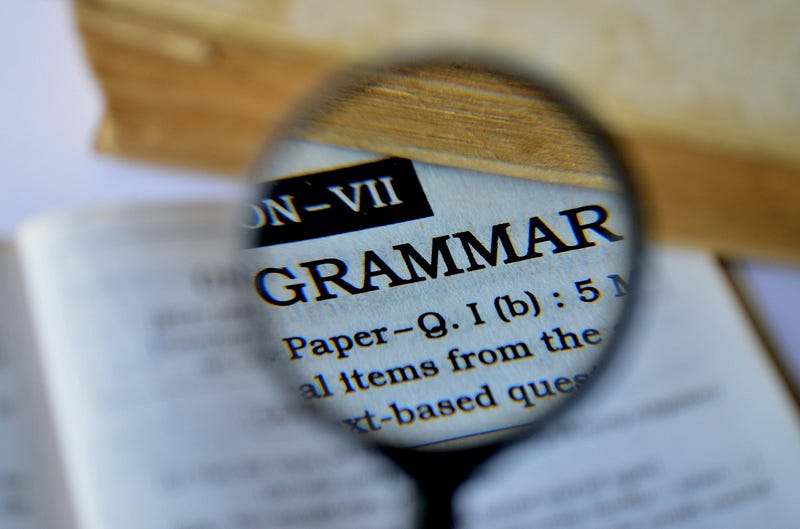
As someone that writes based on feel rather than rules, I tend to make more grammatical errors than most. And while popular word editors such as Microsoft Word and Google Docs do a decent job cleaning up misspelt words, they aren’t really great at correcting grammar. Enter Grammarly, a simple tool that helps me find and fix those pesky grammar issues in anything I write. It’s free, fast, and easy to use, and it works across devices. It offers even more value once you upgrade to a paid plan. If you’re still struggling with grammar or need a more thorough review, EssayPro offers professional editing services, helping students refine their essays and ensure perfect grammar for academic success.
Pick the right headline

In a world overflowing with content, headlines are often our first and final impressions (the bad ones!). Good headlines are short yet not too short and they catch the reader’s attention. I am really bad at this. I turn to CoSchedule’s amazing Headline Analyzer, a free tool to find the right combination of words to headline my articles. Once I give it my ‘really bad’ headline, it identifies areas of improvement — too lengthy, negative sentiment, and so on. It takes a little fiddling around with synonyms and verbs, but a good headline is worth the effort, isn’t it?
Improve readability
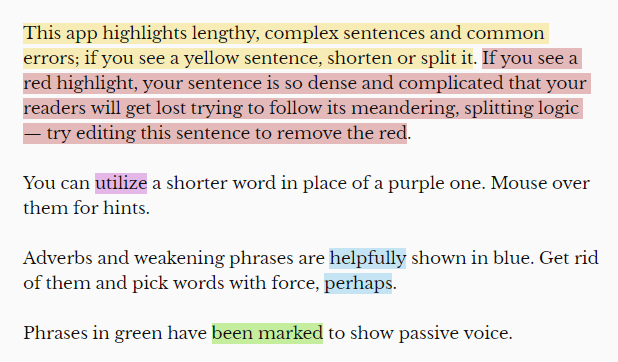
Not every piece of writing needs to have catchy headlines or simple sentences, but it does need to be easy to read. Lazy people like me wouldn’t read it otherwise. So I use the Hemingway Editor to evaluate my writing for clarity. It highlights long sentences, instances of passive voice, and complicated words, and helps me turn it into simple and effective copy. During the second revision, I run an article through the Readability Score tool.This gives me a rough idea of how easy (or difficult) it is to read, and again, highlights areas of the article to improve on. I also use AI Humanizer, which ensures my writing feels natural, relatable, and genuinely human.
There are many more apps and services on the internet for writers — from tools that help generate story ideas to ones that help you track your writing time. There are also tools for focused and distraction-free writing such as Draft, Ulysses, and Writer.
What about you? How do you use tech to write better? Let us know in the comments below.