
Ping. You’ve got a new message. Can’t get distracted—you’re halfway through a task on a tight deadline. Ping. FOMO strikes—it might be an urgent message. You stop work to check messages. Nothing needs action right now, so you get back to your tasks. Ping. Ping. More notifications. That promotional email distracts you again! Now you want to mute all notifications, but you might miss something critical...
Sound familiar? It happens all the time, whether you’re in the office or working from home. Modern collaboration technologies like team chat and video conferencing make it easier to work together in real-time from anywhere in the world, and the recent global shift to remote work has only increased our reliance on them.
It’s a good thing until you’re drowned in unread notifications and video meetings. Especially in distributed and remote teams, defaulting to real-time communication has people working odd hours in order to collaborate—leading to poor work-life balance and employee burnout.
The solution? Asynchronous communication.
What is asynchronous communication?
Asynchronous (async) communication happens when your team isn’t required to be online together, so there’s no expectation of a real-time response. Sending an email without expecting an immediate reply, leaving a message in a Flock channel to keep your co-workers updated, and sharing voice notes are all forms of async communication.
Benefits of asynchronous communication
Asynchronous communication gives employees more control over their time, more autonomy, and fewer distractions so they focus on doing great work. It’s ideal for remote, distributed, and in-office teams alike. From improved productivity to happier employees, here are the key benefits of asynchronous communication:
Employees stay focused, productive
Synchronous (real-time) communication requires immediate action—you pause whatever you’re working on to reply to a message, answer a call, or attend a meeting. This immediately destroys your flow, making it almost impossible to do focused work.
Gloria Mark, who studies digital distraction at the University of California, Irvine, says we take about 25 minutes to return to the original task after an interruption. So even on regular tasks, being interrupted half a dozen times a day adds up to a significant loss of productivity.
With asynchronous communication, you have control over your time and focus. You decide when to check your inbox, trigger "Do Not Disturb" on Flock, for example, or unmute other app notifications. This means you and your co-workers can work together without interrupting each other, and make time for focused work. All messages still get a response, but at a time that works for each individual team member. You save meetings for overlap hours (or specific hours each day for in-office teams), so everyone stays focused on their work.
Timezone-agnostic collaboration
Communicating asynchronously ensures that time zone differences don’t get in the way of work. In a remote workplace, you can’t simply drop by someone’s desk to discuss an idea. So when work is being coordinated across time zones/flexible working hours, it is counterproductive to expect real-time responses or ask employees to hop on to virtual meetings outside of their working hours.
Async communication removes barriers to knowledge sharing by allowing employees to check-in, discuss ideas, and share progress on their own time. Plus, it means your team can save precious overlap hours for the really important stuff—team meetings, 1:1s, daily cafes, etc.
Happier and healthier employees
Asynchronous communication allows employees to respond in their own time—there’s no FOMO involved, making remote collaboration less stressful. Over-reliance on real-time communication also encourages an "always-on" culture at work. This stressful routine makes burnout all but inevitable.
Most remote workers actually set contact hours so co-workers know when they will be available for real-time conversations and meetings. The result? Happier, healthier, and more productive teams.
Encourages thoughtful communication
Communicating asynchronously via email, Asana tasks, or even comments in Google Docs helps curtail knee-jerk responses and encourages reflection before reaction. It gives your team time to process all the information they need, before composing thoughtful, rational, more insightful responses.
As Basecamp Founder & CEO Jason Fried writes, “Most things worth discussing at length are worth discussing in detail over time.” Team chat—real-time or otherwise—isn’t always the best place for those conversations. The one-line-at-a-time nature of chat can make it hard to fully present an idea without being interrupted by a co-worker’s response. Jason says it best: “Imagine being in a meeting where everyone just spoke one line at a time, and people kept interrupting you while you were trying to make your point. Would you ever get anywhere? And wouldn’t it take forever?”
Improves documentation and transparency
What happens in a meeting almost always stays in the meeting, unless someone takes notes. In contrast, asynchronous communication is documented by default. When you leave a comment on an Asana task, the record exists and can be referenced months later. By communicating asynchronously, team members create a written record that is easy to search, share, and reference at their own pace. All communication in Flock, for example, is easily searchable and team members can pin key files/messages for later reference. Finally, having handy documentation can improve transparency across the organization, preventing communication breakdowns and making it easier to keep everyone in sync.
Using Flock for asynchronous communication
The many benefits of asynchronous communication using Flock can be summed up in one word: accessibility. Flock brings your entire business together under one roof—offering a direct line of sight into your company’s people, projects, and progress. This lets senior leaders keep a close eye on everyone’s work without having to micromanage. It also empowers employees to collaborate cross-functionally without the need to sync up every five minutes.
With a few tweaks to how your business uses Flock every day, your employees can blend the best of real-time and asynchronous communication to get work done—from anywhere.
Set the right expectations
Give your team room to breathe and do their best work. Updates can flow in asynchronously—create a private Flock channel for async status updates—and you’ll be notified instantly, so there’s no need to breathe down their necks. Set the right expectations on communication—limiting real-time events such as brainstorming sessions, meetings, 1:1s, and company town halls to a few hours each day and defaulting to asynchronous communication for the rest. For distributed teams, this means reserving overlap hours for the important stuff. The rest of their workday can be for focused work, without the pressure to work odd hours.
Default to overcommunication
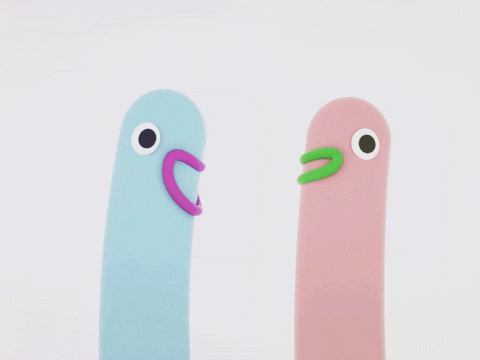
Flock makes communication easy, but that’s no reason to be lazy. Communicating asynchronously means follow-ups take hours rather than minutes. Providing as much upfront information as possible means fewer follow-ups, and recipients get all they need when they get to work and read your message. So default to overcommunication and ensure your asynchronous messages are clear and detailed with timelines included where applicable.
Track work with shared to-dos
Use Flock’s shared to-dos in meetings to assign action items to your team, set due dates, and track progress. All Channel members are notified when a shared to-do is updated or marked as complete, so everyone stays in sync without yet another “updates” meeting. Flock’s shared to-dos bot even sends assignees reminders on the day when the task is due, making it impossible to miss a deadline.
Use voice notes for detailed explanations
Text messages are great, but sometimes talking out loud works better, not just for saving time but also for conveying intent. Voice Notes are perfect for when you want to share a detailed explanation or leave feedback without sounding brusque. Just tap a button to share what’s on your mind, and recipients can listen to it on their own time. It might help cut a few of those ad hoc “I have a small question” meetings out of your days, too.
Set reminders for everything
With asynchronous interactions, follow-ups come with the expectation that recipients will respond on their own time. Sometimes, things fall through the cracks and a conversation gets lost. Avoid this by setting up reminders for tasks and follow-ups, right within Flock Channels or your personal space.







