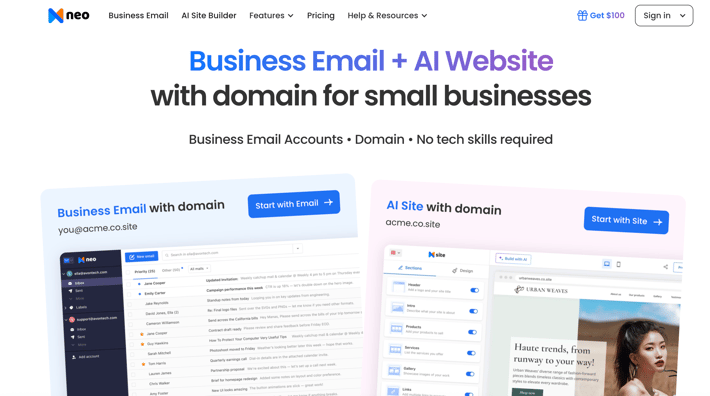Your professional email address represents your commitment and trustworthiness to your brand. This is especially necessary in the current digital era, when email has become indispensable for operating a successful online platform. For this reason, the services of an email provider are critical.
Turbify or Yahoo Business Email is a fairly popular choice for an email service provider. It ensures the continued functionality of email and efficient communication between business partners. Whether you are a small business owner, run a sole enterprise, or run a major corporation, email is always an essential mode of communication. It is a good way to communicate when making deliveries and receiving messages, as it fosters professionalism. Moreover, Yahoo Business Email assists organizations by giving them a competitive edge.
Today, this blog will examine Yahoo Bizmail at a fundamental level and demonstrate how to create a business email account. Keep reading!
Yahoo Business Email: Explained!
Yahoo Business Email, renamed to Turbify, is an email service designed specifically for businesses. This gives the company's brand image a more organized appearance and helps assure its trustworthiness in customers' minds. It’s a reliable medium for organizations to share confidential or business-related information.
It provides businesses with unique email accounts to communicate with customers, suppliers, and investors. It caters to all business requirements, from storage space to spam filtering and other amenities. Whether you're a small startup or a large corporation, it facilitates effective communication with clients, partners, and employees.
5 Key Features of Yahoo Business Email
Yahoo Business Email, also called Yahoo Bizmail, has various features configured to suit businesses of all sizes.
1. Custom Domain Email Addresses
You can boost the appearance of your business by using custom domain email addresses in Yahoo Business Email. This way, you do not need to blend in when you email clients or land in your client's spam folders. Instead, you can have a strong image and name when you email your services to your potential clients.
2. Robust Encryption for Security
With this email, you will get robust encryption protocols that help secure your business communications. Any sensitive information you share via email is confidential and safe from unauthorized access.
3. Seamless Integration with Yahoo Tools
Make work easier and faster with other Yahoo-approved tools. As a small business, you can boost productivity and streamline your workflows using Yahoo Bizmail’s integration with other Yahoo features.
4. Dedicated Customer Support
With Yahoo Business Email, you will have instant access to customer support. Your business needs are adequately addressed whenever you experience any challenges or issues.
5. Customizable Email Templates
You can ensure brand consistency across communication channels with customizable email templates. You can reinforce your brand identity and make a lasting impression on recipients with every email.
Benefits of Using Yahoo Business Email
Yahoo Bizmail holds several advantages that significantly benefit businesses, making it your go-to service provider.
1. Professionalism and Branding
The first and most vital benefit of Yahoo Business Email is the ability of customers to customize their email address based on their company name. This factor is critical as it popularizes the company and boosts consumer confidence. Your potential clients also develop an image of your brand's identity by acquiring a domain that addresses your proficiency level.
2. Reliability
Turbify or Yahoo Business Email is one of the most prominent trademarks in email delivery history, ensuring accurate delivery to the recipients. No message gets lost or delayed when sending or transferring from the source to the destined inbox. The retrieve protocols and inclement encryption mechanisms have improved the support, enhancing overall reliability.
3. Scalability
Yahoo email can benefit small businesses, solo entrepreneurs, and growing enterprises. The budget needs are priced differently, and many resources are available to maximize production and support business growth.
4. Collaboration
Yahoo Business Email easily collaborates with other applications. The calendar feature and organization enable work synchronization, which encourages teamwork. This application ensures efficient work with another team player, enhancing productivity and coordination.
Steps to Set Up a Yahoo Business Email
By applying the simple steps listed below, you can quickly set up a Yahoo Business Email account specifically tailored to your business needs. This will guarantee you transparent and secure communication channels.
Step 1: Visit the Official Yahoo Website.
First, visit the Yahoo Business Email homepage in your web browser.
Step 2: Select the Desired Plan.
After you visit the homepage, select the plan that will match your company's requirements. Whether you are a one-person business or a large-scale venture, Yahoo has plans to fit your individual needs.
Step 3: Complete Domain Registration.
The next step is registering a new domain or using an already available one to create a business email. This is a key step in building a professional email signature. If a business already owns a domain, it can immediately migrate to Yahoo Business Email without disruption. On the other hand, those who are new to the process can easily set up a new domain.
Step 4: Add Your Domain to the Cart.
When the domain has been picked, click the 'Add to Cart' button in the domain tab. After that, it will display billing information and prices of the chosen plan inside the shopping cart window. Now, click on 'Continue' in the end.
Step 5: All Done.
Review your settings for accuracy, proceed to the payment section, and finalize your account setup. With just a few clicks and details entered, your Yahoo Business Email account will be ready for use!
Step 6: Personalize Your Settings.
Now that you have created your account, it is time to customize your email settings. Personalize your email color and font, set up auto-response, and create a professional email signature. These individualizations increase your business's professional image and help you communicate more closely with clients.
Yahoo Business Email: Pricing Plan
Here are the pricing plans offered by Yahoo Business Email:
|
Plan |
Price |
For whom it is perfect for |
Features |
|
1 Mailbox |
$3.19/month |
It is best for small businesses with minimal email needs. |
It provides a personalized mailbox to users with up to 1 TB of storage. |
|
5 Mailbox |
$1.59/month. |
Popular plan for small ventures or business teams that require working with multiple email accounts. |
It offers some extra features compared to the 1 mailbox plan. |
|
10 Mailbox |
$1.19/month. |
Best for medium-sized businesses |
Features like 1Tb of storage space per mailbox, mobile-friendly webmail, integration with the preferred email app, and 24/7 customer support are common. |
|
20+ Mailbox |
Custom Price |
It is best suited for large enterprises or organizations that require extensive email communications. |
It charges an extra 0.75% of transaction fees per transaction and is hosted by 3rd party API. |
Exploring Neo: Your Ultimate Yahoo Alternative
The digital space is developing acceleratedly, and businesses are racing to stay on top by keeping the most up-to-date tools to address their changing needs. Introducing Neo—an intuitively designed email solution specially crafted for modern businesses. Yahoo Business Email might have a strong point of view, but Neo is a fresh perspective that comes with a broad range of advanced features whose aim is to address the needs of today's businesses.
Neo is a business communication tool that enables companies to communicate effectively, collaborate seamlessly, and stay ahead of the competition in a dynamic business world.
Features offered by Neo
1. Tailored Communication Solutions
Neo is not an email platform only; it is an all-in-one communication suite built and designed to meet the different communication needs of modern organizations. Whether connecting with clients, collaborating with team members, or handling customer inquiries, Neo provides a solid infrastructure that serves its purpose by prioritizing dependability and ensuring that the communication flow is smooth.
2. Improved Engagement and Efficiency
Neo offers the most advanced features, allowing for more engagement and simplifying workflows. Functions such as Read Receipts, Priority Inbox, and Flexible Storage help users manage their emails like pros. Besides, it even offers a website builder to develop a one-page website and generate leads.
The Turbo Search feature delivers results instantly, while the Email Rules option allows users to customize and organize their inboxes. Moreover, the Undo Send function also protects users, allowing them to withdraw or correct their mistakes and thus maintain a professional and good reputation in communication.
3. Competitive Pricing Structure
In the competitive market, Neo offers a pricing structure that provides the greatest value to businesses, regardless of their size. Although actual price comparisons may vary, Neo will relieve businesses from the burden of surviving within their budget limits by offering them state-of-the-art features at a reasonable price.
4. User-friendly interface with Advanced Security Measures
Neo's user-friendly interface makes it easy to guide users without technical knowledge. User experience is significantly improved because Neo can be accessed through either desktop or mobile devices, and the apps are built to be blazingly fast and can be accessed on the go without interruption.
Neo also implements other security measures, such as two-factor authentication, to protect against unauthorized access or threats. It utilizes data encryption to encrypt in-transit and at-rest data with 256 ciphers.
Comparison of Neo and Yahoo Business Email
|
Features |
Neo |
Yahoo Business Email |
|
Collaborative Tools |
Offers advanced teamwork features like real-time document editing, shared calendars, and project management integrations |
Primarily based on just email communication, and has very little option for collaboration. |
|
Third-Party Integrations |
Provides an easy way to connect with different third-party apps, including client relationship management systems |
The integration capabilities are quite limited, so there is less flexibility in the interface with the third-party applications. |
|
Customizable Spam Filtering |
Enables spam filtering options that can be customized and which give users the ability to refine their filters according to personal preferences and needs |
The system's spam filtering is robust enough to block unwanted emails efficiently, and protecting users from phishing is also an important feature. |
|
Enhanced Security Measures |
Employ high-tech security tools such as two-factor authentication |
Yahoo Business Email makes sure about the security, but it may not be compatible with the advanced security measures |
Conclusion
A Yahoo Business Email account offers businesses a trustworthy and proper way of communication in today's digital world. It provides a user-friendly interface, unique features, and, most importantly, a competitive price, which makes it affordable for businesses of all sizes. This allows them to establish a strong online presence and facilitate communication processes.
Additionally, options such as Neo encompass providing innovative communication platforms that are more than just regular email services. Neo's distinguished communication features, advanced interaction tools, competitive pricing, and solid security systems prove it to be a multi-capable and complete communication solution for modern businesses.
Frequently Asked Questions
-
What is Yahoo Business Email, and how does it differ from regular Yahoo Mail?
Yahoo Business Email, now rebranded as Turbify, is specifically designed for businesses to facilitate professional communication with a custom domain email address. Unlike regular Yahoo Mail, geared towards general personal use, Yahoo Business Email offers features tailored for businesses, such as customizable email templates, robust encryption, and dedicated customer support.
-
Can I use my domain name with Yahoo Business Email?
Yes, Yahoo Business Email allows you to use your domain name for your email addresses. This helps enhance your business's professionalism by matching the email address to your company's domain. If you don't have a domain yet, Yahoo provides options to register one during setup.
-
What security measures does Yahoo Business Email provide?
Yahoo Business Email offers robust encryption to secure communications and protect sensitive information from unauthorized access. It includes industry-standard security protocols to ensure that all data sent through its servers is securely encrypted.
-
How does Yahoo Business Email integrate with other tools?
Yahoo Business Email seamlessly integrates with other Yahoo tools, enhancing productivity and collaboration. This includes synchronization with Yahoo Calendar for scheduling and event management and compatibility with various Yahoo services that support business operations.
-
What are the pricing plans for Yahoo Business Email, and what features do they include?
Yahoo Business Email offers several pricing tiers to cater to different business sizes and needs. The plans start at $3.19 per month for a single mailbox with 1 TB of storage and vary in features and number of mailboxes to support small to large businesses. Higher-tier plans include additional features such as multiple mailboxes, enhanced customer support, and integration capabilities.