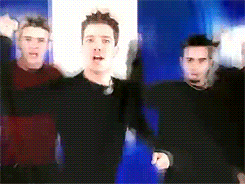 Talk about a dream team.
Talk about a dream team.
How do you communicate with your team? And how does your team best communicate?
If you’re using a team communication tool, you already know there are different approaches and best practices for each individual. That’s why it’s important to find a tool that works for everyone—and does everything your team needs.
Here at Flock, we know how important both communication and collaboration are, so we researched the best communication tools to keep your team and your business on track.
What is a communication tool?
A communication tool is a means by which two or more individuals interact via a virtual medium. Organizations and teams use these tools to streamline conversations and make working together easier. Communication tools can include features like mail, instant messaging, video and audio conferencing, screen sharing, file sharing, and more.
Best Communication Tools for Business
Flock
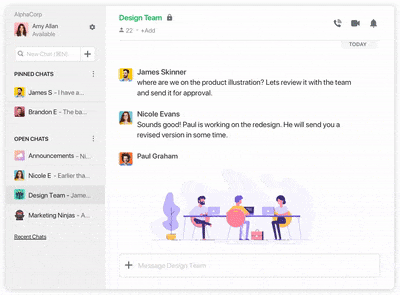 Flock is a communication and collaboration tool to help teams work smarter and faster so that they can build a culture of efficiency and maximize productivity.
Flock is a communication and collaboration tool to help teams work smarter and faster so that they can build a culture of efficiency and maximize productivity.
Features include:
- Messaging: group channels, direct messaging, and personal space
- To-do lists
- Integrations
- Video conferencing
- Screen sharing
- File sharing
- Process automation
Pricing: $4.50 per licensed user, per month, billed annually
Zoho Cliq
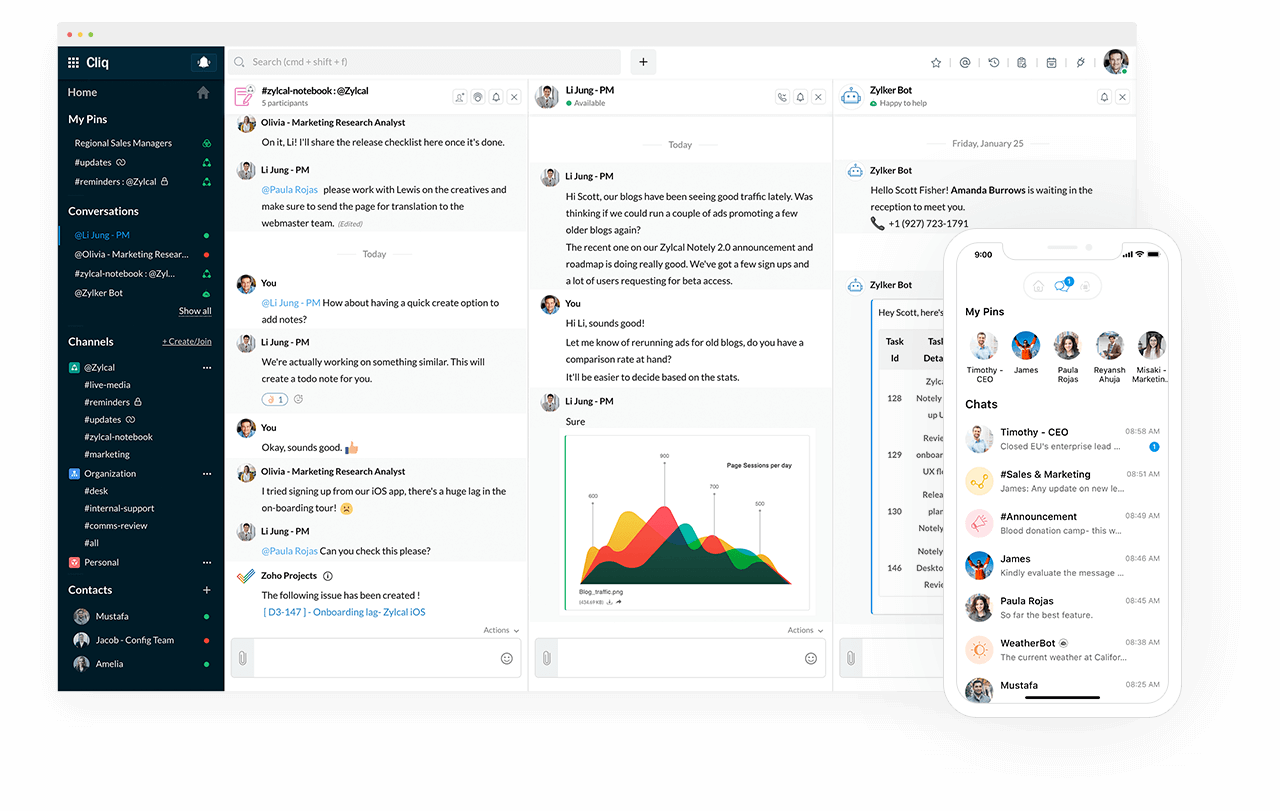
Zoho Cliq
Zoho Cliq aims to bring team and individual conversations and workflows to one place.
Features include:
- Messaging: group channels, direct messaging
- Integrations
- Video conferencing
- Screen sharing
- File sharing
- Process automation
Pricing: Free forever for unlimited users, max. participants per channel: 100 or $0.90 per user, per month, billed annually
Monday.com
 Monday.com
Monday.com
Monday.com is best known for its task management but also functions as a centralized hub for productivity and communication.
Features include:
- Task management
- To-do list
- Integrations
- File sharing
- Time tracking
- Process automation
Pricing: Free 7-day trial, then priced from $39 per month for 5 users, billed annually
Ryver
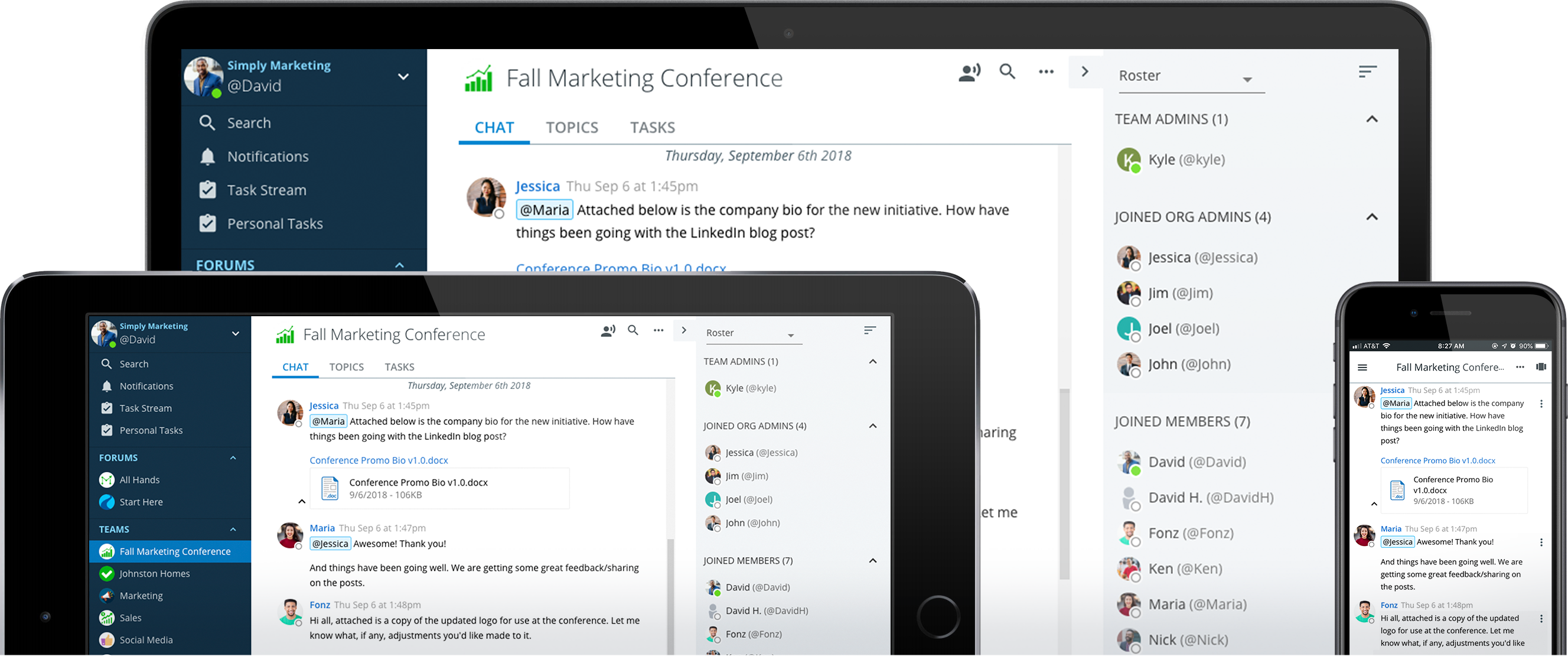 Ryver
Ryver
Ryver focuses on group chat, task management, and workflow automation.
Features include:
- Task management
- Messaging: group channels, direct messaging
- To-do lists
- Integrations
- Video conferencing
- Screen sharing
- File sharing
- Process automation (enterprise users only)
Pricing: $49 per month, billed annually, for up to 12 users or $99 for unlimited users, billed annually
Nextiva
Nextiva is a unified communication tool that lets you manage team communications of up to more than 100 members, data and customer engagement in a single platform.
Features include:
- Messaging: group channels, private messaging
- Task management and team calendar
- Secure file sharing
- Screen sharing
- Integrations
- Video conferencing with notes on calls
- HD audio conferencing
Pricing: Free 7-day trial. Priced $17.95 to $37.95 per user, per month, billed annually varying upon your team size and plan.
Rocket Chat
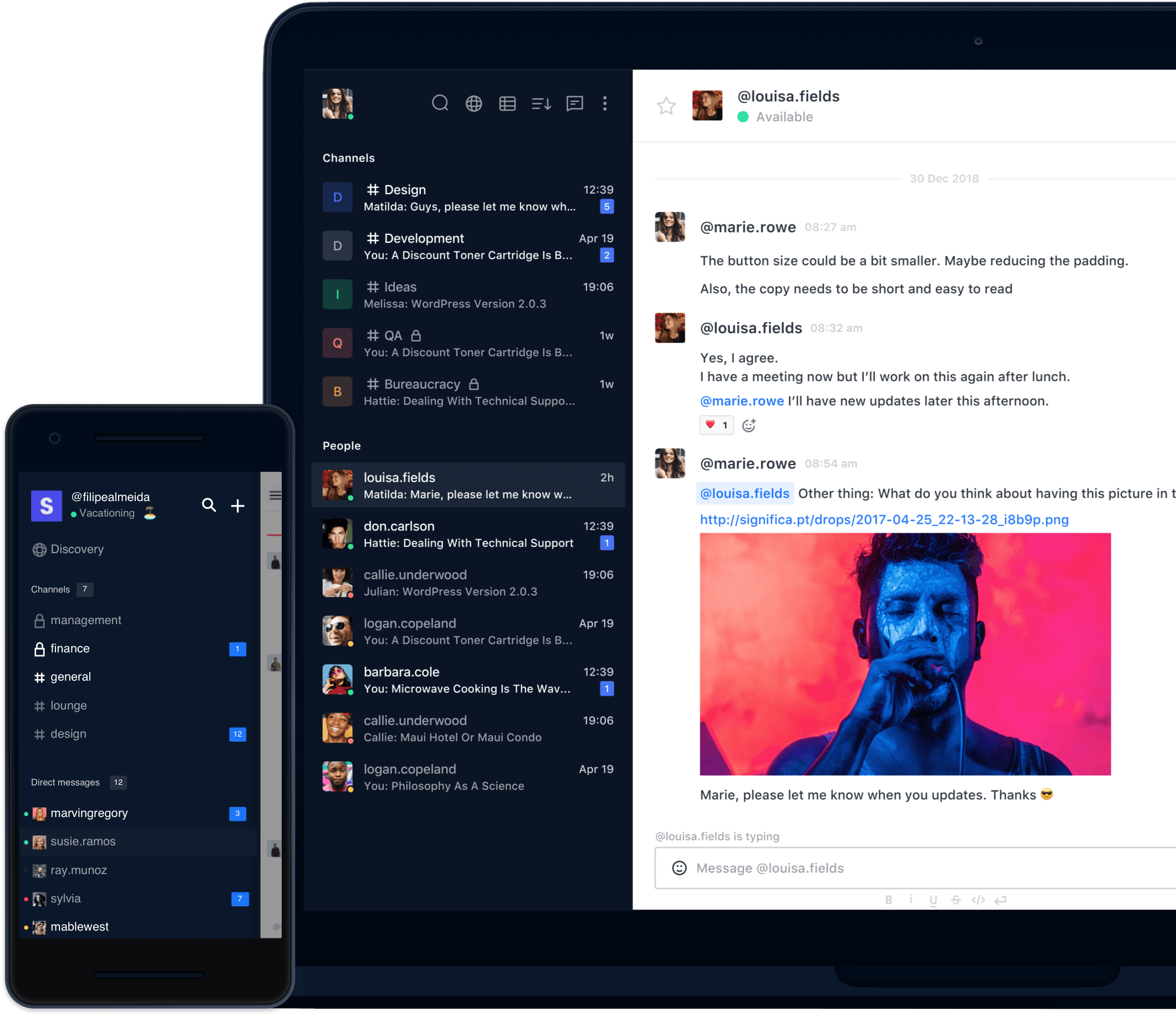 Rocket Chat
Rocket Chat
Rocket Chat is an open-source communication tool, free for up to 1,000 users.
Features include:
- Messaging: group channels, direct messaging
- Integrations
- Video conferencing
- Screen sharing
- File sharing
- Real-time translation
Pricing: Free for up to 1,000 users, then $30 per user annually
Chanty
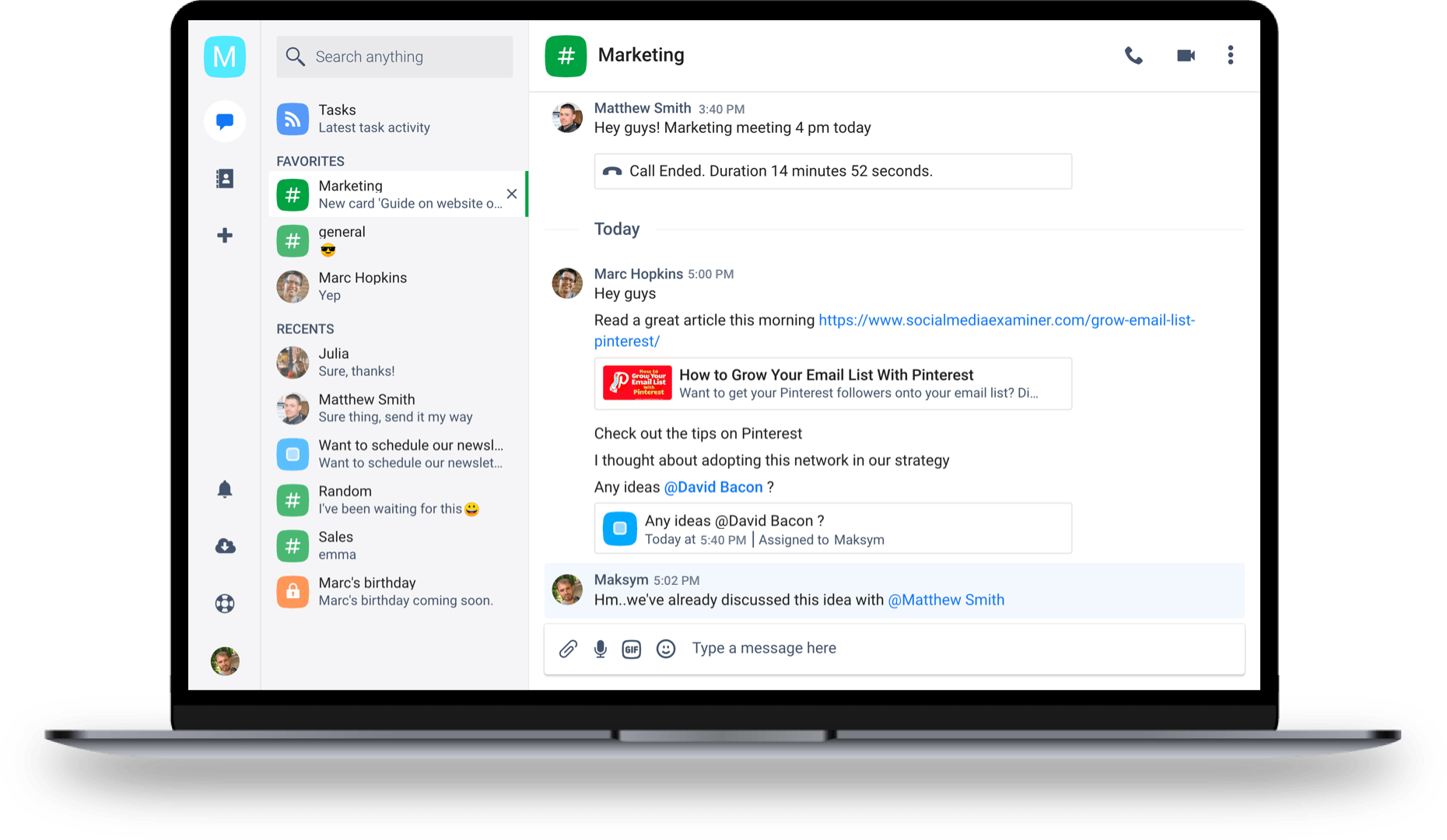 Chanty
Chanty
Chanty focuses on team communication, emphasizing de-cluttering messaging through its Teambook feature.
Features include:
- Messaging: group channels, direct messaging
- “Teambook” for conversation management
- Voice messages
- Task assignment
- To-do lists
- Integrations
- Video conferencing
- Screen sharing
- File sharing
Pricing: Free for up to 10 users, then $3 per user, per month, billed annually
Axios HQ

Axios HQ
Axios HQ’s focus is on strategic internal newsletters for alignment across large, 500+ employee organizations.
Features include:
- Messaging: Strategic email newsletters (top-down)
- Smart Brevity® editorial format
- AI content support
- Enterprise training and editorial coaching
- Audience segmentation and analytics
Pricing:
Custom pricing, generally structured for enterprise-level organizations (500+ employees).
Fleep
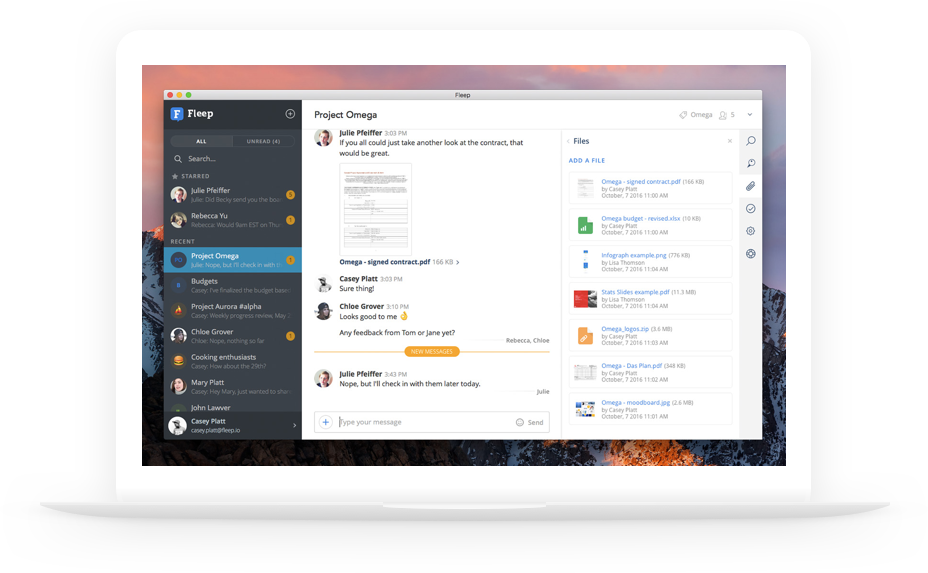 Fleep
Fleep
Fleep’s focus is on team messaging, integrated into email and tasks.
Features include:
- Messaging: group channels, direct messaging
- “Pinbook” for conversation management
- Task assignment
- To-do lists
- Integrations
- Video conferencing
- Screen sharing
- File sharing
Pricing: From $6.00 per user, per month, billed annually
Hangouts
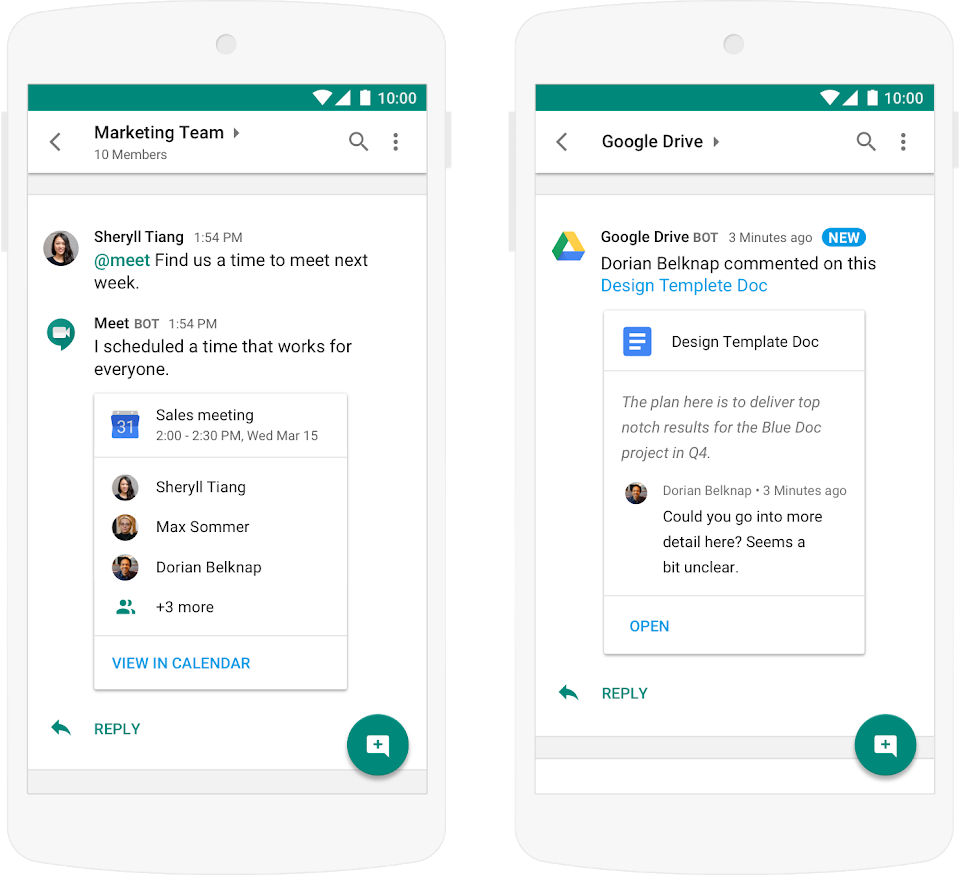 Google Hangouts
Google Hangouts
Hangouts (formerly Gchat) is one of Google’s most popular tools. It's focused on direct messaging, with the added benefit of group messaging and video conferencing.
Features include:
- Messaging: group channels, direct messaging
- Video conferencing
- Screen sharing
- File sharing
Pricing: Free with a Gsuite account, or starting at $6 per user, per month, billed annually







