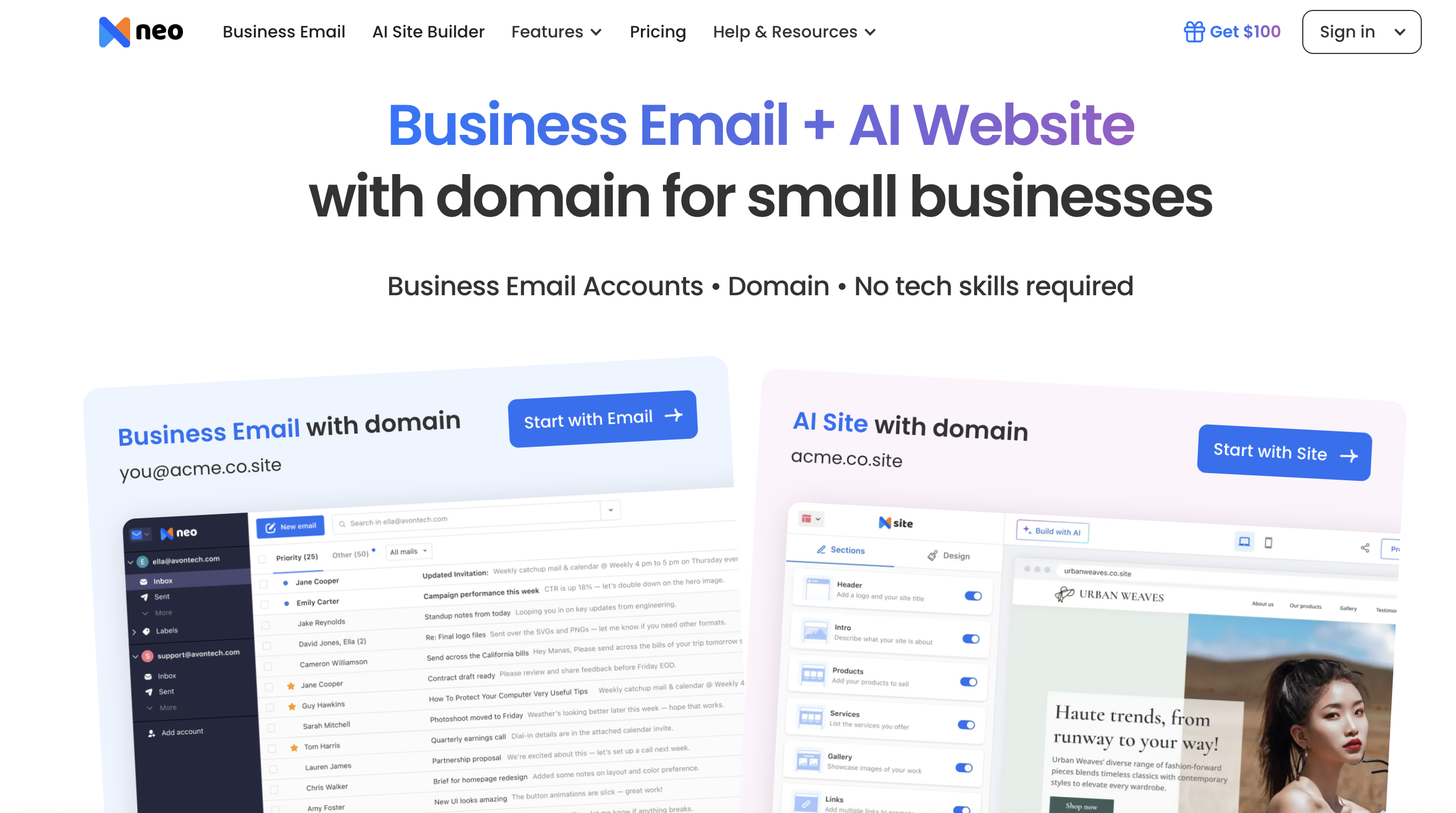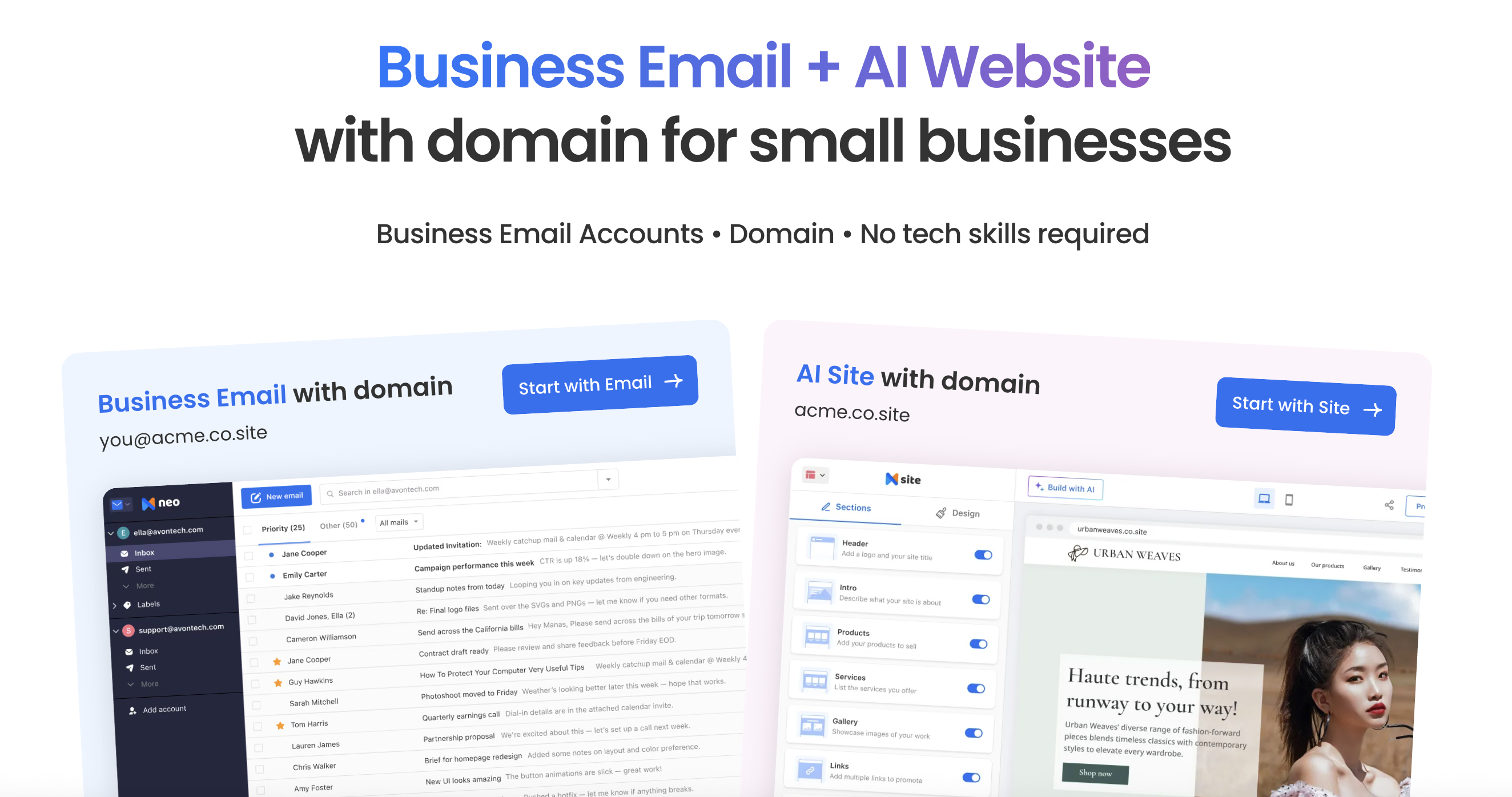Is Neo Mail the Best Free Business Email Provider?
What’s so much hype about Neo Mail? Is it because of the features or the free services? Neo Mail is quickly becoming the most preferred choice of small businesses looking for professional email hosting services. If you are also considering Neo Mail for creating a branded email for our business, you have landed on the right page. This Neo Mail review will explore everything about Neo Mail, from features, pricing plans, customer reviews, use cases, strengths and weaknesses, how it is different from its competitors, and whether it is right for your business or not.
What is Neo Mail?
Neo Mail is one of the leading email hosting service providers that also offers website building services using Artificial Intelligence (AI). Its services are especially designed according to the requirements of small businesses, i.e, no complicated pricing plans, simple setup, and easy-to-use features that assist startups, freelancers, and small business entrepreneurs in establishing their unique online identity without any technical guidance required.
Is creating a business email address easy on Neo Mail?
The platform allows users to create a professional email address with or without an existing domain. That means, users have the flexibility to use their already registered email address with a third party or use Neo Mail’s free (.co.site) domain. Wondering whether the (.co.site) domain is recognized or not? Then the answer is ‘Yes’, the domain (.co.site) is recognized globally. So, you won’t have any problem with its acceptance.
What about the ease of use or setting up the email on Neo Mail’s platform?
There’s no fuss; setting up a business email on Neo Mail’s platform is super easy. No prior requirements, no list of questions asking about your company details, number of users, or which industry you want to use. Jump start with the ‘Get Started’ button on Neo Mail’s homepage.

You will be asked to enter the domain you want to use, or if you already have a domain, you can continue with that.

Neo Mail will automatically add the (.co.site) extension to your domain name. You can continue with the recommended option or use the domain you already have.

Next, create your customer account to manage payment plans.

Once you are done creating an account, select the payment plan and create your professional mailbox with Neo Mail. Further, you can also add email aliases for your teammates or other users. Also, if you are using your already registered domain name, remember to update the DNS settings to allow emails to flow through Neo Mail’s server.
That’s all you need to do to create your email with Neo Mail.
What is Free in Neo Mail Business Email
Neo Mail’s platform is enriched with all the important email management features that you might require for your business mailbox.
- Free AI Website: You can create a free AI website with your custom domain. This can further enhance your online presence.
- Free Custom Domain: You also get a free domain with Neo Mail’s business email
What are the AI features offered by Neo Mail?
Neo Mail comes loaded with power-packed AI-driven features such as:
- Smart Write: The Smart Write is an AI assistant that can assist users in drafting emails, creating content for email campaigns.
- No-code Free AI site: The AI-based features can be used to create a one-page AI website. No coding required, just select the template, add your brand and product details, and go live in seconds with your finally edited and approved AI website.
- Site analytics: Track how many visitors you have, bounce rate, and all the website-related metrics to understand how your website is actually performing.
- Lead generation: Find out leads using the open rates and create engaging content with AI.
- Customizable website themes: Need a brand-specific theme, color, or font? Customize website templates according to your business requirements and preferences.
- Email and Calendar: It's simple, you get all your emails and calendar in one place. No need to switch to check appointments and meetings.
- Email marketing: You get the option to send multiple emails at the same time to different customers. Further, you can track who opened your email to identify leads.
- Meeting bookings: Schedule meetings without any hustle. Neo Mail’s interface is highly intuitive and seamless.
- Read Receipts: Know when the customers opened your email. It helps in discovering which clients you can share a follow-up email with.
- Priority Inbox: Organise your emails according to their priority in separate tabs. Once you have set the priority, the platform will automatically set the emails accordingly.
- Email Rules: Just like ‘filters,’ you can set up ‘Rules’ to automatically flag, label, move, or organize your mailbox to remove clutter.
- Additional features: Offers multi-account support, one-click import, send later, follow-up reminders, HTML in composer, Contact Groups, Block Sender, Allow list, Auto-reply, and custom DKIM.
Does Neo Mail offer any features for long-term business growth?
Like all big platforms, Neo Mail does offer features that are useful for long-term business development.
- Email campaigns: Users can create personalised, professional-looking emails and track their engagement with email management features like read receipts.
- Neo Mail bookings: Teammates and customers can discover time on your calendar and schedule meetings with you. Also allows creating and sharing a personalised booking page link.
- Signature Designer: Neo Mail’s built-in feature allows you to create customised email signatures.
- Email templates: Create reusable templates for your business with ready-made drafts.
What security and privacy safeguards does Neo Mail use?
Your data on Neo Mail’s platform is protected with advanced security features like:
- Data encryption: Your data is encrypted using 256 cyphers in both states, whether in transit or at rest.
- Two-Factor authentication: A second layer of data authentication for enhanced protection.
- Antivirus and antispam: You get advanced antivirus and antispam protection integrated with Neo Mail plans.
What are Neo Mail’s Pricing plans?
Neo Mail’s pricing plans are all cost-effective. Especially designed for small businesses and startups, each plan comes with a dedicated mailbox, storage, and integrated features.
|
Starter |
Standard |
Max |
|
|
Price |
$1.99 per mailbox per month |
$3.99 per mailbox per month |
$7.99 per mailbox per month |
|
Storage |
15GB |
50GB |
100GB |
|
Integrated features |
Webmail, Calendar, POP/IMAP, 50 Read Receipts, 1 Email Template, 1 Contact Group, Multi-Account support, Catch-all accounts, Gmail account, Email aliases, 1 forwarder, Limit of 500 emails per day, 2FA, encryption, antivirus, anti-spam, and custom DKIM, Email Rules, Conditional forwarding, auto-reply, shareable calendar, and One-click import. |
All features of ‘Starter’ + Grammar and spell-check, Priority Inbox, Read Receipts, Email Templates, Email Labels, Contact Groups, Send Later, Undo Send, Follow-up reminders, HTML composer, Block senders, Allow senders, Turbo search, 3 Forwarders, Limit of 1000 emails per day. |
All features of ‘Max’ + Campaign mode, Appointment Booking, Signature designer, Email designer, Invoice builder, AI Email writer, Advanced tracking, 3 Forwarders, Limit of 1000 emails per day. |
Is Neo Mail accessible on mobile devices?
The Neo Mail application is designed according to the different mobile operation systems. This means Neo Mail is accessible on all Android and iOS devices.
Any free business email services or plans?
Neo Mail is widely popular because of its free services and plans:
- You get a free (.co.site) domain for one year with each email plan.
- A free AI website with each customised domain.
- A 15-day free trial for your professional email address.
Any Strengths or Weaknesses?
With a clean, intuitive, and easy-to-use interface, Neo Mail is raising the bar for email management platforms. Still, it has its strengths and weaknesses or limitations that must be addressed before you start building a professional email address.
Strengths
- Affordable pricing plans integrated with rich features and free services.
- Neo Mail’s interface is easy to navigate and user-friendly with ad-free designs.
- Built-in security and email productivity features.
- Free AI website
- Free domain (.co.site) with global recognition.
- Offers 100% uptime, guaranteed reliability.
Weakness
- Lower plans have limited features.
- Lacks customisation with pricing plans.
- It may lack advanced capabilities for large enterprises.
- Limited integration with third-party hosting services.
Who can use Neo Mail’s Business Email & Free Services?
After a thorough Neo Mail review, here is the breakdown of Neo Mail use cases, highlighting who can benefit the most from its services, and who might want to consider other email hosting options too:
Ideal for
- Small business owners: If you have a small business and are looking for a one-stop solution for managing all your business needs, from email management to website development, at cost-effective prices, then Neo Mail is the perfect platform for you.
- Startups: As a startup, if you have a limited or fixed budget for creating a professional email account, then starting with Neo Mail’s entry-level plans can be beneficial for you.
- Freelancers: You may want to create an online business identity to boost your professional image. Neo Mail is the best option that offers cheap plans with best-in-class capabilities.
- People with a non-technical background: Neo Mail does not have any learning curve. That means even non-technical users can also easily set up the email platform with no assistance.
Not a good fit for
- Large organisations: As a large organisation, you might need advanced features, compliance requirements, integrations, and industry-grade services, which you may not find with Neo Mail.
- Scalability concerns: You might prefer other large players if you have scalability issues.
- Offline dependencies: If your business has large offline dependencies, consider different email hosting options.
Alternatives to Neo Mail for free business email
Google Workspace, Zoho Mail, and Microsoft 365 are the big players offering email hosting services globally. While Neo Mail is comparatively new, it has still made a mark with email services that offer features exactly what a user needs. Here’s a comparison table to help you in deciding whether Neo Mail is the best platform according to your business needs or not.
|
Neo Mail |
Google Workspace |
Zoho Mail |
Microsoft 365 |
|
|
Basic pricing plan |
Starter plan $1.99 per mailbox per month |
Business Starter $6 per user per month |
Mail Lite $1 per user per month |
Basic plan $1.99 per month, and personal plans $9.99 per month |
|
Storage |
15 to 100 GB |
30 GB to 5 TB |
5 GB to 50 GB and custom storage available |
50 GB to 1.5 TB in higher-tier plans |
|
Key features |
Custom email hosting and AI website building, email campaigns, priority inbox, email rules, AI Smart write, signature designer, no-code site builder, site analytics, lead generation |
Custom domain email, Gemini AI, Cloud-first and browser-based approach, Integrations with Google Docs, Slides, and Sheets. |
Professional email address creation, a Powerful admin console with configurations and customizations, Email retention and e-discovery, Native mobile apps, Email and calendar, seamless integration with all Zoho apps and CRM. |
Calendars, Contacts, and to-do lists, Seamless connection with all Outlook apps and Gmail, Yahoo, and iCloud. Integration with Word, Excel, PowerPoint, and a secure link to OneDrive files. |
|
Security capabilities |
Encryption, two-factor authentication, antivirus, and antispam. |
2FA, capable of blocking 99.9% attacks, advanced security and compliance, and phishing protection. |
Enterprise-grade security, DOS and DDOS protection, 99.9%v uptime, advanced threat protection, and anti-virus and anti-spam. |
Multi-factor authentication, Microsoft Defender, anti-phishing, antispam, and antimalware. |
So, Should You Seal the Deal with Neo Mail?
A professional business email address like yourname@brandname.com or yourname@companyname.co.site enhances your brand credibility, creates a professional image, and builds trust with customers. You can create such customized emails using any email hosting service provider that offers services according to your business requirements. However, if you are looking for a platform that offers to-the-point capabilities at affordable prices and free services to start email hosting, then there is no better option than Neo Mail.
In terms of ease of use, user-friendliness, easy setup, and intuitive interface, Neo Mail takes the lead. Other platforms like Google Workspace, Zoho Mail, and Microsoft 365 also offer feature-rich interfaces, but have a complex initial setup as compared to Neo Mail.
When talking about free services, Neo Mail again steps ahead with its free (.co.site) domain, a one-page website, and a 15-day free trial. Google Workspace does not offer any free domain or service, but only a 14-day free trial with its paid plans. Zoho Mail offers a 5GB plan with only one custom domain and upto only 5 users. Similarly, Microsoft 365 offers a free plan with its Outlook services, which includes 15 GB mailbox storage for only 1 person.
However, in terms of enterprise-grade features, Microsoft 365 and Google Workspace are better as they offer seamless integration with all Microsoft apps and Google documents and applications. Similarly, if your business is built around Zoho’s ecosystem, then opting for Zoho Mail is an ideal solution.
Lastly, when talking about security, Google Workspace, Zoho Mail, and Microsoft 365 offer high-end security features that are useful if your business deals with sensitive information and has strict compliance requirements. But, if you are a small business and need good enough security capabilities with email features for boosting your online presence, then Neo Mail is the best platform; nothing beats it!
In the end, selecting the right email hosting platform for your business depends on your business requirements. So, make a wise decision after analyzing every feature, pricing plans, and security capabilities. Only the top or large players in the market don't need to be the best option. Even a new player like Neo Mail is efficient in offering the best email services.
FAQs
1. Does Neo Mail offer customer support?
Yes, Neo Mail offers 24/7 customer support. Users need to raise a ticket on the platform to gain assistance.
2. Can I use my existing domain with Neo Mail?
Yes, you can use your already registered domain to create a customized email address with Neo Mail.
3. Microsoft 365 and Neo Mail offer the same entry-level plans, so which is better?
While the entry-level or basic pricing plans are the same, the features offered with both services are different. Microsoft offers heavy integration features that might be useful for large-scale businesses running on Microsoft applications. On the other hand, Neo Mail provides features with free services that might be useful for small businesses in the early stages.