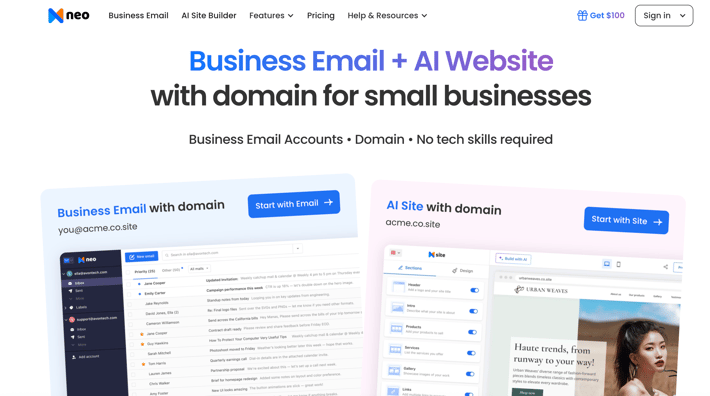Nonprofit teams face several challenges while managing data remotely. They may be distributed across regions or work in a hybrid environment. Obviously, when donors, volunteers, and/or stakeholders' data live in separate systems, it becomes hard to engage or create an impact. Without a shared tool for communicating, ruling out duplicate or missed data, tracking and managing donor relationships, it is tough to coordinate campaigns.

A modern cloud-based CRM (Customer Relationship Management system) provides a unified platform that supports data centralization, maintains transparency and automates outreach, without compromising operational efficiency. They may not need a physical server. Leaders can track campaign performance, donor journey, and access dashboards in real time.
It helps in managing mission-critical functions, such as:
- marketing campaigns
- engaging stakeholders
- identifying prospective donors
- securing stakeholder information
- driving a potential donor toward campaign objectives
- managing volunteers
- managing grants
- data compliance
A few benefits of a cloud-based CRM for remote nonprofits are discussed. Take a look.
Benefits of using a cloud-based CRM platform for remote nonprofit teams
A cloud-based nonprofit CRM platform enables remote nonprofit teams to operate across time zones, regions, or a hybrid work environment. Some of the benefits include:
Work from anywhere: It supports the remote team (staff, fundraisers, volunteers, stakeholders) to work from any location. Moreover, they can use desktops, laptops, or smartphones seamlessly.
Lower initial cost: It reduces capital expenditure as it does not involve on-premise servers or physical infrastructure.
Easy maintenance: Updates, security patches, backups, maintenance, and troubleshooting are handled by a third party, which reduces tech overhead expenses.
Integration: Cloud CRMs seamlessly integrate with email marketing software, fundraising platforms, accounting programs, and third-party apps.
Data security: Nonprofits receive enterprise-grade security, like encryption, GDPR/HIPAA compliance, and other regional regulations.
Seamless performance: Cloud infrastructure and load balancing ensure smooth performance even during peak hours.
Collaboration: They have unified access to data. Therefore, the remote team can view, update or share records in real-time.
Scalability: Cloud CRMs are easily scalable to changing needs, such as program expansion, campaign or adding staff/members.
Continuous improvement: Cloud CRMs regularly announce new features based on trends, which makes their job easy and also cuts costs on developers.
Moving forward, let’s delve into the special features of some popular cloud-based CRM platforms.
5 Best CRM platforms for remote nonprofit teams in 2026
Donorbox
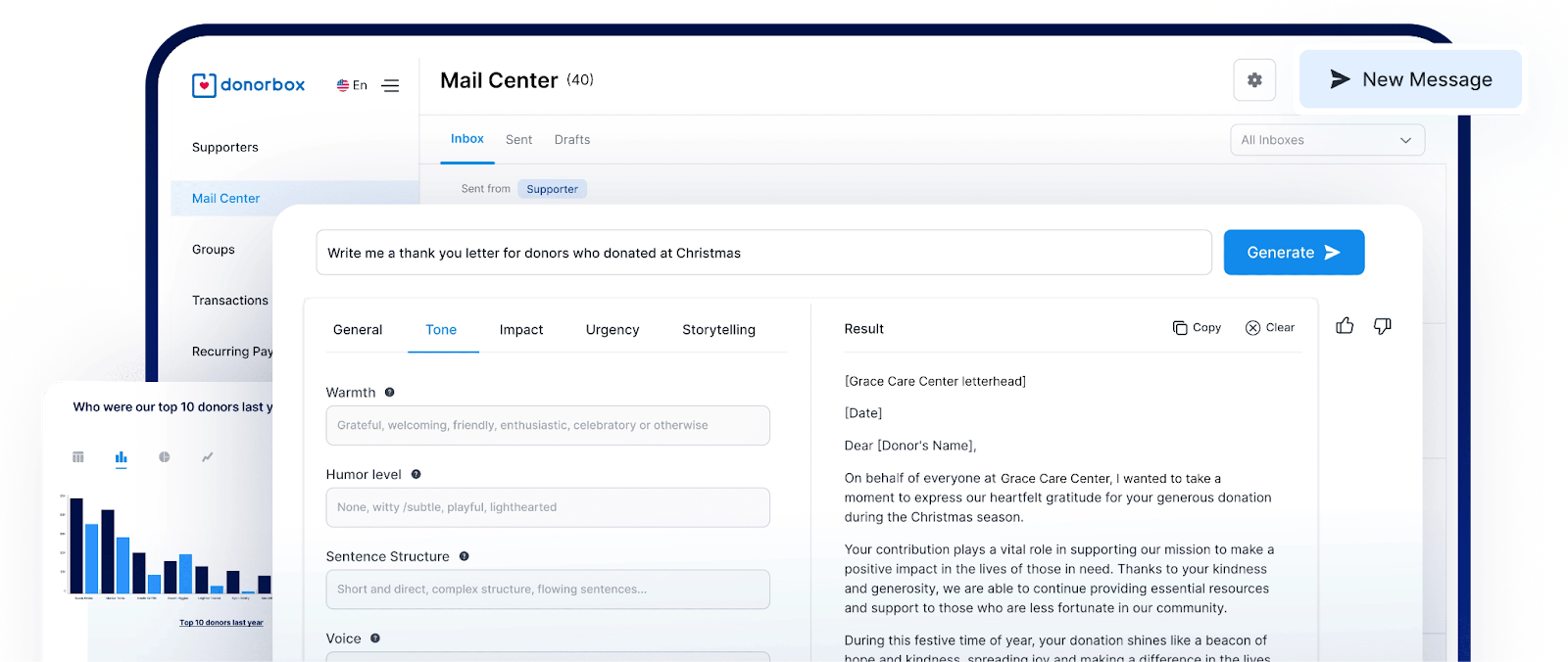
Best fit for: small to mid-sized nonprofits
Pricing: Free with a platform fee of 1.5%. They charge for add-on features.
Special features:
- Can add donation forms easily to website, landing pages or microsites.
- Supports monthly, quarterly, or yearly giving through subscriptions.
- Provides multiple payment methods. For example, Stripe, PayPal, and Google Pay.
- Comes with built-in donor profiles, donation tracking, and history.
- Segment donors for better outreach
- Supports peer-to-peer fundraising and crowdfunding
- Automates emails and thank you receipts
- Integrates with Zapier, Google Sheets, or Salesforce
- PCI-compliant and GDPR ready
- AI-powered fundraising platform
Salesforce Nonprofit Cloud
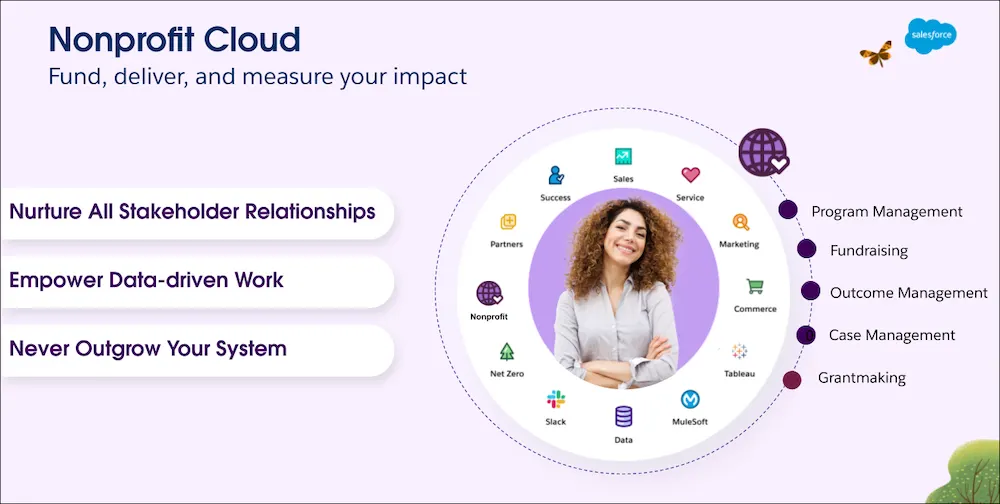
Best suited for: Large-sized nonprofits
Pricing: 10 free licenses for eligible candidates. They charge for usage and customization.
Special features:
- Grant management
- Program management
- AI-powered features
- Custom dashboards
- Flexible and robust integrations
- Cross-functional visibility
Neon CRM

Best fit for: Growing nonprofits
Pricing: Begins at $99 per month
Special features:
- Peer-to-peer fundraising
- Event registration
- Mobile-responsive features
- Volunteer engagement
- Donor management
- Easy coordination with the remote team
Zoho
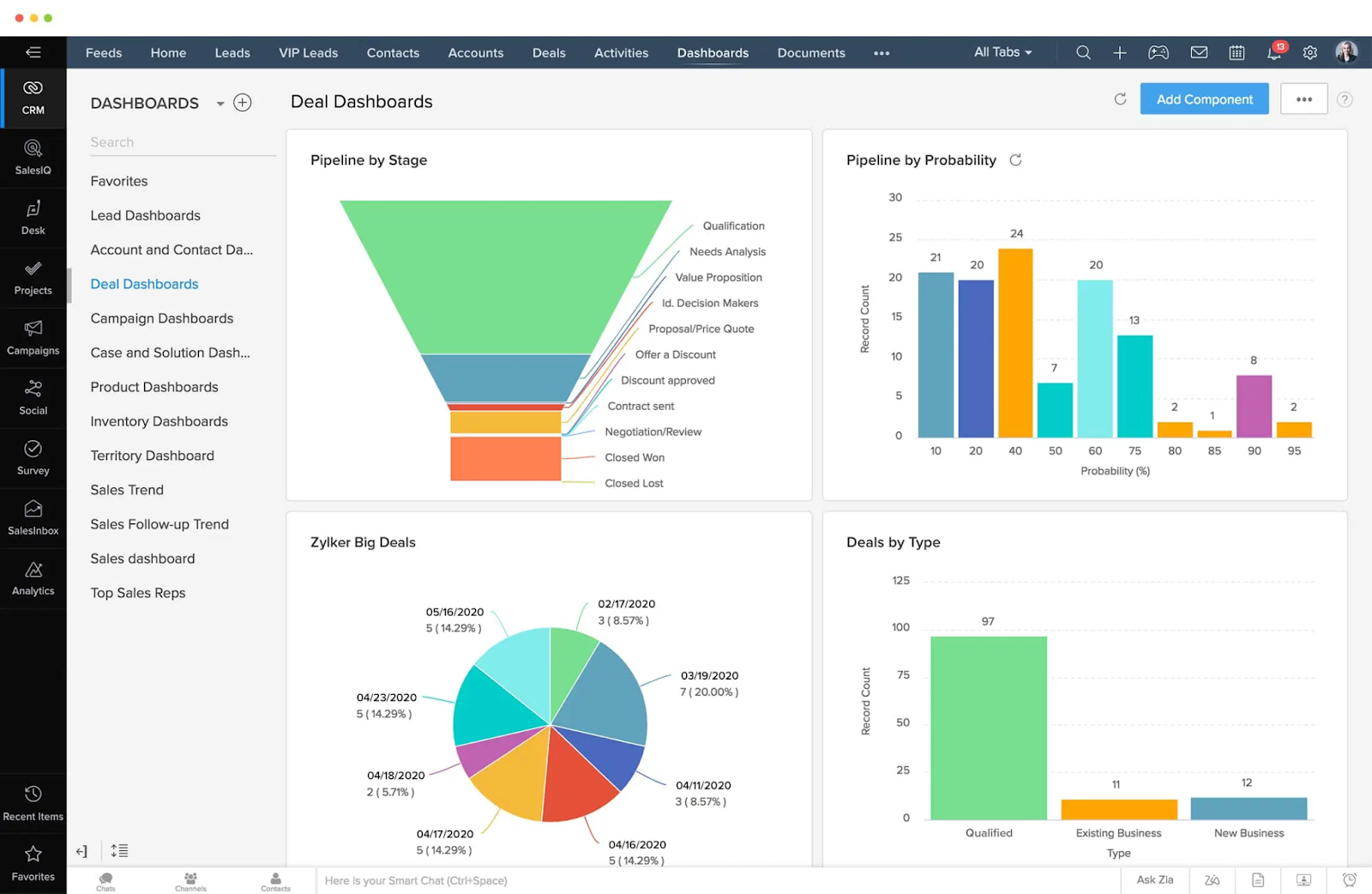
Best fit for: Hybrid fundraising models
Pricing: Free tiered plans for three users. They charge $14/month per user.
Special features:
- AI-powered donor tracking
- Automated workflows
- Email campaigns
- Custom features as per requirement
- Granular visibility and control
Deploying a cloud-based CRM for remote nonprofits
Deploying a cloud-based CRM platform involves careful planning and execution for a nonprofit team working remotely. The important five steps are:
- Evaluate the team’s needs and objectives
- Involve stakeholders for valuable decisions
- Understand critical features of CRM
- Create a plan that includes:
- Timeline, training sessions, and strategies for data migration
- Leverage the new platform effectively
Success story:
Nonprofit: Maya’s Hope

Mission: Assisting children with special needs and medical conditions in Ukraine and the Philippines
Challenge:
Maya’s Hope was operating remotely. It needed a fundraising platform that hosts campaigns, engages international donors, and minimizes manual work. Their existing tools were a hindrance to tracking donations, managing recurring gifts, and coordinating outreach.
Solution:
They switched from their existing platform to Donorbox. It became easy to launch fundraising campaigns, contact new audiences and automate donor engagement.
Impact:
- Raised ~ $700,000 through emergency campaigns
- Saved 20+ hours/week in administrative tasks
- Increased donor reach
- Improved donor retention
Founder Maya Crauderueff stated, “Donorbox helped us reach people. Without Donorbox, it was impossible. It’s truly a fundraising partner for us.”
Final thoughts
Cloud-based CRMs stand as a perfect choice for remote nonprofit teams. It is simple, scalable and impactful. Special features, such as donation forms, recurring giving options, seamless integrations, and donor management, make it easy for team members to handle fundraising.
Whether the nonprofits run peer-to-peer fundraising, emergency campaigns, or long-term programs, cloud-based CRMs offer the required flexibility and automation. Moreover, they are mobile responsive, intuitive, and user-friendly.
Indeed, for nonprofits working remotely, cloud-based CRMs are strategic partners!