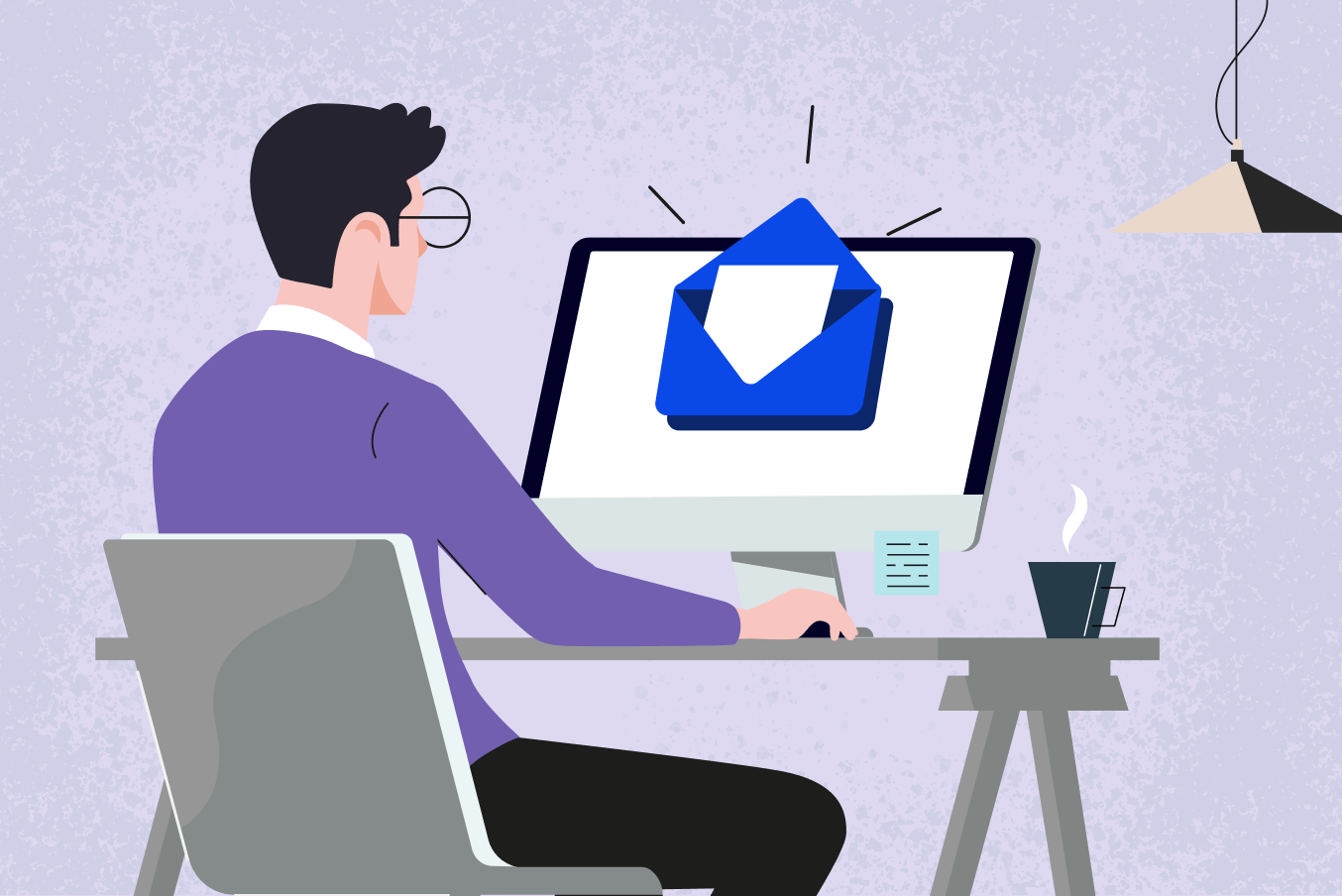Email is one of the most versatile and important communication channels for personal and professional use. It even helps verify your identity and allows you to use other apps on the internet. However, finding the right email clients is difficult, especially if you are an iOS user.
From clunky and useless features to awkward integration, Mac users have experienced it all. Fortunately, this problem has several great solutions in 2024, with the market saturated with email clients, designed by keeping Mac’s requirements in mind.
Mac email programs make connecting, organizing the inbox, and managing communications on your device easier. Since many people spend up to 28% of their workday on sending and communicating through business emails, choosing the appropriate email software ensures a seamless experience.
To keep you informed and up to speed about the top Mac email programs and help you select the right option, we've compiled a list of the best email clients of 2024. Let’s dive further into it!
Top Email Clients for Mac 2024
Here is the list of some of the best email clients for Mac in 2024:
1. Neo
Neo helps entrepreneurs centralize their digital presence and resemble email marketing capabilities without the typical setup complexity. It also combines email, calendar, contact management, and automatic contact record enrichment into an integrated hub for easy operation. Furthermore, its plans include a complimentary .co.site domain and a one-page website builder.
As one of the best email clients for MacOS, Neo’s user-friendliness, ability to allow efficient management, and powerful email marketing features power solopreneurs and professionals. To add to that, Neo’s ability to establish contact groups and plan tasks with appointment booking and calendar syncing features enhances productivity.
Pros
- Get analytics for open clicked and scheduled emails
- Email features make it easy for iOS devices to navigate
- Calendar appointments integration
- Dependable search across users and messages
- Simple domain name setup
- AI-powered features, Smart Write, to write email drafts within minutes
Cons
- Only 50 contacts are available in the free version.
- It doesn’t provide an autocomplete feature.
Pricing
Packages start from $1.99/month billed monthly, with a limited free trial.
2. Superhuman
Superhuman is another best email client that's taking the Mac by storm. Due to its elegant design and blazingly quick speed, it is the ideal email client for anyone who wants to stay on top of their inbox. The cutting-edge features of Superhuman include customizable keyboard shortcuts, AI-powered email summarizing tools, and priority email sorting features to ensure you never miss out on important tasks.
For macOS power users looking to elevate their email experience, Superhuman is an email client that will integrate smoothly into your workflow and enhance productivity.
Pros
- Superhuman provides super-fast email access and a full keyboard layout with shortcuts for effective browsing.
- It has an effective search function that makes it simple and quick to locate specific emails.
- For increased productivity, it offers customizable features like scheduling follow-ups and snoozing emails.
- The dark mode design is sleek and visually appealing.
Cons
- High monthly subscription cost
- Restricted email provider compatibility
Pricing
On this list, Superhuman is the priciest macOS email client. Its plan starts at $25/user/month (billed yearly).
3. Apple Mail
All Macs come with Apple Mail pre-installed as an innate email client. It has many strong features specifically tailored to work with the macOS. You can easily create custom smart mailboxes, manage multiple email accounts, and organize your emails using smart filters with Apple Mail.
Apple Mail is also compatible with most email providers because it supports a range of email protocols, such as Exchange, SMTP, and IMAP. Furthermore, it offers features such as Hide My Email with paid upgrade, allowing you to remain anonymous and safe.
Pros
- Most compatible with the Mac operating system.
- The interface is straightforward to navigate.
- Excellent search feature for speedy email discovery.
Cons
- Restricted possibilities for interface and feature customization.
- Occasional problems with email services and other devices syncing.
Pricing
Free version with limited features. When you create an Apple ID, your iCloud Mail account (personal email) comes with 5 GB of free storage for mail, photos, and other content.
4. Missive
Mac users looking for professional email solutions will find Missive, an incredibly powerful email client. Its user-friendly interface makes it simple to manage numerous email accounts, collaborate efficiently with your team, and automate tasks. It even allows you to integrate your backend with Missive for greater productivity.
Whether you run a small business, an executive in a corporation, or a freelancer, Missive has everything you need to be effective and productive. It is, therefore, worthwhile to try it if you're searching for an email client that is strong, easy to use, and facilitates email collaboration.
Pros
- Email platform that facilitates team communication through collaboration.
- Manage several email accounts with a single, smart inbox.
- Integrated calendar and task management tools to increase efficiency.
- Use your backend with the Missive interface.
Cons
- There is a high learning curve for new users.
- Limited possibilities for interface customization.
Pricing
Free plan. It has three plans starting from $14/user/month.
5. Canary Mail
Canary Mail is one of this list's most unique email clients due to its AI-powered features and focus on security and privacy. Canary Mail's user-friendly interface provides a personalized and efficient user experience. Users can customize their email management to meet specific workflow requirements.
Furthermore, it helps you organize your inbox for greater productivity with features such as favorites, attachment browsers, and snooze email threads. You will also have access to powerful tools, like customizable email thread actions, read receipts, unified inbox, and newsletter management.
Pros
- It offers email writing and management features powered by artificial intelligence.
- Create email templates efficiently.
- Using bulk cleaner, delete emails that aren't urgent.
- It offers a free trial period of 28 days.
Cons
- Learning could take some time.
- The AI recommendations may be too intrusive or unnecessary for some people.
Pricing
Canary Mail provides a free forever plan for personal use. Its premium plan begins at $49 annually.
6. Mailspring
A popular free email program for Mac users, Mailspring offers an extensive feature set and an easy-to-use interface. You can track email opens and clicks, manage multiple email accounts, and personalize your inbox with themes and layouts.
The app also has a robust search feature and advanced filtering options to make it simple to locate emails and conversations. Furthermore, Mailspring offers a pro version with extra features like instant messaging, company overviews, link tracking, customizable signatures, and more.
Pros
- It provides an elegant and intuitive user interface.
- It offers sophisticated features like email scheduling and sleeping.
- It gives customization options with a variety of themes and layouts.
Cons
- There is no way to undo sending or scheduling emails for later delivery.
Pricing
It is free of cost. The Mailspring Pro plan costs around $8 per month.
7. Spark Mail
Email management is made simple and modern with Spark, a collaborative email app. With features like inbox management features like mute emails, email follow-up reminders, and integrations with any third-party apps you may already be using, it's made to make your experience easier.
Spark's key benefit over Apple Mail is its collaborative nature. In addition to being excellent for individual use, it provides a shared inbox that several team members can use. Its main feature is its intelligent inbox, which automatically classifies new emails into personal, newsletter, and notification categories.
Pros
- Email sorting is made simple with a smart inbox.
- It blocks unseen senders from sending mail.
- It has outstanding tools for team collaboration.
Cons
- The free version has limitations.
- There are few integrations with apps.
Pricing
Spark Premium is free for a team of two active collaborators and provides 5 GB of file storage. When billed annually, It costs $4.99 per active user per month.
8. Mimestream
For Mac users who use Gmail, Mimestream is an excellent email app. Mimestream has everything you need, from unique features like markdown substitutions and MacOS Focus Filters integration to sophisticated triage features like labels, server-side filters, and Gmail search.
Mimestream's latest features, which include a stunning dark mode, push notifications, proficient keyboard shortcuts, and more, are among its strongest points. By using the Gmail API rather than the more conventional IMAP protocol, Mimestream also ensures an incredibly fast and feature-rich experience.
Pros
- Created specifically for Gmail and Mac users
- Allows a fast and feature-rich experience.
- Innovative features include Gmail API and markdown substitutions
- Support for multiple accounts with a single inbox
Cons
- Subscription-based pricing is used.
- Better adapted for Gmail users.
Pricing
The website offers a fully functional 14-day trial. Mimestream has team and company plans available, with pricing starting at $49.99/year or $4.99/month after the trial period.
9. Airmail
Airmail has won multiple awards as the best email client for Mac. It is compatible with iCloud, Microsoft Exchange, Gmail, Google Apps, IMAP, POP3, Yahoo!, AOL, Outlook, and Live. Airmail offers a unified inbox that is performance-optimized at each level.
The most recent version of Airmail offers many features that aren't available in Apple Mail or several other options on this list. For instance, Airmail’s Infinite 3D Workspace facilitates operation by allowing you to organize multiple accounts. Moreover, it provides deeper search features, iOS plugins, and app integrations.
Pros
- It has a unified inbox.
- It also has an artificial intelligence composer
- Airmail features multi-touch gestures and keyboard shortcuts.
- It is able to create automation rules in programming.
Cons
- Lack of documentation and customer support.
- High learning curve to understand and use all the features.
Pricing
Numerous features are free. There are two options for Airmail Pro subscriptions: $9.99/month and $29.99/year. For $49.99, Business Airmail is available without a subscription.
Comparison Table
Now that we have examined all the options let’s compare each of the email clients. We will also rate the services based on how easy they are to use, allow integration with MacOS, and various features that allow you to streamline your tasks.
|
Providers |
Ratings |
Core Features as per Reviews |
Best for |
|
Neo |
4.6/5 |
Tools for collaboration, such as integrated marketing read receipts and scheduling |
Cohesive and efficient email experience |
|
Superhuman |
4.5/5 |
Command bar with QOL features |
The fastest Mac email client |
|
Apple Mail |
4.2/5 |
Smart and unified mailboxes for automated message screening |
A great default solution |
|
Missive |
4.3/5 |
Per Account Customization and Workflows |
Collaborative Email App |
|
Canary Mail |
4.4/5 |
Use AI and SecureSend to send encrypted emails to anyone and Copilot for handling emails |
AI and security features |
|
Mailspring |
3.8/5 |
Blazing-fast search and extensive automated and customizable support |
Fast, free, and feature-filled email |
|
Spark |
4.5/5 |
Command Center for intuitive navigation and smart inbox organization |
Improving email communication |
|
Mimestream |
4.5/5 |
Completely native macOS application that integrates with the Mac interface while preserving the features and layout of Gmail |
Gmail users |
|
Airmail |
4.3/5 |
Smart folders and a single inbox for effective organization |
For Sleek Interface & Design |
Conclusion
Whether you're using email for personal or professional reasons, choosing the best email client is essential to efficient email management. Finding an option that suits your needs is essential because there are many out there, ranging from basic email management to advanced features like task lists and email tracking.
The email client that helps you increase productivity, optimize workflows, and simplify email management is ultimately your best choice. Give Neo a try if you're searching for an innovative email client that uses AI to make your email experience more intuitive. So, pick the best option for your MacOS and enhance your workflow today!
Frequently Asked Questions
1. Why should you use an Email Client?
With features like keyboard shortcuts, filtering, snoozing, and others, an effective Mac email client helps you cut down on the time you spend managing emails. When you pair this with an effective inbox cleaner with automated capabilities, you can significantly lower the number of emails you receive. This method may allow you to avoid spending a lot of time managing your emails and free up your time for more useful activities.
2. Are email clients secure?
In general, email clients are secure. However, the particular client and how you use it will determine the amount of security. Keys to keeping your email secure include selecting an email program with good encryption, upgrading privacy features frequently, creating secure passwords, and being cautious of phishing efforts.
3. How do I select an email client?
Here are the factors to consider before you choose the best email client for Mac:
- Ease of Use: Select a simple email client to install and operate. An orderly layout makes it easy to find what you need.
- Compatibility: Verify that it is compatible with every device you own, including computers, tablets, and smartphones.
- Features: Consider what you actually require. Do you desire effective task lists, calendars, and search options? Or is encryption-based security more important? Select an email client with the features you require.
- Price: Choose whether you can get by with a free email client that is basic or whether you need the additional capabilities that come with a paid one.
Integration: Look for an email client that integrates effectively with any other programs or services you use.