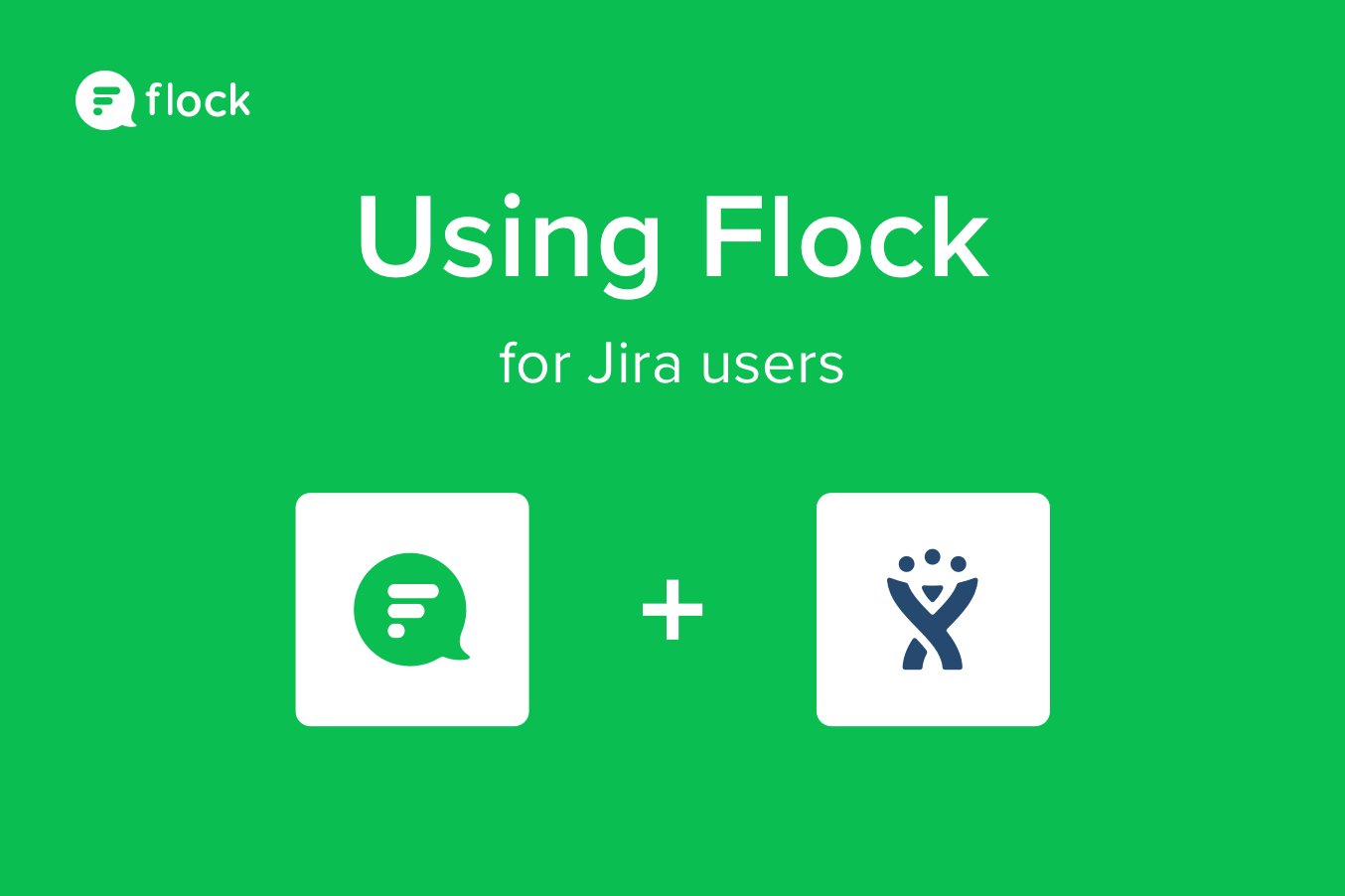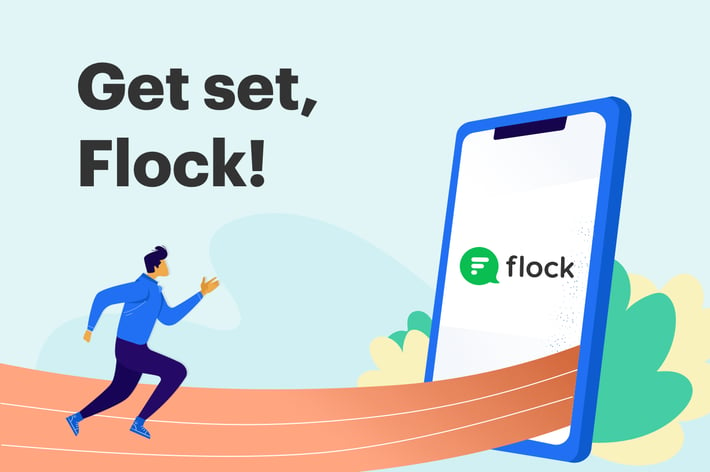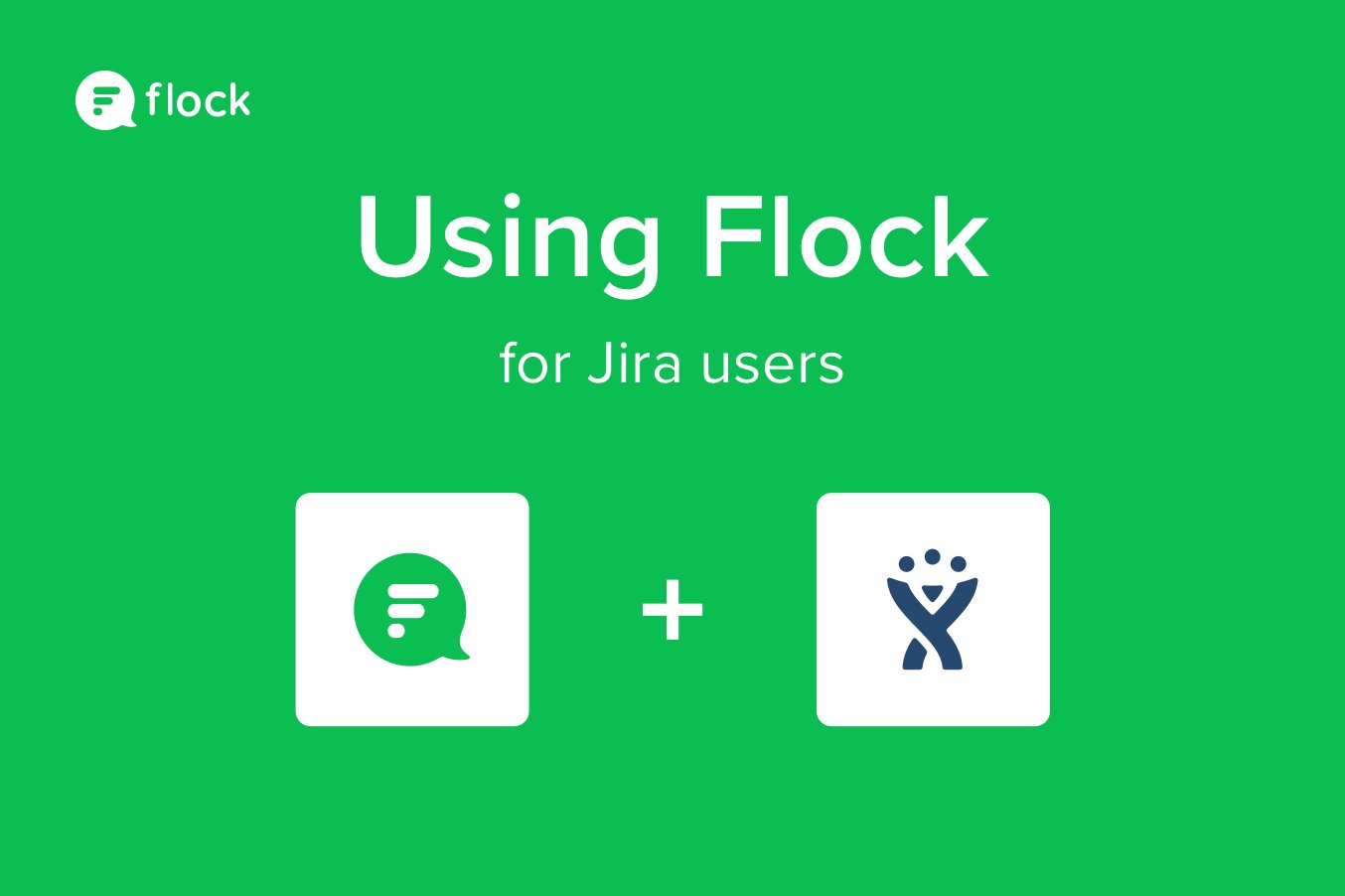
Make your task management work faster using Jira in Flock.
From simple task management to elaborate sprint planning, developer teams use Jira for a variety of purposes. Atlassian Jira helps teams collaborate on projects effortlessly and it plays well with third-party services, extending functionality. Teams on Flock take it to the next level by staying on top of projects more easily with in-app Jira updates!
By connecting Jira to a Flock channel, team members can track updates themselves without having to leave Flock to check Jira multiple times a day. Flock’s Jira integration notifies you in real-time when new Jira issues are created and when existing ones are updated by team members. This includes when someone comments on a Jira issue so you can track progress on tasks.
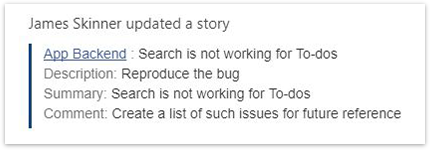
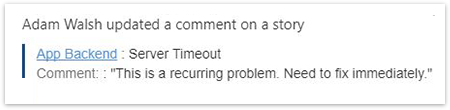
How to integrate Jira into Flock
You need to be a Jira admin and familiar with webhooks to set up the Flock integration.
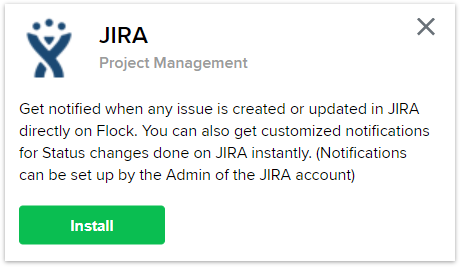
-
- Go to the Flock App Store and search for the Jira app
- Click on Install and Add New Configuration
-
- Select the channel you want to be notified in
- Select the Issue Status changes you want to monitor
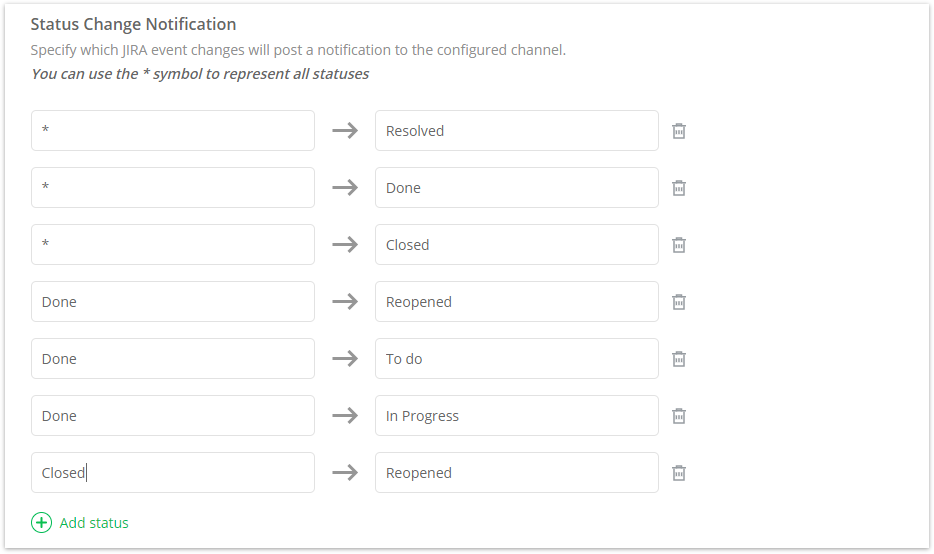
-
- Choose if you want to be notified for Comments
- Click on Generate URL and copy it (this is your webhook endpoint)
- In the Jira Administration menu, select System.
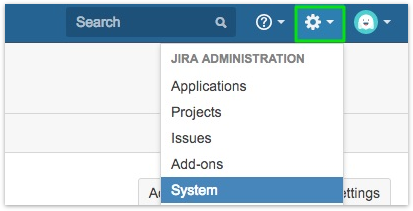
-
- Under Advanced, click on Webhooks

- Click Create a Webhook
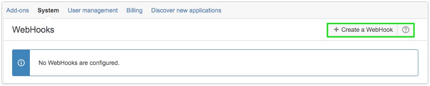
- Under Advanced, click on Webhooks
-
- Paste the webhook endpoint, the URL you copied earlier
Tip: Specify a JQL query so you are notified only for relevant projects and issues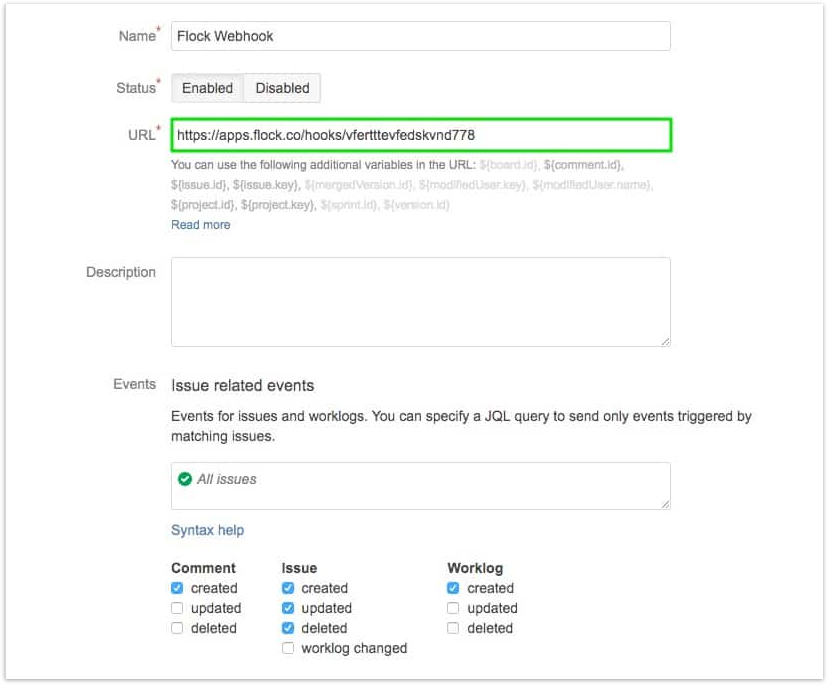
- Paste the webhook endpoint, the URL you copied earlier
-
- Click on Create
- You’ll now start receiving Jira activity notifications in the specified Flock channel
Why use Flock?
No matter the work, communication is key to making teams work. Flock makes it easy for teams using Jira to get real-time updates on projects, so ideas and feedback can be communicated clearly and immediately.
Flock features Jira users will love:
Chat
Comments aside, Jira isn’t the best place to discuss ideas or code fixes. When you install Flock’s Jira integration, your team can easily follow progress, connect one-to-one or in a channel to share code changes, updates, and more.
Search
No more browsing through open and in-progress Jira issues to find a specific comment or attachment. Flock’s powerful search makes it easy to find an old message or file from all your conversations.
Video conferencing
See eye-to-eye with your team—literally. Connect effortlessly with video conferencing for team standups and share screens to bring everyone together.
Guest accounts
Collaborate with clients as easily as you do in-house. Invite guests to a client-specific channel so you can share project updates and receive feedback in real-time.
Pinned messages
Keep important notes and files in a handy corner. Pin any message or file to your team’s channel so members can access them easily whenever they need them.
Shared notes
For when you need to jot something and share it with teammates. Save notes in your personal space or create a shared note in a channel for notes that aren’t necessarily tasks.
Reminders
Set reminders for meetings, tasks, lunches, stuff you’ve been putting off, birthdays, and so on—all within Flock.
Process automation
Automate repetitive workflows such as expense reimbursements and IT requests with customizable process automation templates.
Discover even more Flock integrations, including Asana, Trello, Github, Zapier, and more!