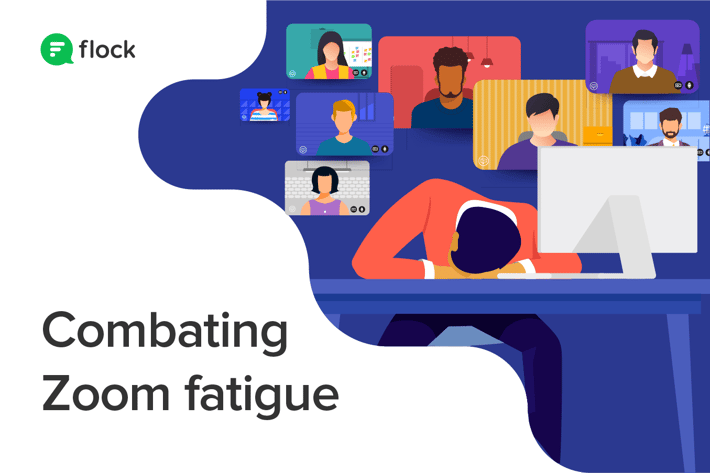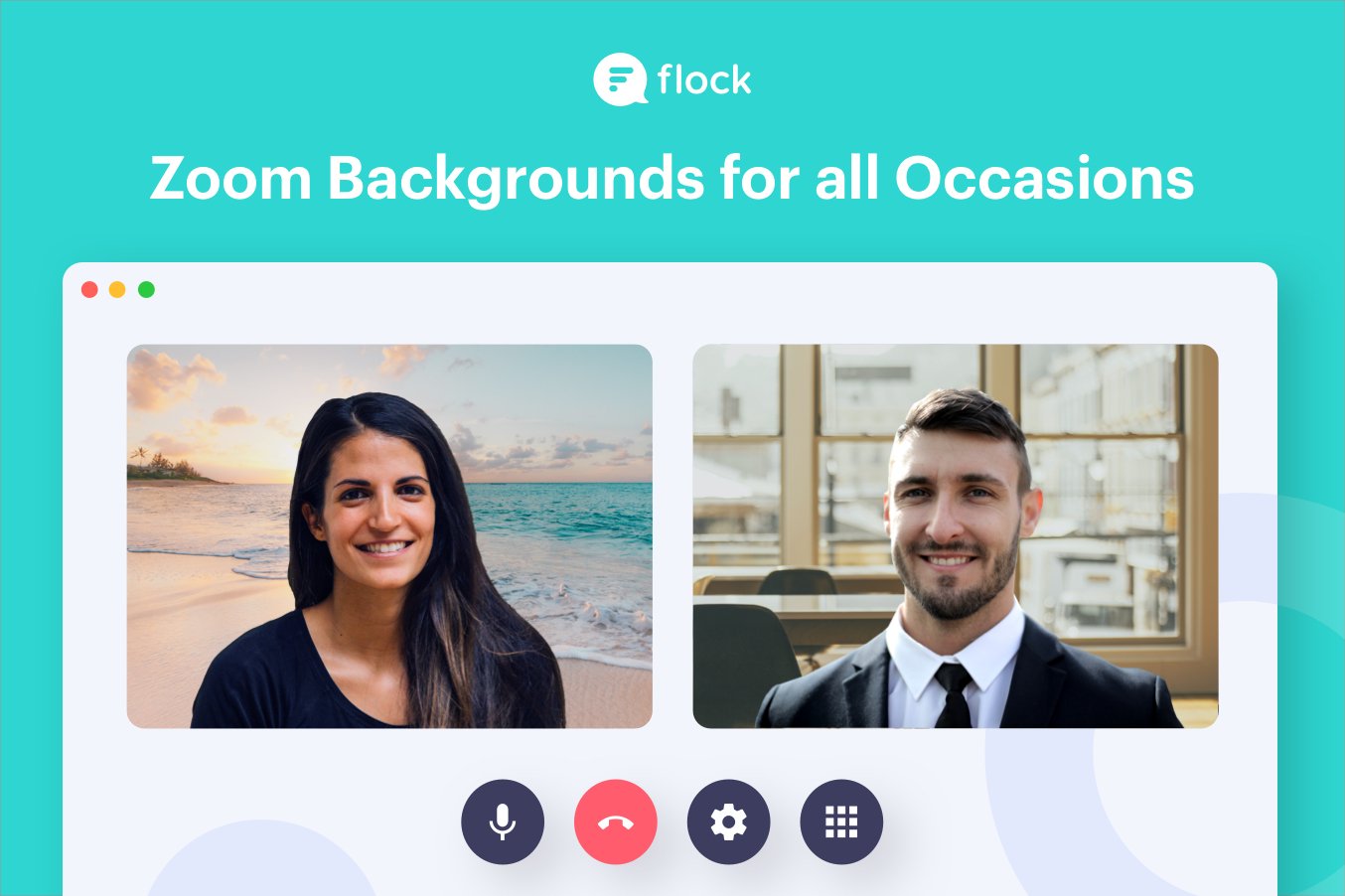
Of the many video conference calls you have each day, you’ll always find a handful of folks who have a really interesting virtual background which sometimes helps set the tone of the meeting. So when Zoom introduced virtual backgrounds earlier this year, it turned into a life-saver for millions of people looking to bring back that little sense of professionalism while conducting business-as-usual meetings. Plus, we can now add a little more personality to video meetings—professional and otherwise.
Because you may not always be in control of your video background (folks with kids or pets know what I mean!), virtual backgrounds help you maintain professionalism with ease. It’s a boon but, in my experience, a distracting background can easily (unintentionally) drive viewer focus away from the meeting agenda—the last thing you want on a video call with a client! To make using virtual backgrounds easier, here are a few creative ideas I’ve tested.
Unique and fun virtual backgrounds for video meetings
Cubicle keepsakes
Personally, I’ve shifted from working on a sandy beach with lush waves—for 2 months straight—to being flung somewhere in the galaxy, but some of my colleagues had a brilliant idea—they took old photos of their cubicles and repurposed them as virtual backgrounds, GENIUS! It helps us feel like we are all working from the office. Plus, cubicle keepsakes are handy conversation starters/ice breakers. You can apply the same concept to your home environment for personal video calls. Take a picture when it’s all tidy and peaceful, and use that as your virtual background for Zoom meetings.
Your travels
Tessa, my manager, puts up a new picture from her travel diaries highlighting some of the amazing places she has traveled to. On team calls, it’s a great ice-breaker for everyone to guess which new place she’s taking us to before we get down to business.
 Guess where Tessa is? Hint: Europe. The correct answer is at the end of this post. And yes, this might be a cheap ploy to get you there.
Guess where Tessa is? Hint: Europe. The correct answer is at the end of this post. And yes, this might be a cheap ploy to get you there.
Have you heard of mmhmm? I tried it thanks to a recommendation from Bhavin, our CEO. Mmhmm is a great app that lets you immerse yourself fully into your video screen. That’s right, you can literally be inside your screen and point to what you’re presenting. It’s a naturally collaborative experience and breaks the monotony that leads to zoom fatigue. It’s still in its beta stage, but you should definitely grab an invite to their application.
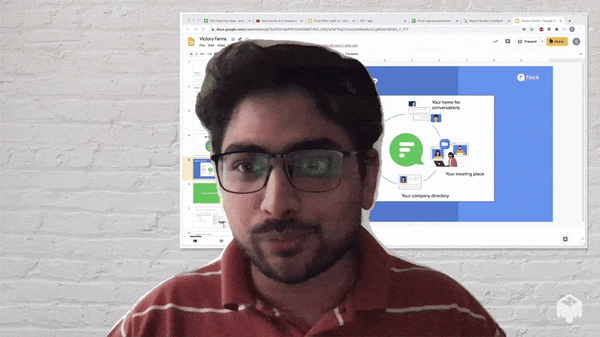 That’s Gaurang, Flock’s Director of GTM who uses mmhmm quite often in our team meetings.
That’s Gaurang, Flock’s Director of GTM who uses mmhmm quite often in our team meetings.
Branded calls
Company-branded calls are all the rage right now, but don’t be a sore thumb and stick out with that awful green screen! Use something more understated, a PNG brand logo, or your office setting with minimal branding, it makes all the difference.
When you have back-to-back meetings lined up and the nature of those calls vary from professional client-facing to casual team catch-ups, you probably need a more neutral-toned setting that works for all occasions. Coupled with good workspace lighting, here are my top picks of virtual backgrounds you can choose for all kinds of occasions.
Professional virtual backgrounds for video meetings
Flock’s popular UX-themed backgrounds
A much-loved choice for all of us at work, and even our clients, you can download Flock’s most popular themes below and upload them as your virtual Zoom background.
#ProTip: Go a step further—create your own Flock team, add your company details plus the logo, take a screenshot, and use that as a cool virtual background.
Canva’s collection of backgrounds
Canva has a wonderful collection of professional templates that you can use for free. Just download a bunch of virtual backgrounds and have fun swapping them in and out for different meetings.
Goodhouse Housekeeping’s collection (it’s surprisingly good!)
For times when you want a perfectly manicured setting without having to do all that hard work, Goodhouse Housekeeping’s collection is a mixed bag of professional, and semi-professional backgrounds that I’m sure you’ll find interesting.
Check out Unsplash’s curated list of muted work specific backgrounds for some cool options.
P.S. That picture of Tessa was taken in Portugal during a live screening of the 2018 football world cup. 😜


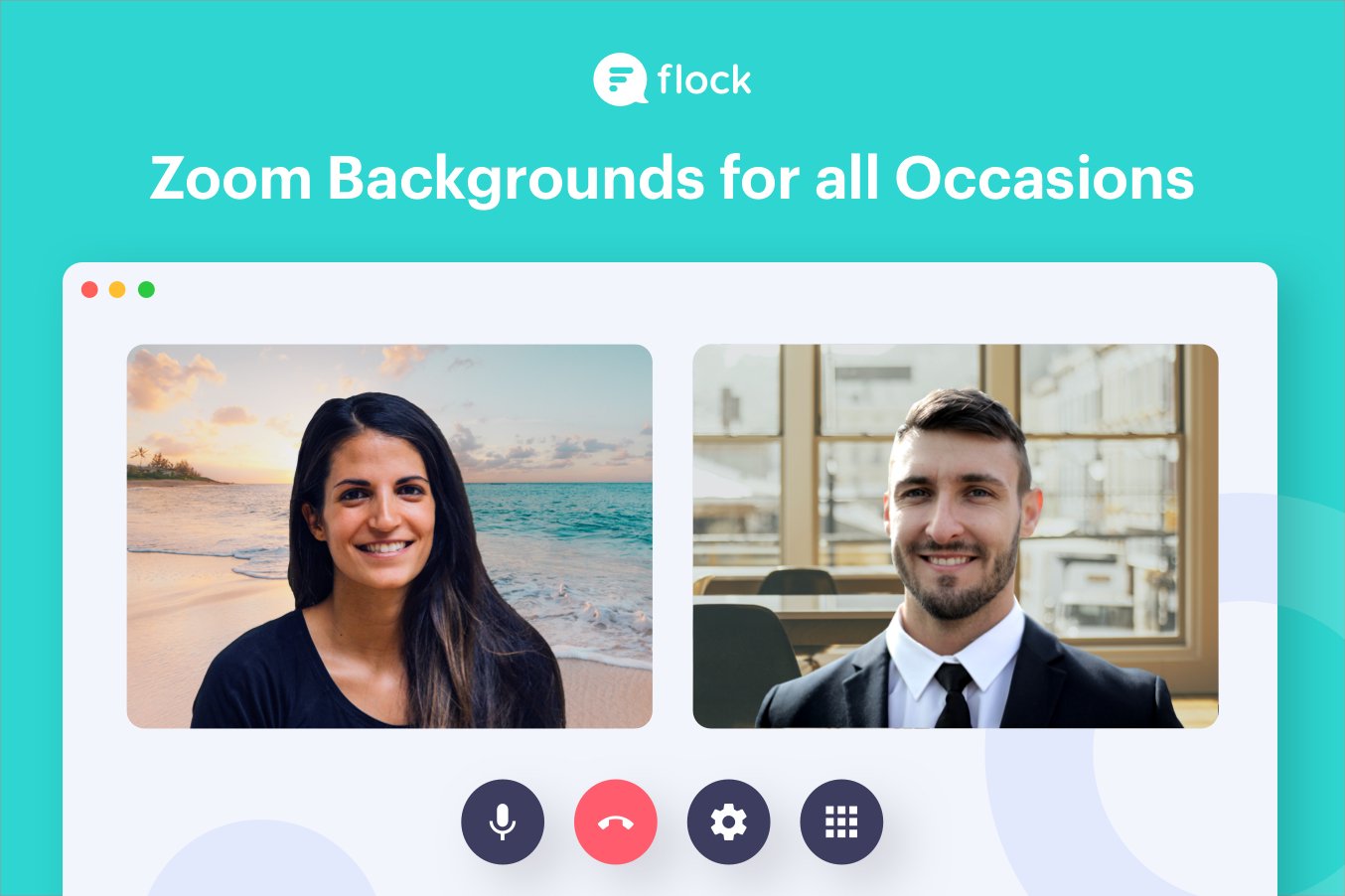

.png?width=710&name=blog-header%20(1).png)