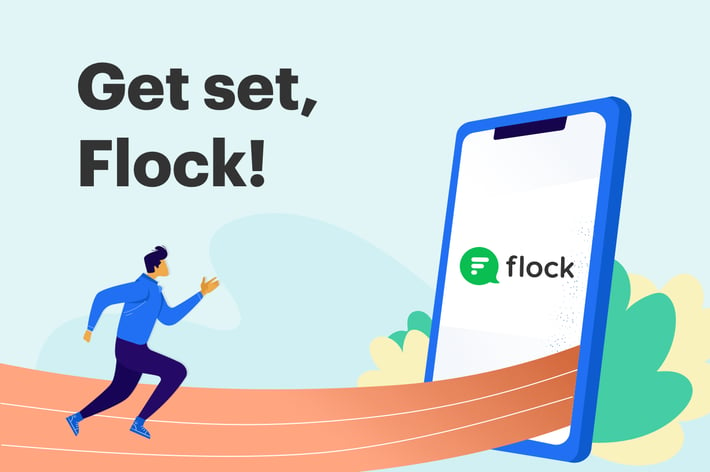Bad news: PHONESlips, a long-running communication tool for phone messages, memos, e-mail, contacts and schedules, is closing down. On December 31, 2019, the service will no longer be active.
Bad news: PHONESlips, a long-running communication tool for phone messages, memos, e-mail, contacts and schedules, is closing down. On December 31, 2019, the service will no longer be active.
Are you worried you’ll have to scramble to transfer your contact lists, messages, and schedules to a new product? We’re here for you. What’s more, Flock offers extras like video conferencing and screen sharing capabilities so you can ramp up your communication options.
Flock offers the same services as PHONESlips:
Messaging and Discussion Groups
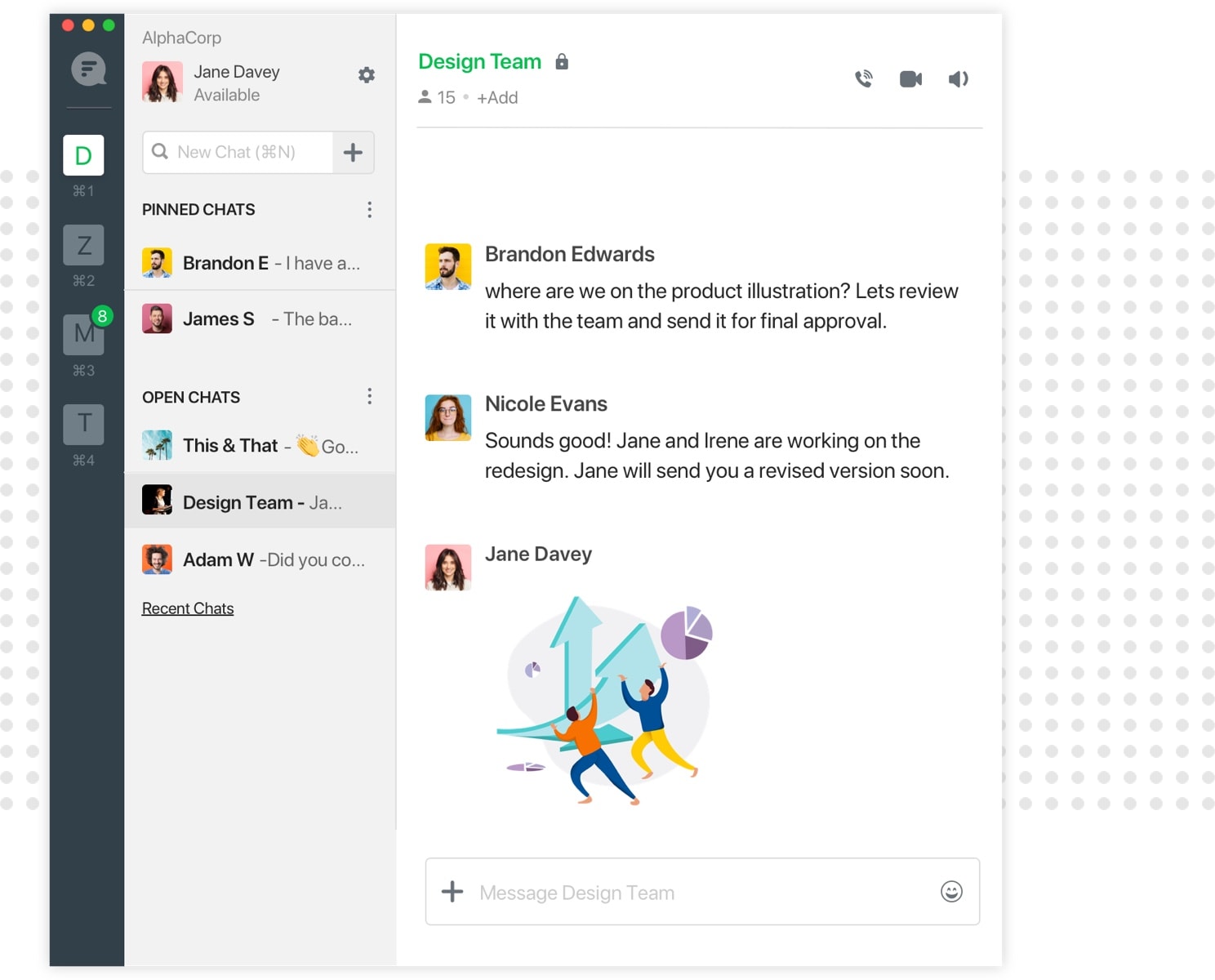 Chat one-on-one, with your team, or even with your clients with Flock’s range of messaging capabilities.
Chat one-on-one, with your team, or even with your clients with Flock’s range of messaging capabilities.
With the entire company directory at your fingertips, you can begin a direct conversation with just about anyone. You can even set up private group conversations with your team for quick one-offs. Use a private channel for focused discussions, or a public one to let your teammates easily discover and join meaningful conversations.
Scheduler/To-do manager
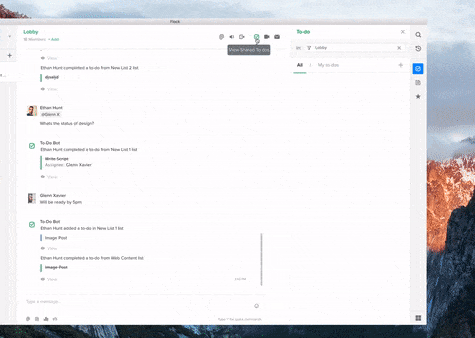 PHONEslips’ personal scheduler and to-do list manager was a key feature for users. Being able to set appointments, receive notifications, and check off your tasks as you complete them makes for a productive day.
PHONEslips’ personal scheduler and to-do list manager was a key feature for users. Being able to set appointments, receive notifications, and check off your tasks as you complete them makes for a productive day.
Flock’s to-do lists are available for individuals or even teams. Add due dates and that's it. Let the Shared To-dos bot remind you every morning of tasks due on that day, and there’s no need to chase deadlines at the last moment. Flock also offers Google Calendar integration for easy appointments.
In/Out Board
PHONEslips offered an easy In/Out Board to see when employees are out of office, on do not disturb, or need their messages forwarded. Flock does the same, with simple status updates on your profile and a Do Not Disturb setting.
And if you need to find someone else to chat with while your colleague is away, Flock offers the entire company directory at your fingertips—you can begin a chat with anyone.
File Cabinet
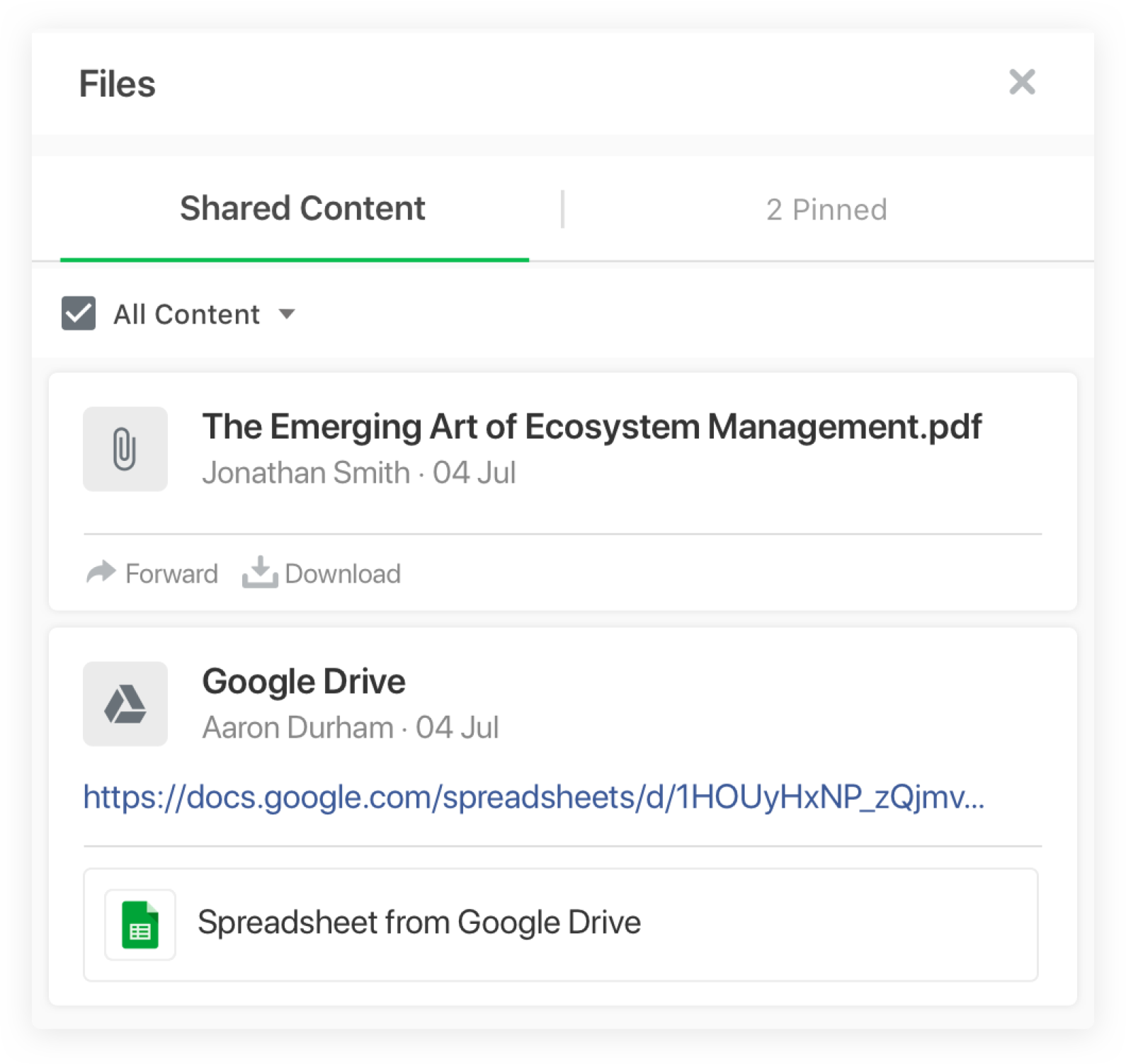 Currently using PHONEslips File Cabinet to organize and view your files? The File Cabinet was a great interface that allowed folder organization and storage of files, messages, contacts, to-dos and more.
Currently using PHONEslips File Cabinet to organize and view your files? The File Cabinet was a great interface that allowed folder organization and storage of files, messages, contacts, to-dos and more.
Flock’s built-in file sharing does all that, with the ability to share it all with your team. Searching in Flock is fast and easy, too. With Flock's advanced search capabilities, you can find what you’re looking for— from messages to files to links—no matter who shared it or when.
Bulletin Boards
PHONEslips’ Bulletin Board feature gave users the ability to post bulletins: messages that all users could read, including images and files, in the vein of company memos. In Flock, your team’s Announcements channel does just that, with admin-only privileges to broadcast information… and no more guessing whether everyone got the message!
And Flock offers so much more…
We’re proud to offer a full suite of collaboration and productivity tools to make your life easier. Here’s what else you can do with Flock:
Video and Audio Conferencing
 Flock's video conferencing tool makes it easy to connect with remote teams. Get on a video call directly from within a chat or channel and share your screen to get into details. Keep everyone on the same page—even on the go. Meeting attendees who can’t sit in front of the webcam can enjoy uninterrupted audio calling and conferencing. Simply pick up the phone, invite your team to join a conference room via a pin on Flock, and get talking.
Flock's video conferencing tool makes it easy to connect with remote teams. Get on a video call directly from within a chat or channel and share your screen to get into details. Keep everyone on the same page—even on the go. Meeting attendees who can’t sit in front of the webcam can enjoy uninterrupted audio calling and conferencing. Simply pick up the phone, invite your team to join a conference room via a pin on Flock, and get talking.
Integrations
Keep all your workflow in one place. Flock offers more than 50 integrations for work processes, organization, and just for fun. No more switching between tabs and messy browsers to get all your work done!
Notes
You can write down all your ideas and notes right in Flock. Keep them to yourself or add a teammate to a new note to share your ideas and brainstorm together. Anyone you've shared the note with can make edits, and all the changes will update across the chats where you've shared the note.
Process Automation
A famous quote attributed to Einstein says insanity is doing the same thing over and over again and expecting a different result. We’re here to make sure that doesn’t happen. Take the workflows you do over and over again and simplify them into automated processes right in Flock.
With Process Automation, you can simplify and automate even the most complex workflows, like reimbursement claims and IT requests. Receive real-time updates on tasks that you're a part of, right in the app.
Reminders
We’re human. It’s easy to let things fall off your plate. But Flock’s reminder tool makes it easier not to miss another deadline or forget a task. Just set a reminder against any message in a chat, or via the good ol' slash commands. Oh, and reminders can be set for all channel members in one go as well.