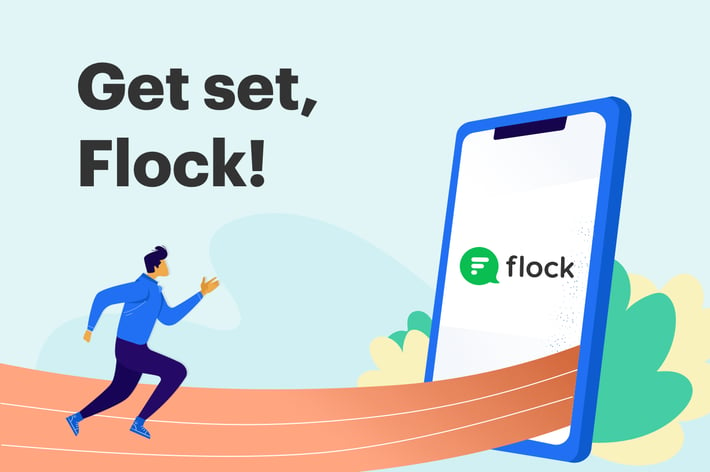.png?width=700&name=image%20(3).png)
Todoist's deep integration with Flock allows users to manage tasks and to-dos without ever having to leave the conversation.
Are you a Todoist user who also uses Flock for your project management? Do you wish you had better cross-functionality between the two apps? If so, there’s only one thing left for you (wait for it) to do—integrate your Todoist app into Flock messenger.
When you integrate Todoist into Flock your ability to better visualize and organize all of your team’s tasks becomes an indispensable element to your daily workflow.
Flock’s deep integration empowers existing Todoist users to leverage the full potential of both tools in the same app at the same time.
How to integrate Todoist into Flock
Flock's deep integration with Todoist lets you create tasks directly
from within Flock using the simple slash command: /todoist. You can also set due dates, allocate labels, or tag tasks to specific projects.
1. Go to the Flock App Store, search for the Todoist app, and click Install.
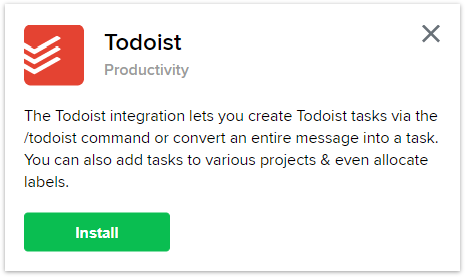
2. Click on Add New Configuration.
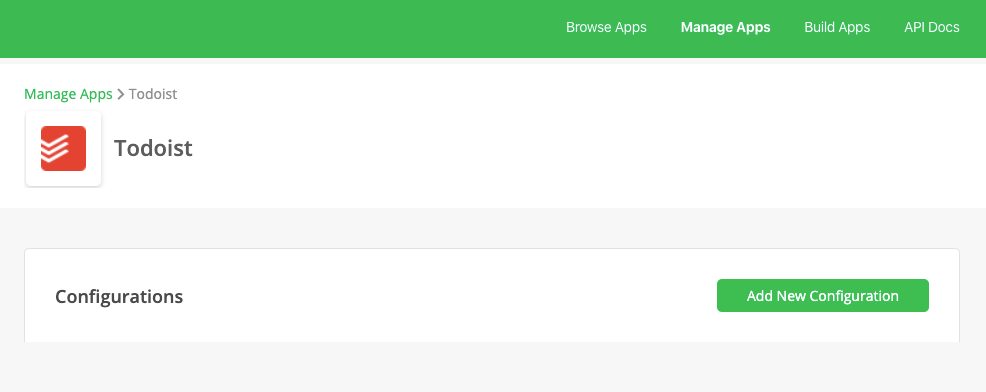
3. Authenticate your Todoist account.
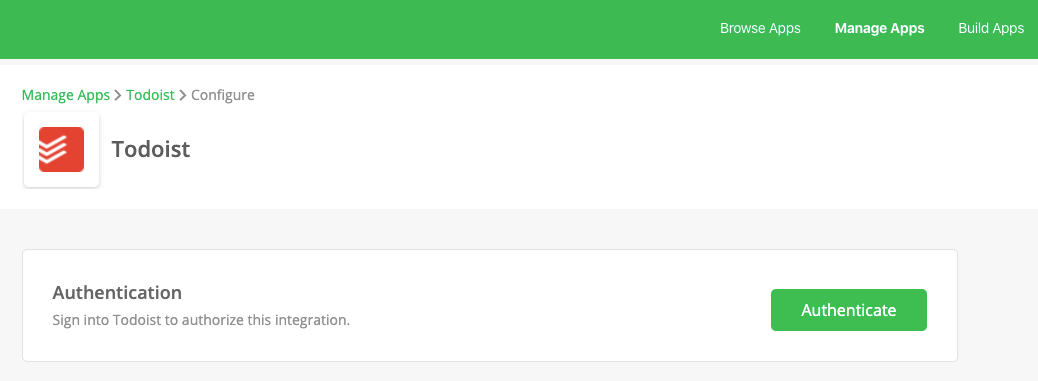
4. Once you’ve authenticated your account, create a Todoist task in Flock.
Want to master the Flock app? Check out our step by step Guide
to Getting Started with Flock for more tips and tricks.
How to create a Todoist task in Flock
In the Message Editor, type the slash command /todoist [task] and hit Enter.
NOTE: The slash command also accepts special parameters. For example, if you wish to set a due date for the task, label it, and then add it to a specific project, you would type the following:
/todoist [task] #[date & time] @[label] +[project]
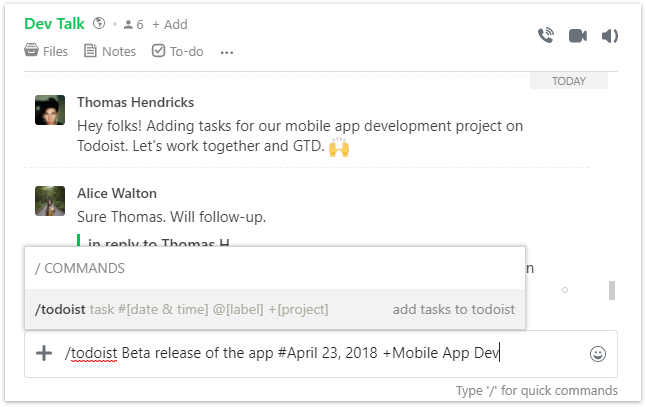
NOTE: When you create a task using the slash command /todoist [task] without specifying parameters, it is automatically added to your Todoist Inbox.
You can also create a task from a message using Flock's message actions. To do this, hover over any message, expand the dropdown by clicking on the down arrow and select Add to Todoist.
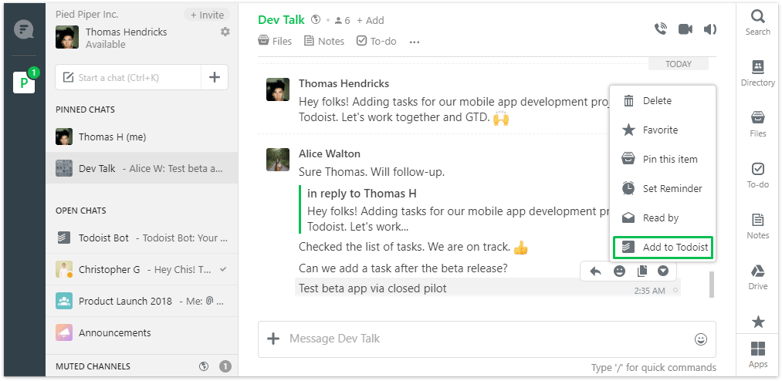 After the task has been added you should receive a bot notification declaring
After the task has been added you should receive a bot notification declaring
sweet victory!
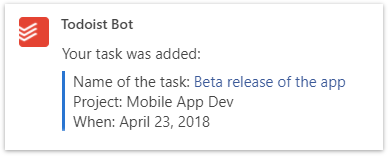 Boom! You've just created your first Todoist task i
Boom! You've just created your first Todoist task i
n Flock and now your integration is officially complete.
--
In order to get teams communicating and collaborating more effectively, the tools we use need to work more efficiently—together. Flock enables teams using Todoist to accelerate overall productivity by enhancing project management functionality without ever having to leave a conversation in Flock.
Discover even more Flock integrations, including Asana, Trello, Jira, Dropbox, Google Drive, and more.